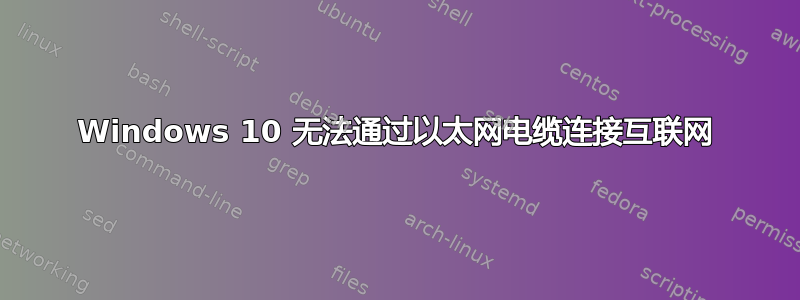
最近买了一台 Windows PC。它可以通过 Wifi 连接互联网,但不能通过 Cat5e 电缆连接互联网。
我的 Macbook 以前使用过这根以太网线,效果很好。
我使用 NBN 路由器。
当我运行诊断程序时,它给我:
将以太网电缆插入此计算机。以太网电缆看起来像电话线,但两端有较大的连接器。将此电缆插入计算机背面或侧面的开口。确保电缆的另一端插入路由器。如果没有帮助,请尝试使用其他电缆。
然后我购买了另一条全新的电缆,但它仍然给出同样糟糕的诊断结果。
ipconfig
Windows IP Configuration
Ethernet adapter Ethernet:
Media State . . . . . . . . . . . : Media disconnected
Connection-specific DNS Suffix . : gateway
Wireless LAN adapter Local Area Connection* 2:
Media State . . . . . . . . . . . : Media disconnected
Connection-specific DNS Suffix . :
Ethernet adapter VirtualBox Host-Only Network:
Connection-specific DNS Suffix . :
Link-local IPv6 Address . . . . . : fe80::c0b:3926:266d:208e%15
IPv4 Address. . . . . . . . . . . : 192.168.99.1
Subnet Mask . . . . . . . . . . . : 255.255.255.0
Default Gateway . . . . . . . . . :
Ethernet adapter Ethernet 2:
Connection-specific DNS Suffix . :
Link-local IPv6 Address . . . . . : fe80::e199:4d55:471d:c430%16
IPv4 Address. . . . . . . . . . . : 192.168.131.1
Subnet Mask . . . . . . . . . . . : 255.255.255.0
Default Gateway . . . . . . . . . :
Wireless LAN adapter Wi-Fi:
Connection-specific DNS Suffix . : gateway
IPv6 Address. . . . . . . . . . . : 2001:8003:4614:dc00:59b3:468c:5ef6:df68
Temporary IPv6 Address. . . . . . : 2001:8003:4614:dc00:f54f:ce7c:b15a:aa18
Link-local IPv6 Address . . . . . : fe80::59b3:468c:5ef6:df68%17
IPv4 Address. . . . . . . . . . . : 10.0.0.19
Subnet Mask . . . . . . . . . . . : 255.255.255.0
Default Gateway . . . . . . . . . : fe80::3291:8fff:fe44:93fe%17
10.0.0.138
Tunnel adapter isatap.gateway:
Media State . . . . . . . . . . . : Media disconnected
Connection-specific DNS Suffix . : gateway
Tunnel adapter Local Area Connection* 3:
Connection-specific DNS Suffix . :
IPv6 Address. . . . . . . . . . . : 2001:0:9d38:6ab8:18aa:1ea0:9a4f:b413
Link-local IPv6 Address . . . . . : fe80::18aa:1ea0:9a4f:b413%14
Default Gateway . . . . . . . . . :
Tunnel adapter isatap.{D8804201-3778-40DE-9C8D-96E16DEA0457}:
Media State . . . . . . . . . . . : Media disconnected
Connection-specific DNS Suffix . :
Tunnel adapter isatap.{DB15FA57-FCAE-4A60-8502-BE6E87480EBA}:
Media State . . . . . . . . . . . : Media disconnected
Connection-specific DNS Suffix . :
请帮忙,提前谢谢。
答案1
确保您的以太网 IPv4 属性未设置为静态 IP 地址(除非您确切知道路由器所在的网络,并且了解网络/子网等)。我建议在以太网适配器上将您的 IPv4 IP 地址属性设置为 DHCP。您的 wifi 似乎正在使用 10.0.0.x 网络,因此您的以太网适配器应该从 DHCP 中提取类似的地址。


