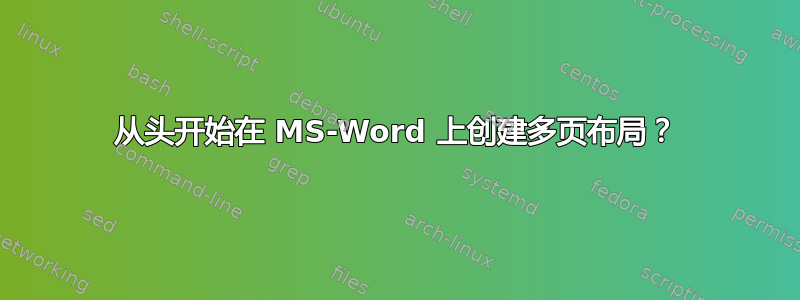
我正在尝试在 MS-Word 上创建一个文档或模板,以便我能够在页面上的 3x5 英寸空格中输入内容,并在这些 3x5 空格之间流动文本 - 类似于 Word 对其标签创建工具所做的操作,但没有邮件合并组件。在印刷行业中,这被称为“页面拼版”但我在 MS-Word 中找不到任何帮助。
我在帮助文档或在线上完全找不到任何帮助 - 一切似乎都指向“这是进行邮件合并的方法”,而这并不是我想要做的。我只想创建底层格式化的文档,然后输入我自己的文本。我想知道是否有人知道如何做到这一点,或者可以向我指出可以指引我方向的超级秘密在线帮助。
答案1
事实证明,这是完全正确的做法。将文本框的大小调整为您想要的任何空间(在我的情况下,是 3x5 索引卡的大小),然后使用“创建链接”工具(在“绘图工具/格式”下)“链接”它们。以下是“bibadia”的答案:
What you probably need is to look up "linked text boxes", create the 3x5in spaces you need, and link them. But I don't think you will be able to create a document that is "extensible" in the sense that you can add a new page and it's "linked in" the way you want. So perhaps a better approach would be to create one that has the maximum number of pages/boxes that you are likely to need, then create the document you want and remove any trailing pages that you do not need. – bibadia Dec 27 '15 at 20:27


