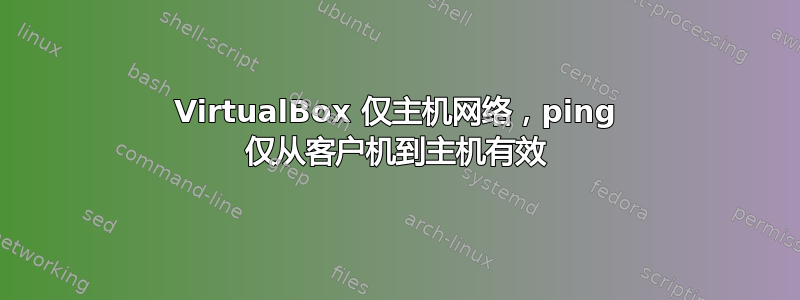
我有一台 Windows 7 VM,运行在 Ubuntu 15.04 主机上,使用的是最新的 Virtual Box 5 版本。我配置了仅主机网络。仅主机适配器的配置如下:
Adapter IP 192.168.56.1
Subnetmask 255.255.255.0
DHCP enabled
Server 192.168.56.100
Mask 255.255.255.0
from 192.168.56.101
to 192.168.56.254
使用 VirtualBox 创建的适配器,ifconfig vboxnet0显示:
vboxnet0 Link encap:Ethernet HWaddr 0a:00:27:00:00:00
inet addr:192.168.56.1 Bcast:192.168.56.255 Mask:255.255.255.0
inet6 addr: fe80::800:27ff:fe00:0/64 Scope:Link
UP BROADCAST RUNNING MULTICAST MTU:1500 Metric:1
RX packets:0 errors:0 dropped:0 overruns:0 frame:0
TX packets:960 errors:0 dropped:0 overruns:0 carrier:0
collisions:0 txqueuelen:1000
RX bytes:0 (0.0 B) TX bytes:112330 (112.3 KB)
Windows 7 客户机从 DHCP 服务器接收 IP,并且似乎具有正确配置的接口:
Ethernet adapter Local Area Connection:
Connection-specific DNS Suffix . :
Link-local IPv6 Address . . . . . : fe80::18e1:2f8e:907a:e280%11
IPv4 Address. . . . . . . . . . . : 192.168.56.101
Subnet Mask . . . . . . . . . . . : 255.255.255.0
Default Gateway . . . . . . . . . :
我目前面临的问题是能使用 Windows 7 客户机 ping Ubuntu 主机ping 192.168.56.1。但是,我不能从我的主机系统ping 客户机ping 192.168.56.101。Wireshark 告诉我,回显请求发送正常,但没有回复。客户机系统是全新安装的 Windows 7。
答案1
这可能是防火墙问题。Windows 7 防火墙默认阻止 ICMP 回显请求。尝试禁用防火墙或为 ICMP 回显请求添加例外规则。


