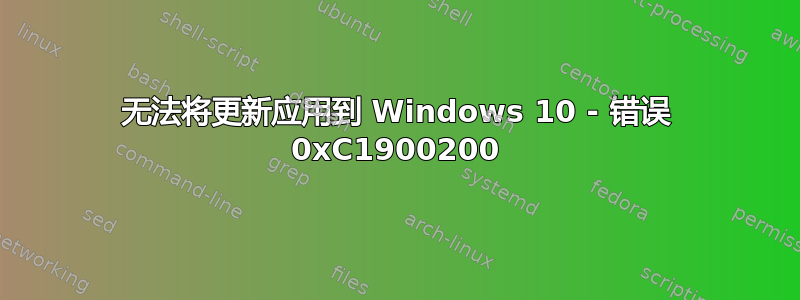
我已经运行 Windows 10 一段时间了。当它尝试更新到 Windows 10 Pro 版本 1511、10586 时,我在事件日志中收到以下内容:
Installation Failure: Windows failed to install the following update with error 0xC1900200: Upgrade to Windows 10 Pro, version 1511, 10586.
我的研究表明,此错误表示某些东西不兼容,所以我无法升级,但我已经在运行 Windows 10。
你有什么想法?
答案1
答案2
您可能会在 Windows 10 更新中遇到错误代码 0xC1900200 – 0x20008 – 0xC1900202 – 0x20008 问题。请按照以下故障排除步骤修复 Windows 10 更新错误代码 0xC1900200 – 0x20008 – 0xC1900202 – 0x20008 问题。
手动重置 Windows 更新。
单击“开始”,在开始搜索框中输入“cmd”。
右键单击“cmd”,并选择“以管理员身份运行”。
在打开的命令提示符窗口中复制并粘贴命令(一次全部),然后按Enter。
net stop wuauserv
net stop cryptSvc
net stop bits
net stop msiserver
ren C:\Windows\SoftwareDistribution SoftwareDistribution.old
ren C:\Windows\System32\catroot2 catroot2.old
net start wuauserv
net start cryptSvc
net start bits
net start msiserver
pause
现在重新启动计算机并检查 Windows 10 更新错误代码 0xC1900200 – 0x20008 – 0xC1900202 – 0x20008 是否已修复。如果没有,请继续进行故障排除以修复 Windows 10 更新错误代码 0xC1900200 – 0x20008 – 0xC1900202 – 0x20008
请参阅此链接了解更多信息。


