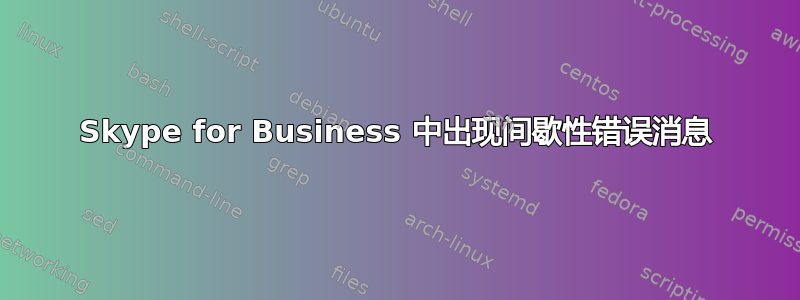
同时运行 Skype for Business 和 Outlook 时我收到间歇性错误消息。
对话框的标题为“Microsoft Outlook”,内容为“很抱歉,Microsoft Office 遇到错误,导致无法正常工作。因此,Microsoft Office 需要关闭。您希望我们现在修复吗?” 三个选项为:立即修复、帮助和关闭。
我已经修复了 Skype 和 Microsoft Office。我从 Microsoft Office 中删除了 Lync 组件设备,以防与较新版本(Skype for Business 2016)发生冲突。
我已按照以下链接中的建议操作,但问题仍然存在:
此事件大约在同一时间出现在事件查看器中:
Activation context generation failed for "c:\program files (x86)\microsoft office\root\Office16\lync.exe.Manifest". Error in manifest or policy file "c:\program files (x86)\microsoft office\root\Office16\UccApi.DLL" on line 1. Component identity found in manifest does not match the identity of the component requested. Reference is UccApi,processorArchitecture="AMD64",type="win32",version="16.0.0.0". Definition is UccApi,processorArchitecture="x86",type="win32",version="16.0.0.0". Please use sxstrace.exe for detailed diagnosis.
这是应用程序日志中的事件 35 源 SideBySide。
答案1
为了暂时解决这个问题,我已经卸载了 Skype for Business 2016。重新启用了 Office 2013 中的 Lync 组件并安装了 Skype for Business 更新 kb2889923。


