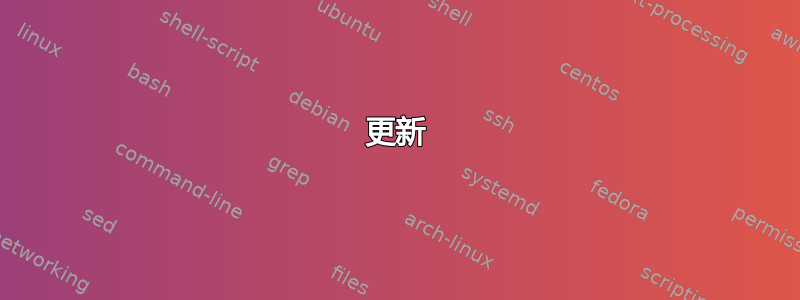
我有一台装有 Windows 7 的计算机。启动时,我得到了通常的启动动画,硬盘 LED 闪烁,但随后屏幕变黑,没有其他反应。没有声音,所以没有活动,当我按任何键或鼠标按钮时没有任何变化。
当我从 USB 闪存盘启动装有 Fedora 23 Linux live 系统的计算机时,没有任何问题,一切正常。
当我启动 Windows 系统还原时(我已测试了多个还原点),硬盘 LED 活动需要几分钟,但随后出现错误:0x8000ffff,以及一些文本,表明这是一个未指定的错误。没有帮助。
我是不是对最近的 Windows 系统非常有经验,但对 Linux 和 Mac OS X 也很有经验。所以我需要这里的帮助。
现在的问题是:让计算机恢复使用旧 Windows 7 系统的最佳和最快方法是什么?当我使用 Windows 7 安装 CD 时,是否有办法在旧系统上安装它?这可行吗?已安装的软件可以工作吗(或至少大部分软件)?我没有测试过,因为我不想破坏任何东西,直到我知道最好的方法是什么。
答案1
对于我的新手问题,最完整的答案似乎是这个,不幸的是它告诉我,我需要启动到我的 Windows 7 系统(“必须以管理员帐户登录 Windows 7 才能进行修复安装”)不幸的是,就我的情况而言,这是不可能的。
http://www.sevenforums.com/tutorials/3413-repair-install.html
引自来源。
如果出现以下情况,请进行修复安装:
A System Restore did not help fix your Windows 7.
There is no other easier option left that can fix your Windows 7.
You DO NOT want to do a Clean reinstall of Windows 7.
You DO want to preserve your user accounts, data, programs, and system drivers.
将被重置为默认值或受影响的项目:
Sounds
Services
Visual Effects Settings
Device Drivers - Be sure to have these handy to reinstall. They do not always remain after the repair (upgrade) install.
You may lose the ability to sign on to MSN Messenger, to solve this problem have a look at this thread Unable to sign in to WLM.
You may lose your custom themes due to not having permisions set on the old themes. Go to the hidden themes folder at C:/Users/(User-Name)/AppData/Local/Microsoft/Windows/Themes, then Take Ownership of the themes folder and you will now have all your themes back.
It has been reported that you may also lose your Media Center gadget after doing the repair install.
Windows Updates will need to be checked and reinstalled again.
警告
You can only do a repair install with the same edition Windows 7 installation disc for the same edition of Windows 7 that you have installed.
You cannot use a OEM Windows 7 "Factory" Restore/Recovery type of installation disc that came with or created from a store bought computer to do a repair install with. These can only be used do a clean install instead.
You can do a repair install on a factory OEM installation with the latest official Windows 7 with SP1 ISO file here: Microsoft: Windows 7 Direct Download Links, and use Windows 7 USB-DVD Download Tool to create a bootable DVD or USB flash drive with the ISO to do the repair install from within Windows 7.
You can use a retail OEM Windows 7 installation disc to do a repair install with.
You can use a retail (full or upgrade) Windows 7 installation disc to do a repair install with.
You cannot do a repair install with a System Repair Disc. A System Repair Disc is not a installation disc, and will only boot to the System Recovery Options screen.
If you have a 32-bit (x86) Windows 7 currently installed, then you must use a 32-bit Windows 7 installation disc to be able to do a repair install with.
If you have a 64-bit (x64) Windows 7 currently installed, then you must use a 64-bit Windows 7 installation disc to be able to do a repair install with.
You can use a retail Windows 7 SP1 installation disc (ex: Technet (available), MSDN (available), or retail (when available)) to do a repair install with on a currently installed Windows 7 SP1.
You can use a Windows 7 SP1 installation disc (ex: Technet (available), MSDN (available), or retail (when available)) to do a repair install with on a currently installed slipstream Windows 7 SP1.
You cannot use a slipstream Windows 7 installation disc to do a repair install with on a currently installed Windows 7 SP1.
You cannot use a slipstream Windows 7 installation disc to do a repair install with on a currently installed slipstream Windows 7 SP1.
You can only do a repair install from within Windows 7.
You cannot do a repair install at boot or in Safe Mode.
You must be logged into Windows 7 in a administrator account to be able to do a repair install.
You must have at least 8.87 GB + what is currently being used of free space (more if you have a larger installation) on the hard drive/partition Windows 7 is installed on to do a repair install.
If you changed the default location of a user account's profile folder, then you will need to change it back to the default C:\Users location first.
If you moved the default location of a user folder, then you will need to change it back to the default C:\Users\(user-name) location first.
更新
最后我按照这个答案+ 从目录中恢复了我的文件Windows.old。我不得不重新安装所有软件。但我至少可以从文件夹中恢复配置%APPDATA%。


