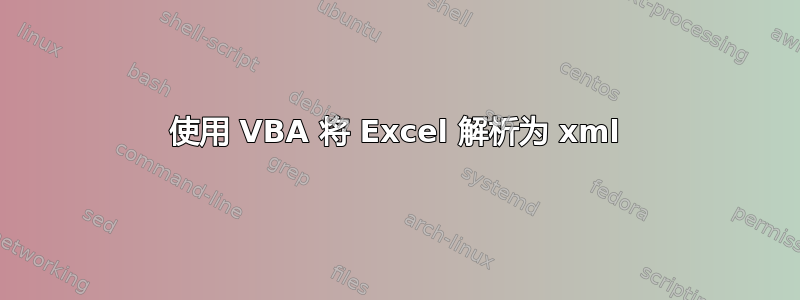
我有 VBA 代码,可以将 Excel 表写入 xml 文件(实际上是逐行写入 xml 文件,标签等于列标题)。
这是代码,非常简单。
Sub MakeXML(iCaptionRow As Integer, iDataStartRow As Integer, sOutputFileName As String)
Dim Q As String
Dim NodeName As String
Dim AtributName As String
Application.ScreenUpdating = False
Q = Chr$(34)
Dim sXML As String
sXML = "<?xml version=" & Q & "1.0" & Q & " encoding=" & Q & "UTF-8" & Q & "?>"
sXML = sXML & "<root>"
NodeName = "node"
AtributName = "test"
''--determine count of columns
Dim iColCount As Integer
iColCount = 1
While Trim$(Cells(iCaptionRow, iColCount)) > ""
iColCount = iColCount + 1
Wend
Dim iRow As Integer
iRow = iDataStartRow
While Cells(iRow, 1) > ""
sXML = sXML & "<" & NodeName & " type=" & Q & AtributName & Q & " id=" & Q & iRow & Q & ">"
For icol = 1 To iColCount - 1
sXML = sXML & "<" & Trim$(Cells(iCaptionRow, icol)) & ">"
sXML = sXML & Trim$(Cells(iRow, icol))
sXML = sXML & "</" & Trim$(Cells(iCaptionRow, icol)) & ">"
Next
sXML = sXML & "</" & NodeName & ">"
iRow = iRow + 1
Wend
sXML = sXML & "</root>"
Dim nDestFile As Integer, sText As String
''Close any open text files
Close
''Get the number of the next free text file
nDestFile = FreeFile
''Write the entire file to sText
Open sOutputFileName For Output As #nDestFile
Print #nDestFile, sXML
Close
Application.ScreenUpdating = True
End Sub
Sub ExcelToXml()
Dim FileName As String
FileName = InputBox("Dateinamen eingeben:")
Call MakeXML(1, 2, ActiveWorkbook.Path & "\" & FileName & ".xml")
End Sub
我这里遇到的问题发生在大约 2000 行的文件中(也取决于列数):Excel 冻结,我必须将其关闭。我猜可能是内存问题。我怎样才能让它更稳定?
谢谢!
答案1
我使用了相同的代码,它确实可以工作,但它确实会长时间锁定 CPU。Excel 仍在运行,但由于 VBA 使用单线程,因此它会冻结用户界面。
我已将其调整为直接转储到文件流,而不是将其保存在内存中并在最后写入所有内容,请尝试用MakeXML此替换您的函数。您还可以在写入文件时监视它,以查看它是否确实崩溃,并希望它运行得更快。如果有任何问题,请告诉我,我可以调整代码。
Sub MakeXML(iCaptionRow As Integer, iDataStartRow As Integer, sOutputFileName As String)
Dim Q As String
Dim NodeName As String
Dim AtributName As String
Dim fso As Object
Set fso = CreateObject("Scripting.FileSystemObject")
Dim oFile As Object
Set oFile = fso.CreateTextFile(sOutputFileName)
Application.ScreenUpdating = False
Q = Chr$(34)
oFile.Write "<?xml version=" & Q & "1.0" & Q & " encoding=" & Q & "UTF-8" & Q & "?>"
oFile.Write "<root>"
NodeName = "node"
AtributName = "test"
''--determine count of columns
Dim iColCount As Integer
iColCount = 1
While Trim$(Cells(iCaptionRow, iColCount)) > ""
iColCount = iColCount + 1
Wend
Dim iRow As Integer
iRow = iDataStartRow
While Cells(iRow, 1) > ""
oFile.Write "<" & NodeName & " type=" & Q & AtributName & Q & " id=" & Q & iRow & Q & ">"
For icol = 1 To iColCount - 1
oFile.Write "<" & Trim$(Cells(iCaptionRow, icol)) & ">"
oFile.Write Trim$(Cells(iRow, icol))
oFile.Write "</" & Trim$(Cells(iCaptionRow, icol)) & ">"
Next
oFile.Write "</" & NodeName & ">"
iRow = iRow + 1
Wend
oFile.Write "</root>"
oFile.Close
Application.ScreenUpdating = True
End Sub


