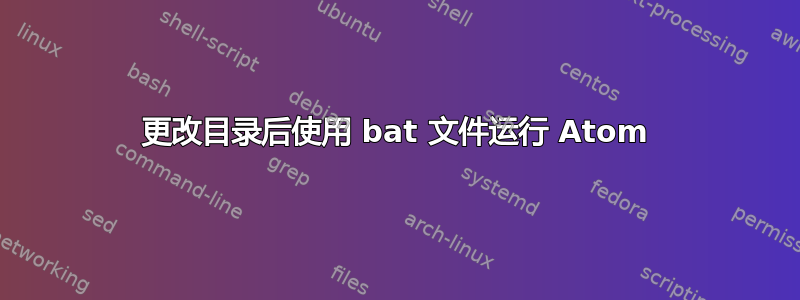
我已经在我的bat文件中写道
cmd /k cd /d"C:\Users\amanz\Desktop\Introduction - Computing\Java files"
call atomer.bat
现在,它似乎只是改变了目录并就此停止。它似乎没有调用 atomer.bat 文件。
在atom.bat文件中看到以下代码:
start atom .
答案1
它似乎只是改变了目录并停在那里
cmd /k cd /d"C:\Users\amanz\Desktop\Introduction - Computing\Java files"
上面有两个错误:
cmd /k运行命令然后返回到 CMD 提示符(终止批处理文件并返回到cmd调用该文件的 shell)。/d参数后面应该有一个空格[drive:][path]。
事实上,您根本不需要使用cmd(您想要做的事情不需要它)。
使用以下批处理文件:
cd /d "C:\Users\amanz\Desktop\Introduction - Computing\Java files"
call atomer.bat
假设是atomer.bat:
- 位于目录中
C:\Users\amanz\Desktop\Introduction - Computing\Java files,或 - 位于你的路径上的某个地方。
进一步阅读
- Windows CMD 命令行的 AZ 索引- 与 Windows cmd 行相关的所有事物的绝佳参考。
- 光盘- 更改目录 - 选择文件夹(和驱动器)
- 命令- 启动一个新的 CMD shell 并(可选)运行命令/可执行程序。


