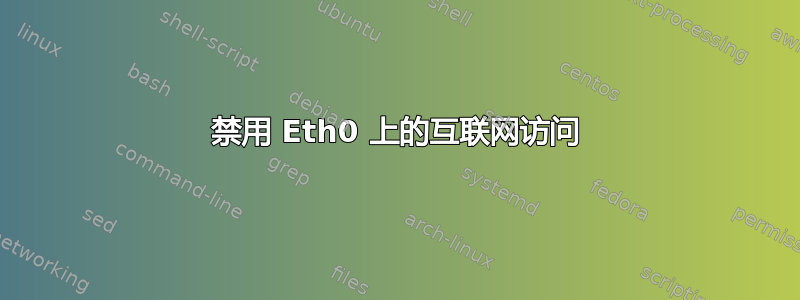
我有一个 Raspberry,其eth0( 192.168.0.2/ static) 连接到路由器 (Fritz Box @ 192.168.0.1)。路由器有互联网连接。 Raspberry 有一个可ppp连接互联网的移动 U 盘。实际上,如果ppp没有连接,Raspberry 的互联网访问是通过路由器进行的eth0。如果ppp已连接,则通过 访问互联网ppp。如果我删除默认路由,则eth0没有互联网连接,如果ppp未连接,如果ppp已连接,则互联网连接已通过ppp。到目前为止一切都很好。但如果重新启动树莓派,它会再次通过互联网连接eth0。我只想通过 允许树莓派互联网连接ppp。eth0仅用于 ssh 等内部通信。有什么想法如何配置吗?
/etc/network/interfaces好像:
source-directory /etc/network/interfaces.d
auto lo
iface lo inet loopback
auto eth0
iface eth0 inet static
address 192.168.178.2
netmask 255.255.255.0
allow-hotplug wlan0
iface wlan0 inet manual
wpa-conf /etc/wpa_supplicant/wpa_supplicant.conf
allow-hotplug wlan1
iface wlan1 inet manual
wpa-conf /etc/wpa_supplicant/wpa_supplicant.conf
答案1
听起来你想摆脱静态路由。检查您的/etc/network/interfaces文件中是否有任何路由配置。注释这些行(#在行首添加 a),保存文件,重新启动,然后重试。但是您的 Pi 很可能通过 DHCP 获取此信息,我建议使用静态详细信息(并且没有路由)配置接口。
答案2
如果您不希望 Raspberry 在 PPP 断开连接时建立连接,请从网络配置中删除网关。可能您正在使用文件 /etc/network/interfaces,因此在文本编辑器上打开它并将其更改为
auto eth0
inet iface eth0 static
address 192.168.0.1
netmask 255.255.255.0
gateway 192.168.0.1
到
auto eth0
inet iface eth0 static
address 192.168.0.1
netmask 255.255.255.0
#gateway 192.168.0.1
您仍然可以访问本地网络 (192.168.0.0/24) 上的树莓派,但如果 PPP 关闭,它将无法连接到互联网。
答案3
eth0用更高的指标(=更低的优先级)替换默认路由应该可以:
auto eth0
iface eth0 inet static
address 192.168.178.2
netmask 255.255.255.0
up ip route replace default via 192.168.178.1 dev eth0 metric 1024
# ^^^^^^^^^^^
这样,如果存在具有较低度量的默认路由(例如在ppp0连接时),则将选择该路由。否则,metric 1024将选择此选项,并且您的 Pi 仍然可以访问互联网。


