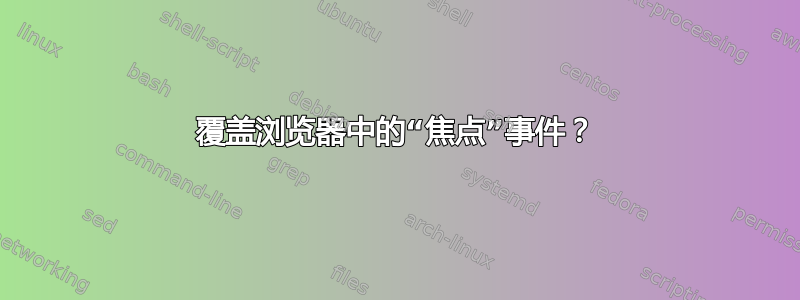
是否有一个工具可以让我阻止特定页面在加载时重新聚焦我的键盘?
答案1
我有同样的问题。
背景:在使用 Google 搜索时,我经常会在搜索结果中停留 3 到 4 秒,然后想返回。遗憾的是,由于搜索框处于焦点状态,因此退格键无法导航页面。在较小的笔记本电脑上,将触控板向上移动到返回按钮如此多次很麻烦。
页面导航解决方案:只需按下离开框Tab前的键Backspace并按下退格键即可离开页面。Alt+LeftArrow也适用于 Windows 系统。
。
实际的用户脚本解决方案:摘自这里:超级用户帖子
// ==UserScript==
// @name Disable auto-focussing
// @author ComFreek <comfreek at the following domain 'outlook' with the TLD 'com'>
// @description Disable auto-focussing
// @include *
// @version 1.0
// ==/UserScript==
var maxTime = 3000;
var timeoutInterval = 5;
var usedTime = 0;
var isManualFocus = false;
function check() {
if (!isManualFocus && document.activeElement.tagName.toLowerCase() == "input") {
console.log("BLURRED");
document.activeElement.blur();
}
usedTime += timeoutInterval;
if (usedTime < maxTime) {
window.setTimeout(check, timeoutInterval);
}
}
check();
document.body.addEventListener("click", function (evt) {
if (evt.target.tagName == "INPUT") {
console.log("MANUAL CLICK");
isManualFocus = true;
}
});
document.body.addEventListener("keydown", function (evt) {
isManualFocus = true;
});
所有功劳归于康福瑞克
我希望这有帮助!


