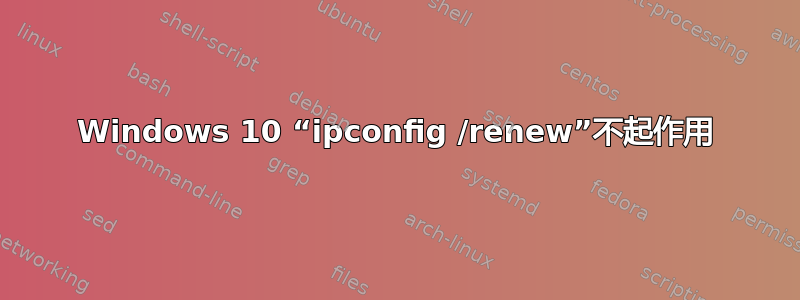
我的互联网连接最近非常不稳定,我尝试通过在 CMD 中输入“ipconfig /renew”来刷新连接(以及其他一些命令......我使用了这个http://www.wikihow.com/Refresh-Your-IP-Address-on-a-Windows-Computer)但它给了我一个错误说
Microsoft Windows [Version 10.0.10586]
(c) 2015 Microsoft Corporation. All rights reserved.
C:\Users\eames>ipconfig /renew
Windows IP Configuration
No operation can be performed on Local Area Connection* 3 while it has its media disconnected.
Wireless LAN adapter Local Area Connection* 3:
Media State . . . . . . . . . . . : Media disconnected
Connection-specific DNS Suffix . :
Wireless LAN adapter Wi-Fi:
Connection-specific DNS Suffix . : local
Link-local IPv6 Address . . . . . : fe80::--------:1a5c:bfe6%9
IPv4 Address. . . . . . . . . . . : 192.----------
Subnet Mask . . . . . . . . . . . : 255.255.255.0
Default Gateway . . . . . . . . . : 192.------
Tunnel adapter Teredo Tunneling Pseudo-Interface:
Connection-specific DNS Suffix . :
IPv6 Address. . . . . . . . . . . : 2001:0:-----------:3938:2698:6b95
Link-local IPv6 Address . . . . . : fe80::494:3938:2698:6b95%12
Default Gateway . . . . . . . . . : ::
Tunnel adapter isatap.local:
Media State . . . . . . . . . . . : Media disconnected
Connection-specific DNS Suffix . : local
C:\Users\eames>ipconfig /renew
Windows IP Configuration
No operation can be performed on Local Area Connection* 3 while it has its media disconnected.
Wireless LAN adapter Local Area Connection* 3:
Media State . . . . . . . . . . . : Media disconnected
Connection-specific DNS Suffix . :
Wireless LAN adapter Wi-Fi:
Connection-specific DNS Suffix . : local
Link-local IPv6 Address . . . . . : fe80::------------:bfe6%9
IPv4 Address. . . . . . . . . . . : 192.---------
Subnet Mask . . . . . . . . . . . : 255.255.255.0
Default Gateway . . . . . . . . . : 192.------
Tunnel adapter Teredo Tunneling Pseudo-Interface:
Connection-specific DNS Suffix . :
IPv6 Address. . . . . . . . . . . : 2001:0:------------------:6b95
Link-local IPv6 Address . . . . . : fe80::-----------:6b95%12
Default Gateway . . . . . . . . . : ::
Tunnel adapter isatap.local:
Media State . . . . . . . . . . . : Media disconnected
Connection-specific DNS Suffix . : local
C:\Users\eames>
请注意,它显示“当其介质断开连接时,无法对本地连接* 3 执行任何操作。”我不是网络专家,但这听起来确实是一个问题。有人知道发生了什么吗?当我使用“ipconfig /all”命令时弹出以下内容:
Windows IP Configuration
Host Name . . . . . . . . . . . . : EamesLaptop
Primary Dns Suffix . . . . . . . :
Node Type . . . . . . . . . . . . : Hybrid
IP Routing Enabled. . . . . . . . : No
WINS Proxy Enabled. . . . . . . . : No
DNS Suffix Search List. . . . . . : local
Wireless LAN adapter Local Area Connection* 3:
Media State . . . . . . . . . . . : Media disconnected
Connection-specific DNS Suffix . :
Description . . . . . . . . . . . : Microsoft Wi-Fi Direct Virtual Adapter
Physical Address. . . . . . . . . : 60-57------------
DHCP Enabled. . . . . . . . . . . : Yes
Autoconfiguration Enabled . . . . : Yes
Wireless LAN adapter Wi-Fi:
Connection-specific DNS Suffix . : local
Description . . . . . . . . . . . : Intel(R) Dual Band Wireless-AC 7265
Physical Address. . . . . . . . . : 60-57-18-86-E7-BE
DHCP Enabled. . . . . . . . . . . : Yes
Autoconfiguration Enabled . . . . : Yes
Link-local IPv6 Address . . . . . : fe80::--------:1a5c:bfe6%9(Preferred)
IPv4 Address. . . . . . . . . . . : 192.--------(Preferred)
Subnet Mask . . . . . . . . . . . : 255.255.255.0
Lease Obtained. . . . . . . . . . : Tuesday, February 9, 2016 6:21:22 PM
Lease Expires . . . . . . . . . . : Wednesday, February 10, 2016 6:32:09 PM
Default Gateway . . . . . . . . . : 192.168.1.1
DHCP Server . . . . . . . . . . . : 192.168.1.1
DHCPv6 IAID . . . . . . . . . . . : 140531480
DHCPv6 Client DUID. . . . . . . . : 00-01-00-01-1D-60-75-84-60-57-18-86-E7-BE
DNS Servers . . . . . . . . . . . : 192.168.1.1
NetBIOS over Tcpip. . . . . . . . : Enabled
Tunnel adapter Teredo Tunneling Pseudo-Interface:
Connection-specific DNS Suffix . :
Description . . . . . . . . . . . : Teredo Tunneling Pseudo-Interface
Physical Address. . . . . . . . . : 00-00-00-00-00-00-00-E0
DHCP Enabled. . . . . . . . . . . : No
Autoconfiguration Enabled . . . . : Yes
IPv6 Address. . . . . . . . . . . : 2001:0:-----:3c39:2f98:2698:6b95(Preferred)
Link-local IPv6 Address . . . . . : fe8----------2698:6b95%12(Preferred)
Default Gateway . . . . . . . . . : ::
DHCPv6 IAID . . . . . . . . . . . : 520093696
DHCPv6 Client DUID. . . . . . . . : 00-01-00-01-1D-60-75-84-60-57-18-86-E7-BE
NetBIOS over Tcpip. . . . . . . . : Disabled
Tunnel adapter isatap.local:
Media State . . . . . . . . . . . : Media disconnected
Connection-specific DNS Suffix . : local
Description . . . . . . . . . . . : Microsoft ISATAP Adapter #2
Physical Address. . . . . . . . . : 00-00-00-00-00-00-00-E0
DHCP Enabled. . . . . . . . . . . : No
Autoconfiguration Enabled . . . . : Yes
C:\Users\eames>
我正在使用 Linksys 路由器...这已经给我带来麻烦很长一段时间了,因此任何帮助都将不胜感激。
答案1
无线局域网连接 3 是 Microsoft 虚拟适配器,如您在第二篇帖子中看到的那样。它不会续订,因为它没有连接到任何东西。
您的无线局域网适配器 Wifi 确实有 IP 地址。 ipconfig /renew不会更新没有连接的适配器。每台具有无线和以太网端口的计算机如果未同时连接,都会出现这样的错误。
通常最好在ipconfig /release执行之前先执行一个ipconfig /renew以确保它清除,在首先发布时查看您的适配器,您会看到您的 IP 正在更新。
这就是您所问的全部内容,但是您提到,this has been giving me problems for quite a while您是否已经看到这个错误一段时间了,或者是否存在真正的问题?
答案2
简单的解决方案是打开设备管理器 mmc devmgmt.msc - 突出显示问题硬件并按删除键 - 不要勾选删除软件选项 - 在顶部单击操作部分,然后单击扫描硬件更改。您的网络适配器将重新安装,ipconfig 实用程序将再次工作
答案3
我遇到了同样的错误以及 BSOD DRIVER POWER STATE FAILURE- 尝试了多种选择,但最终只能更换硬件 - 怀疑这与最近由于电气升级导致的电力峰值/断电有关。
还尝试了各种加密狗 - 似乎都没有用,可能会尝试重新映像,但这是一个硬系统故障恢复。


