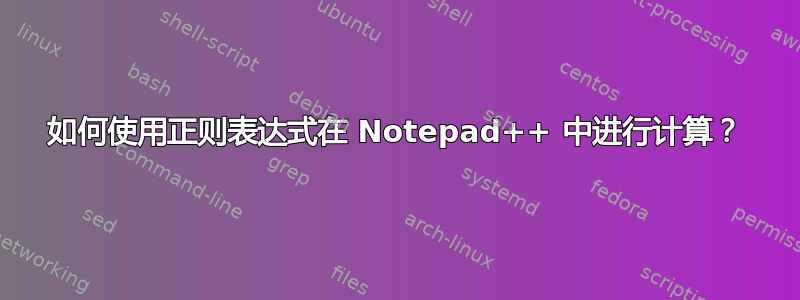
在我的文本编辑器中,我有以下内容:
abc1
abc2
asdf3
我想用以下代码替换它:
abc3
abc4
asdf5
但为了做到这一点,我必须使用正则表达式在 Notepad++ 中进行计算。我该怎么做?
答案1
我想今天是你的幸运日,因为就在几个小时前,我第一次使用了 NP++ 的 Python 脚本插件。
正如其他人提到的,RE 不适用于数学表达式,因为它们可能太复杂(并且 RE 不求值)。但是,如果它不是与 RE 相关的家庭作业,那么只需尝试 eval() 每个字段并在成功时写入结果,并在字段不可求值时写入原始字段即可解决。
for line in content.splitlines():
fields = line.split()
for i in range( len(fields)):
try:
result = eval(fields[i])
if i > 0:
newcontent += " "
newcontent += str(result)
except:
if i > 0:
newcontent += " "
newcontent += fields[i]
newcontent += "\n"
editor.clearAll()
editor.appendText( newcontent)
我希望您知道如何使用 Python 脚本插件。


