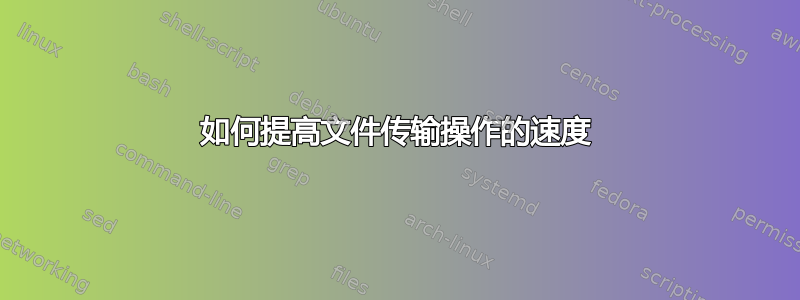
我使用的是Windows 7 64位,其性能如下:
CPU Specification : Intel(R) Core(TM) i5-4200U CPU @ 1.60GHz
L1 Data cache 2 x 32 KBytes, 8-way set associative, 64-byte line size
L1 Instruction cache 2 x 32 KBytes, 8-way set associative, 64-byte line size
L2 cache 2 x 256 KBytes, 8-way set associative, 64-byte line size
L3 cache 3 MBytes, 12-way set associative, 64-byte line size
Core Speed 798.4 MHz
Turbo Mode supported, enabled
Memory Type DDR3
Memory Size 8 GBytes
Channels Dual
Memory Frequency 798.4 MHz (1:6)
Windows Version Microsoft Windows 7 (6.1) Ultimate Edition 64-bit Service Pack 1 (Build 7601)
Hard drive :
Connector SATA
File system : NTFS
Model : TOSHIBA MQ01ABF050 SCSI Disk Device
Bytes/Sector : 512
Partitions : 5
Size : 465,76 GB (500 105 249 280 bytes)
Total Cylinders : 60 801
Total Sectors : 976 768 065
Tracks/Cylinder : 255
我的电脑的复制操作非常慢,我的 C 盘上确实只有 12GB 可用空间(总共 200GB),而且自安装日期 2014 年 6 月 6 日以来我还没有运行过格式化。我试图在不需要格式化 Windows 的情况下解决任何问题,但对于这个问题我找不到解决方案。
我也用过TeraCopy 专业版 3.0但我没有注意到复制速度有任何改善,我已经使用 malwarebyte 和 avast 清理了我的笔记本电脑中的病毒,还使用注册表清理器 adw 清理器清理了笔记本电脑中的病毒,我进行了几次碎片整理,但没有结果......
任何帮助都感激不尽。


