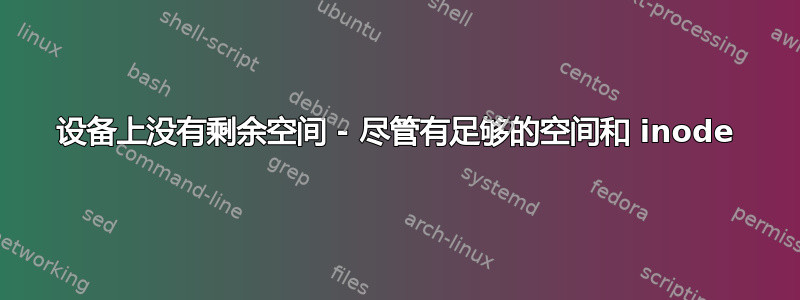
我有一个带有 truecrypt 卷的 USB 磁盘用于备份。此 truecrypt 卷几乎占据了整个 USB 磁盘。USB 磁盘和 truecrypt 卷都具有 NTFS 格式。
当我尝试将包含约 165MB 数据和 40000 个文件的目录复制到 truecrypt 卷中时,出现以下错误
无法创建文件 /media/truecrypt10/filename - 设备上没有剩余空间
但是看上去好像还有空间和inode,复制失败后就是这种情况:
[q@localhost truecrypt10]$ df -H
Filesystem Size Used Avail Use% Mounted on
...
/dev/sdb2 3.1T 3.1T 187M 100% /media/Backup_C2
/dev/loop0 3.1T 2.6T 456G 85% /media/truecrypt10
[q@localhost truecrypt10]$ df -i
Filesystem Inodes IUsed IFree IUse% Mounted on
...
/dev/sdb2 111060 48 111012 1% /media/Backup_C2
/dev/loop0 446628656 1653104 444975552 1% /media/truecrypt10
我尝试了几次,也关闭了 truecrypt 卷并重新连接了 USB 磁盘并重新打开了 truecrypt 卷,但复制失败。
作为一种解决方法,我将整个目录 tar-zip 压缩到 truecrypt 卷中,没有任何问题。
此后,我将 USB 磁盘插入 Win7 盒,运行 chkdsk -f,发现没有错误。
CHKDSK is verifying files (stage 1 of 3)...
1653104 file records processed.
File verification completed.
884 large file records processed.
0 bad file records processed.
120 EA records processed.
0 reparse records processed.
CHKDSK is verifying indexes (stage 2 of 3)...
2008216 index entries processed.
Index verification completed.
0 unindexed files scanned.
0 unindexed files recovered.
CHKDSK is verifying security descriptors (stage 3 of 3)...
1653104 file SDs/SIDs processed.
Security descriptor verification completed.
177556 data files processed.
Windows has checked the file system and found no problems.
2861055 MB total disk space.
2424106 MB in 1442224 files.
661168 KB in 177558 indexes.
0 KB in bad sectors.
1811235 KB in use by the system.
65536 KB occupied by the log file.
444963760 KB available on disk.
4096 bytes in each allocation unit.
732430271 total allocation units on disk.
111240940 allocation units available on disk.
复制失败的原因是什么?如何解决?是错误还是 Linux 和 NTFS 之间不匹配?
我的Linux是Centos6.7 Linux 2.6.32-573.18.1.el6.x86_64 x86_64
编辑:额外的测试表明,将相同的 165MB 目录从 Win7 复制到相同的 USB 磁盘/相同的 truecrypt 卷可以成功,没有任何错误。


