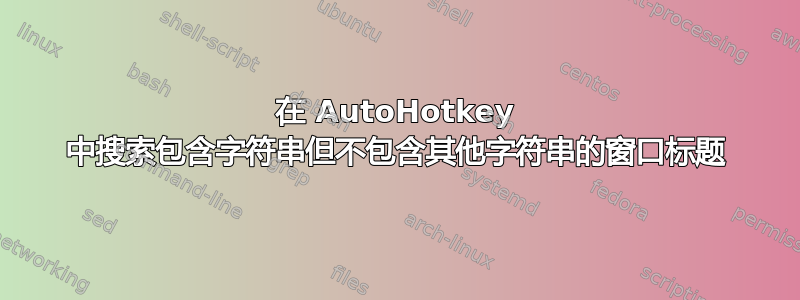
我有一个激活 Sublime 文本窗口的脚本:
#s::
IfWinExist ,Sublime
{
ifWinActive
{
WinActivatebottom ,Sublime
}
else
{
WinActivate
}
return
}
如果有许多 Sublime Text 窗口,它会一个接一个地显示它们(每次我按下它时都会显示下一个窗口)。
我的问题是:有一个项目 (moshe.project),我不想展示。我如何向其添加期望
例如:ifWinExists, Sublime !moshe
答案1
; autoexecute section:
SetTitleMatchMode, 2
; GroupAdd, GroupName, WinTitle, WinText, Label, ExcludeTitle
GroupAdd, Sublime_group, Sublime,,,moshe
return ; end of autoexecute section
#IfWinExist, ahk_group Sublime_group
#s::
IfWinNotActive, ahk_group Sublime_group
GroupActivate, Sublime_group, R ; activates the newest window (the one most recently active)
else
GroupActivate, Sublime_group ; activates the oldest window
Return
#IfWinExist
编辑:使用 Window Spy 找到您想要排除的窗口的确切标题。
编辑2:我修改了代码以捕获标题中包含“sublime”且标题中不包含“moshe”的所有窗口。


