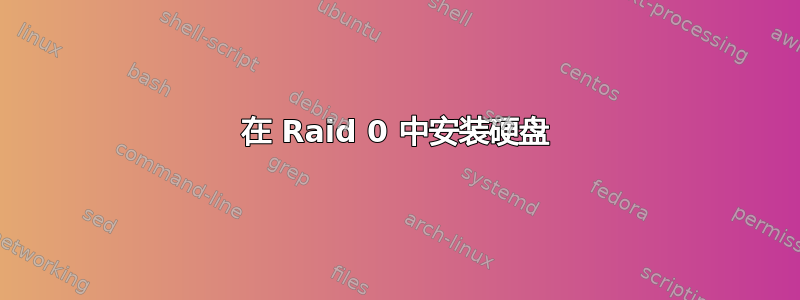
我在 Synology NAS 中使用了 2 个 4TB 硬盘,配置为 Raid 0。购买新 NAS 后,我想将数据直接从硬盘复制到我的 Ubuntu 机器,因此我通过 SATA 连接它们。现在我陷入困境,因为硬盘无法安装,原因是“文件系统类型错误、选项错误、超级块错误”。
这是我的 fisk 输出:
WARNING: GPT (GUID Partition Table) detected on '/dev/sda'! The util fdisk doesn't support GPT. Use GNU Parted.
Disk /dev/sda: 4000.8 GB, 4000787030016 bytes
255 heads, 63 sectors/track, 486401 cylinders, total 7814037168 sectors
Units = sectors of 1 * 512 = 512 bytes
Sector size (logical/physical): 512 bytes / 4096 bytes
I/O size (minimum/optimal): 4096 bytes / 4096 bytes
Disk identifier: 0x00000000
Device Boot Start End Blocks Id System
/dev/sda1 1 4294967295 2147483647+ ee GPT
Partition 1 does not start on physical sector boundary.
WARNING: GPT (GUID Partition Table) detected on '/dev/sdb'! The util fdisk doesn't support GPT. Use GNU Parted.
Disk /dev/sdb: 4000.8 GB, 4000787030016 bytes
255 heads, 63 sectors/track, 486401 cylinders, total 7814037168 sectors
Units = sectors of 1 * 512 = 512 bytes
Sector size (logical/physical): 512 bytes / 4096 bytes
I/O size (minimum/optimal): 4096 bytes / 4096 bytes
Disk identifier: 0x00000000
Device Boot Start End Blocks Id System
/dev/sdb1 1 4294967295 2147483647+ ee GPT
Partition 1 does not start on physical sector boundary.
WARNING: GPT (GUID Partition Table) detected on '/dev/sdc'! The util fdisk doesn't support GPT. Use GNU Parted.
Disk /dev/sdc: 120.0 GB, 120034123776 bytes
255 heads, 63 sectors/track, 14593 cylinders, total 234441648 sectors
Units = sectors of 1 * 512 = 512 bytes
Sector size (logical/physical): 512 bytes / 512 bytes
I/O size (minimum/optimal): 512 bytes / 512 bytes
Disk identifier: 0x00089444
Device Boot Start End Blocks Id System
/dev/sdc1 1 234441647 117220823+ ee GPT
Disk /dev/md127: 542 MB, 542834688 bytes
2 heads, 4 sectors/track, 132528 cylinders, total 1060224 sectors
Units = sectors of 1 * 512 = 512 bytes
Sector size (logical/physical): 512 bytes / 4096 bytes
I/O size (minimum/optimal): 4096 bytes / 4096 bytes
Disk identifier: 0x6567bcc3
Disk /dev/md127 doesn't contain a valid partition table
Disk /dev/md126: 542 MB, 542769152 bytes
2 heads, 4 sectors/track, 132512 cylinders, total 1060096 sectors
Units = sectors of 1 * 512 = 512 bytes
Sector size (logical/physical): 512 bytes / 4096 bytes
I/O size (minimum/optimal): 4096 bytes / 4096 bytes
Disk identifier: 0x00000000
Disk /dev/md126 doesn't contain a valid partition table
Disk /dev/md125: 469 MB, 469893120 bytes
2 heads, 4 sectors/track, 114720 cylinders, total 917760 sectors
Units = sectors of 1 * 512 = 512 bytes
Sector size (logical/physical): 512 bytes / 4096 bytes
I/O size (minimum/optimal): 4096 bytes / 4096 bytes
Disk identifier: 0x00000000
Disk /dev/md125 doesn't contain a valid partition table
有什么建议么?
编辑


