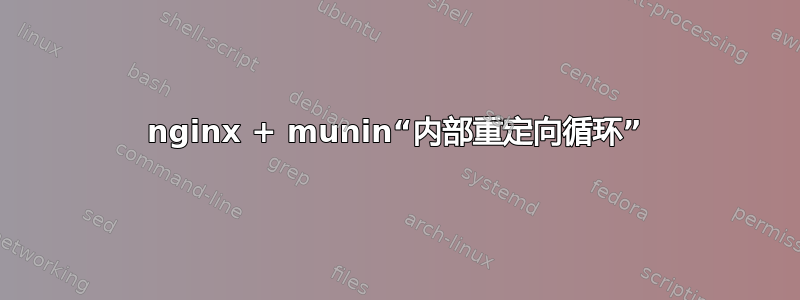
我有一个运行 nginx 的 SSL 域,我希望能够访问该域上的 munin 图表/统计信息。因此,在域的server块中,我添加了以下内容:
location = /munin/ {
alias /var/cache/munin/www/;
}
理论上,我应该能够转到http://example.com/munin并显示/var/cache/munin/www/index.html。但是,我收到 500 错误,并且 中显示以下消息error.log:
2011/08/26 15:21:25 [错误] 19089#0:*31218 重写或内部重定向循环,而内部重定向至“/index.html”,客户端:1.2.3.4,服务器:domain.com,请求:“GET /munin/ HTTP/1.1”,主机:“domain.com”
我尝试了很多不同的方法,但似乎都不起作用。如果有人能解释一下这种情况,并提出解决方案,我将不胜感激。谢谢!:)
如果有帮助的话,以下是域的完整配置:
server {
listen 443 default ssl; ## listen for ipv6
ssl_certificate somewhere;
ssl_certificate_key somewhere;
root /srv/www/domain.com/wwwroot;
index index.html index.htm index.php;
access_log /srv/www/domain.com/logs/access.log combined;
error_log /srv/www/domain.com/logs/error.log;
server_name example.com;
location / {
# First attempt to serve request as file, then
# as directory, then fall back to index.html
try_files $uri $uri/ /index.html;
}
error_page 404 /404.html;
error_page 403 /403.html;
# redirect server error pages to the static page /50x.html
error_page 500 502 503 504 /50x.html;
location = /50x.html {
root /usr/share/nginx/www;
}
# pass the PHP scripts to FastCGI server listening on 127.0.0.1:9000
location ~ \.php$ {
fastcgi_param HTTPS on;
include fastcgi_params;
}
# deny access to .htaccess files, if Apache's document root
# concurs with nginx's one
location ~ /\.ht {
deny all;
}
location = /favicon.ico {
log_not_found off;
access_log off;
}
location = /robots.txt {
allow all;
log_not_found off;
access_log off;
}
location = /munin/ {
alias /var/cache/munin/www/;
}
}
server {
listen [::]:80; ## listen for ipv6
server_name example.com;
rewrite ^(.*) https://domain.com$1 permanent;
}
答案1
你为什么要使用location =?我相当肯定这不是你想要的。另一方面,不应该据我所知,这会导致您的重定向循环,但这肯定不会帮助您获得想要的东西。启用 nginx 调试(error_log ... debug或者error_log ... debug_http如果您已正确构建了 nginx)以查看 nginx 在内部对您的请求执行的操作,它应该会为您提供有关如何修复它的线索。


