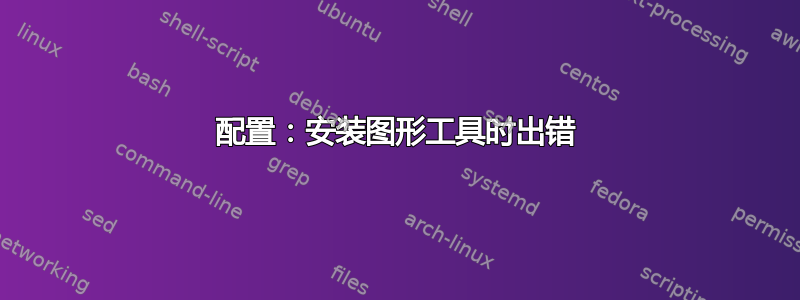
我已经厌倦了在装有 Ubuntu 14.04 的机器上安装 graph-tool。解决了几个问题后,我现在收到以下错误:
configure: error: Package requirements (cairomm-1.0) were not met:
No package 'cairomm-1.0' found
Consider adjusting the PKG_CONFIG_PATH environment variable if you
installed software in a non-standard prefix.
Alternatively, you may set the environment variables CAIROMM_CFLAGS
and CAIROMM_LIBS to avoid the need to call pkg-config.
See the pkg-config man page for more details.
有人能告诉我解决办法吗?提前谢谢了。
答案1
你缺少 cairomm 库,请尝试一下
sudo apt-get install libcairomm-1.0-dev


