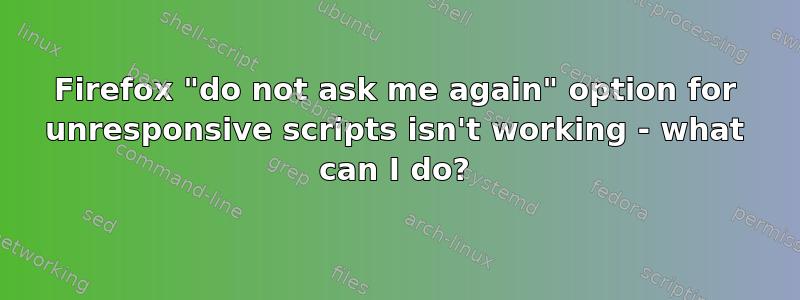
Firefox keeps asking me if I want to stop unresponsive scripts when it encounters them. This happens a lot with my Gmail inbox after it has been left open for some time, however it happens on other sites too. I tick the "Don't ask me again" option, but Firefox completely ignores my choice and shows the message again next time.
I would like for Firefox to remember my preference for all unresponsive scripts instead of on a per-page basis (since it's not succeeding at remembering my preference).
I speculate that Firefox's failure to remember my choice is due to it misidentifying each instance of the script as a unique script, maybe because the script has a different auto-generated name each time, like a hash or something. If this is the case, the only way to get rid of these pop-ups is to make Firefox treat all unresponsive scripts as processes which should be stopped. But I have seen no answers describing how to do this.
Others have proposed that the best way to get rid of the pop-up is to increase the value of dom.max_script_run_time in about:config, however it has been pointed out that this just allows unresponsive scripts to run longer!
Here is a link to a similar question with a non-answer. I'm asking again a little differently because I also have the problem of my "Do not ask" preference not being remembered.
I don't want to block the script because that will probably interfere with Gmail's functionality.
I'm really hoping there is another setting that can be tweaked that will bypass the pop-up and stop unresponsive scripts as the default action.
Any help much appreciated.



