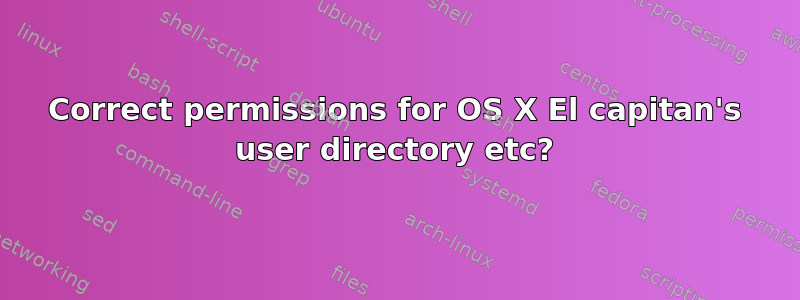
a friend of mine played with my mac and set chmod 0755 on / (I disabled SIP).
Now the Guest user can see every document on my filesystem and so everybody having physical access to my MacBook would be able to copy my stuff onto another machine.
Both starting the "first aid" function of El Capitan and upgrading to 10.11.3 didn't help.
I'm a bit scared of setting 0700 on /Users.
Could an El Capitan user with correct permissions run cd /; ls -lah and paste the results?
Could the same be done for /Users and if yes, how?
答案1
Have you already restored perms on the standard packages?
sudo /usr/libexec/repair_packages --repair --standard-pkgs --volume /
If not, that might save a lot of time, rather than trying to do it individually.
ls -lah for /Users gives
drwxr-xr-x 7 root admin 238B 23 Oct 18:45 .
drwxr-xr-x@ 44 root wheel 1.5K 9 Mar 13:04 ..
-rw-r--r-- 1 root wheel 0B 22 Aug 2015 .localized
drwxr-xr-x+ 11 Guest _guest 374B 23 Oct 18:45 Guest
drwxrwxrwt@ 48 root wheel 1.6K 13 Jan 09:28 Shared
drwxr-xr-x+ 14 aUser staff 476B 5 Aug 2015 aUser


