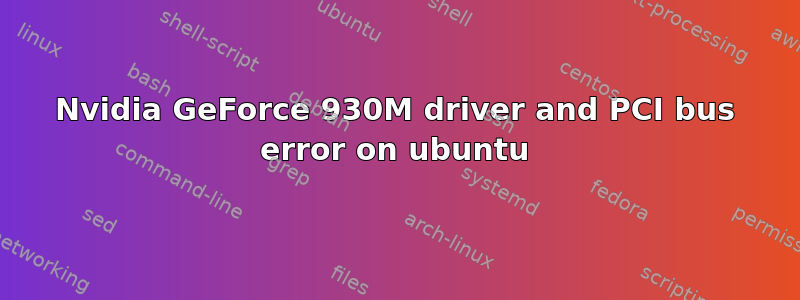
I bought a new laptop ASUS-X556UF and installed ubuntu 14.04 in it. Now i was trying to install Nvidia drivers://elementaryforums.com/index.php?threads/howto-install-latest-nvidia-driver-on-linux-without-getting-black-screen.7/ link to install it .
At this point i noticed the problem with my system. When i switched to command line mode ( Ctrl+ALT+f1) there was continuous error display on my console.So i accessed my syslog to verify it. The same error was flushing my /var/log/syslog file. Below is the error i got :-
Mar 20 05:27:41 Asus-X556UF kernel: [ 615.993338] pcieport 0000:00:1c.5: device [8086:9d15] error status/mask=00000001/00002000
Mar 20 05:27:41 Asus-X556UF kernel: [ 615.993342] pcieport 0000:00:1c.5: [ 0] Receiver Error (First)
Mar 20 05:27:41 Asus-X556UF kernel: [ 615.993351] pcieport 0000:00:1c.5: AER: Multiple Corrected error received: id=00e5
Mar 20 05:27:41 Asus-X556UF kernel: [ 615.993700] pcieport 0000:00:1c.5: can't find device of ID00e5
Mar 20 05:27:41 Asus-X556UF kernel: [ 615.993723] pcieport 0000:00:1c.5: AER: Multiple Corrected error received: id=00e5
Mar 20 05:27:41 Asus-X556UF kernel: [ 615.994075] pcieport 0000:00:1c.5: PCIe Bus Error: severity=Corrected, type=Physical Layer, id=00e5(Receiver ID)
Mar 20 05:27:41 Asus-X556UF kernel: [ 615.994078] pcieport 0000:00:1c.5: device [8086:9d15] error status/mask=00000001/00002000
Mar 20 05:27:41 Asus-X556UF kernel: [ 615.994080] pcieport 0000:00:1c.5: [ 0] Receiver Error
Mar 20 05:27:41 Asus-X556UF kernel: [ 615.994090] pcieport 0000:00:1c.5: AER: Corrected error received: id=00e5
Mar 20 05:27:41 Asus-X556UF kernel: [ 615.994439] pcieport 0000:00:1c.5: can't find device of ID00e5
Mar 20 05:27:41 Asus-X556UF kernel: [ 615.994464] pcieport 0000:00:1c.5: AER: Multiple Corrected error received: id=00e5
Mar 20 05:27:41 Asus-X556UF kernel: [ 615.994816] pcieport 0000:00:1c.5: PCIe Bus Error: severity=Corrected, type=Physical Layer, id=00e5(Receiver ID)
Mar 20 05:27:41 Asus-X556UF kernel: [ 615.994818] pcieport 0000:00:1c.5: device [8086:9d15] error status/mask=00000001/00002000
Mar 20 05:27:41 Asus-X556UF kernel: [ 615.994820] pcieport 0000:00:1c.5: [ 0] Receiver Error (First)
Mar 20 05:27:41 Asus-X556UF kernel: [ 615.994829] pcieport 0000:00:1c.5: AER: Corrected error received: id=00e5
Mar 20 05:27:41 Asus-X556UF kernel: [ 615.994837] pcieport 0000:00:1c.5: PCIe Bus Error: severity=Corrected, type=Physical Layer, id=00e5(Receiver ID)
So tried to search with what device my PCI bus 'ic' was connected and thus i ran below command :-
$ lspci -v -s 1c.0 | grep Bus:
Bus: primary=00, secondary=01, subordinate=01, sec-latency=0
$ lspci -s 1:0
01:00.0 3D controller: NVIDIA Corporation GM108M [GeForce 930M]
It was connected to my graphics card. I don't what causing this problem. Is it because of driver or something else .
I also tried to install the propriety driver in ubuntu through additional drivers tab . But what i got is the black screen at login screen.
Please let me know what causing the error and also help to install nvidia driver and use it.
Thanks
答案1
Although this question has been posted a while ago, this other post might be useful: https://askubuntu.com/questions/771899/pcie-bus-error-severity-corrected
The error is related to the device on pcieport 0000:00:1c.5 which usually are used by network devices, not the NVIDIA video card as you said, which is actually connected to the pcieport 0000:01:00.0
Apparently the PCIe Bus Error is a bug related to
"(...) the recent Intel Skylake architecture CPUs and Realtek rtl8723be wireless adaptor."
as stated in the post I linked.
You can disable the error messages or the MSI for now until someone fixes it. It's also explained in the post I linked.
Good luck!


