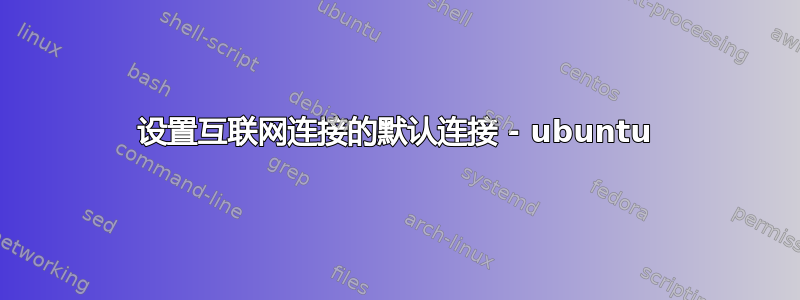
我的计算机上有两个连接:
sudo 路线-n
Kernel IP routing table Destination Gateway Genmask Flags Metric Ref Use Iface 0.0.0.0 192.168.1.1 0.0.0.0 UG 0 0 0 eth0 169.254.0.0 0.0.0.0 255.255.0.0 U 1000 0 0 eth0 192.168.1.0 0.0.0.0 255.255.255.0 U 1 0 0 eth0 192.168.8.0 0.0.0.0 255.255.255.0 U 1 0 0 usb0
sudo ifconfig-a
eth0 Link encap:Ethernet
inet addr:192.168.1.2 Bcast:192.168.1.255 Mask:255.255.255.0 inet6 addr: fe80::dafe:e3ff:fea8:3849/64 Scope:Link UP BROADCAST RUNNING MULTICAST MTU:1500 Metric:1 RX packets:665046 errors:0 dropped:0 overruns:0 frame:0 TX packets:704568 errors:0 dropped:0 overruns:0 carrier:0 collisions:0 txqueuelen:1000 RX bytes:353848993 (353.8 MB) TX bytes:160486634 (160.4 MB)
lo Link encap:Local Loopback
inet addr:127.0.0.1 Mask:255.0.0.0 inet6 addr: ::1/128 Scope:Host UP LOOPBACK RUNNING MTU:65536 Metric:1 RX packets:70800 errors:0 dropped:0 overruns:0 frame:0 TX packets:70800 errors:0 dropped:0 overruns:0 carrier:0 collisions:0 txqueuelen:0 RX bytes:11629088 (11.6 MB) TX bytes:11629088 (11.6 MB)
usb0 Link encap:Ethernet
inet addr:192.168.8.100 Bcast:192.168.8.255 Mask:255.255.255.0 inet6 addr: fe80::8c3e:63ff:fe53:fc9e/64 Scope:Link UP BROADCAST RUNNING MULTICAST MTU:1500 Metric:1 RX packets:58695 errors:0 dropped:0 overruns:0 frame:0 TX packets:51046 errors:0 dropped:0 overruns:0 carrier:0 collisions:0 txqueuelen:1000 RX bytes:15793544 (15.7 MB) TX bytes:10477325 (10.4 MB)
ip 路由显示
default via 192.168.1.1 dev eth0 proto static 169.254.0.0/16 dev eth0 scope link metric 1000 192.168.1.0/24 dev eth0 proto kernel scope link src 192.168.1.2 metric 1 192.168.8.0/24 dev usb0 proto kernel scope link src 192.168.8.100 metric 1
通常情况下,我会使用有线连接1这是使用电话线的有线连接。但是当我连接 USB 设备时,问题就开始了。新连接将显示为有线连接3设备是带有 Web 界面的 wifi 路由器,用于登录和连接。将设备连接到 USB 后,对任何网站的每个请求都会重定向到登录页面192.168.8.1(这很正常)。当我手动点击时,我可以加载网站一小段时间有线连接1。但当我继续浏览或刷新同一页面时,浏览器将被重定向回登录页面有线连接3(这不是预期的行为,谁又选择有线连接3?)。
现在要使用互联网,我必须断开连接有线连接3(有时表现为有线连接4)或拔下设备。我能否在有线连接1并仍可访问 wifi 路由器 USB 设备192.168.8.1?
更新 - 更多说明
connection - name - router access - connected router
--------------------------------------------------------------------------
Wired connection1 - eth0 - 192.168.1.1 - beetel router
Wired connection3 - usb0 - 192.168.8.1 - usb wireless router with HSPA+
sudo 路线-n输出相同有线连接1和有线连接3什么时候有线连接3未断开连接:
Destination Gateway Genmask Flags Metric Ref Use Iface 0.0.0.0 192.168.1.1 0.0.0.0 UG 0 0 0 eth0 169.254.0.0 0.0.0.0 255.255.0.0 U 1000 0 0 eth0 192.168.1.0 0.0.0.0 255.255.255.0 U 1 0 0 eth0 192.168.8.0 0.0.0.0 255.255.255.0 U 1 0 0 usb0
什么时候有线连接3断开连接,则变为:
Destination Gateway Genmask Flags Metric Ref Use Iface 0.0.0.0 192.168.1.1 0.0.0.0 UG 0 0 0 eth0 169.254.0.0 0.0.0.0 255.255.0.0 U 1000 0 0 eth0 192.168.1.0 0.0.0.0 255.255.255.0 U 1 0 0 eth0
更新-尝试@MariusMatutiae的答案后
Destination Gateway Genmask Flags Metric Ref Use Iface 0.0.0.0 192.168.1.1 0.0.0.0 UG 0 0 0 eth0 192.168.1.0 0.0.0.0 255.255.255.0 U 1 0 0 eth0 192.168.8.0 0.0.0.0 255.255.255.0 U 1 0 0 usb0
选择后结果仍然在登录页面和实际网页之间切换有线连接1多次。
除非我断网有线连接3,结果为:
https://github.com/ https://mail.google.com/mail/u/0/#inbox https://www.digitalocean.com/
显示Unable to connect
http://jsonlint.com/
显示正确页面
http://superuser.com/ http://askubuntu.com/ http://ionicframework.com/
显示http://192.168.8.1/html/home.html


