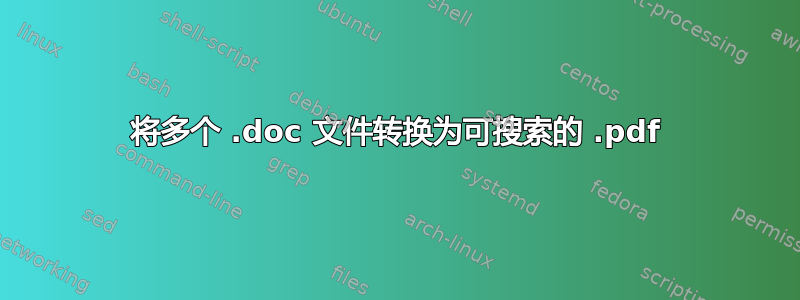
我有一个批处理命令文件,它每天运行,将数据提取文件转换为 .txt、.doc,然后转换为 .pdf 格式。我在 Word 中对 .txt 文件运行一系列格式化宏,然后将其保存为 .doc 文件。然后我运行此处的以下宏:
Windows 7 批处理命令行将 word 2013 .docx 文件另存为 .pdf 文件
' The Word macro for exporting to PDF (the Word window closes after finishing)
Sub ExportToPDFext()
ChangeFileOpenDirectory ThisDocument.Path
ActiveDocument.ExportAsFixedFormat _
OutputFileName:=Left(ActiveDocument.FullName, InStrRev(ActiveDocument.FullName, ".")) + "pdf", _
ExportFormat:=wdExportFormatPDF, _
OpenAfterExport:=False, _
OptimizeFor:=wdExportOptimizeForPrint, _
Range:=wdExportAllDocument, _
From:=1, _
To:=1, _
Item:=wdExportDocumentContent, _
IncludeDocProps:=True, _
KeepIRM:=True, _
CreateBookmarks:=wdExportCreateNoBookmarks, _
DocStructureTags:=True, _
BitmapMissingFonts:=True, _
UseISO19005_1:=False
Application.Quit SaveChanges:=wdDoNotSaveChanges
End Sub
我遇到的问题是,与 MS Word 2010 的“另存为 PDF”功能不同,此宏似乎不会将 PDF 保存为 OCR 可搜索的格式。
关于如何改进此宏或在批处理文件中添加 OCR 段,您有什么建议吗?我不希望下载和安装其他软件来执行此操作。
提前致谢!


