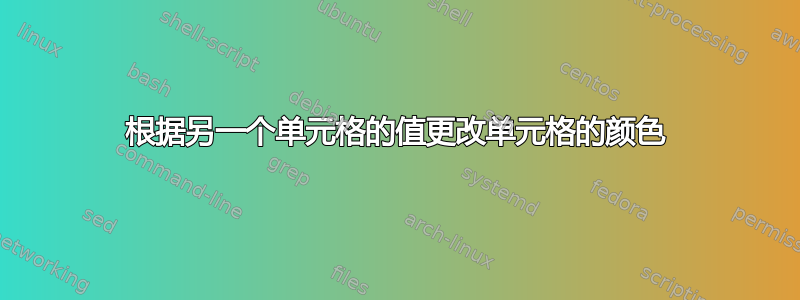
在此 vba 中:
Sub color()
Dim color As Integer
For Each cell In Sheets(6).Range("F2:F65536")
If IsEmpty(cell) Then GoTo nextcell:
If Not IsNumeric(cell.Value) Then GoTo nextcell:
If cell.Value > 50 Then
color = 4
ElseIf cell.Value < 35 Then color = 3
Else: color = 2
End If
cell.EntireRow.Interior.ColorIndex = color
nextcell:
Next cell
End Sub
您要做什么才能更改单元格 B3:F3 和 B4:F4 等中的颜色,而不是更改整行的颜色?
答案1
有两种基本方法 -
ElseIf cell.Value < 35 Then color = 3
Else: color = 2
End If
Range(cells(cell.row,2),cells(cell.row,6)).interior.color = rgb(color)
这应该可行。否则 -
Range("B" & cell.row & ":F" & cell.row).interior.color = rgb(color)
除此之外你还可以做类似的事情
range(cell.offset(,-4),cell).interior.color = rgb(color)
但我不会这么做。


