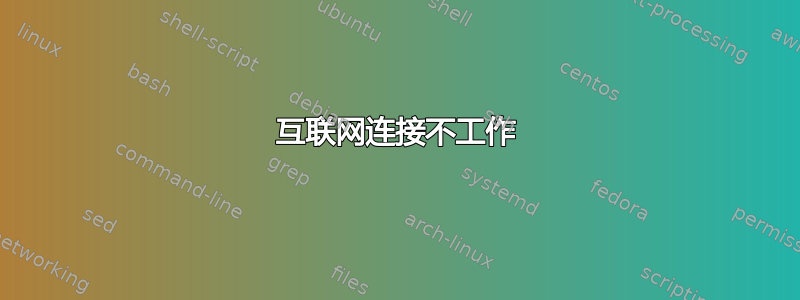
我遇到了一个问题,我的电脑根本无法上网——无论是通过以太网还是通过 Wi-Fi(使用 USB 适配器)。
我在玩在线(多人)游戏,突然,噗!尝试重新连接。我退出比赛并使用 Windows 疑难解答。我得到的是“本地连接适配器的驱动程序可能有问题”和“Windows 无法自动绑定到 IP 地址”(或类似内容)。
现在,我被困在一台没有互联网的电脑上。我该如何解决这个问题?
ipconfig -all
Windows IP Configuration
Host Name . . . . . . . . . . . . : Daniel-PC
Primary Dns Suffix . . . . . . . :
Node Type . . . . . . . . . . . . : Hybrid
IP Routing Enabled. . . . . . . . : No
WINS Proxy Enabled. . . . . . . . : No
Ethernet adapter VMware Network Adapter VMnet1:
Connection-specific DNS Suffix . :
Description . . . . . . . . . . . : VMware Virtual Ethernet Adapter for VMnet1
Physical Address. . . . . . . . . : 00-50-56-C0-00-01
DHCP Enabled. . . . . . . . . . . : No
Autoconfiguration Enabled . . . . : Yes
Link-local IPv6 Address . . . . . : fe80::e8ee:36dc:9d5f:c11a%19(Preferred)
IPv4 Address. . . . . . . . . . . : 192.168.26.1(Preferred)
Subnet Mask . . . . . . . . . . . : 255.255.255.0
Default Gateway . . . . . . . . . :
DHCPv6 IAID . . . . . . . . . . . : 302010454
DHCPv6 Client DUID. . . . . . . . : 00-01-00-01-19-31-74-79-00-1D-7D-07-36-DE
DNS Servers . . . . . . . . . . . : fec0:0:0:ffff::1%1
fec0:0:0:ffff::2%1
fec0:0:0:ffff::3%1
NetBIOS over Tcpip. . . . . . . . : Enabled
Ethernet adapter VMware Network Adapter VMnet8:
Connection-specific DNS Suffix . :
Description . . . . . . . . . . . : VMware Virtual Ethernet Adapter for VMnet8
Physical Address. . . . . . . . . : 00-50-56-C0-00-08
DHCP Enabled. . . . . . . . . . . : No
Autoconfiguration Enabled . . . . : Yes
Link-local IPv6 Address . . . . . : fe80::e4f3:d331:bf7e:bb37%21(Preferred)
IPv4 Address. . . . . . . . . . . : 192.168.154.1(Preferred)
Subnet Mask . . . . . . . . . . . : 255.255.255.0
Default Gateway . . . . . . . . . :
DHCPv6 IAID . . . . . . . . . . . : 318787670
DHCPv6 Client DUID. . . . . . . . : 00-01-00-01-19-31-74-79-00-1D-7D-07-36-DE
DNS Servers . . . . . . . . . . . : fec0:0:0:ffff::1%1
fec0:0:0:ffff::2%1
fec0:0:0:ffff::3%1
NetBIOS over Tcpip. . . . . . . . : Enabled
附加信息:
Device manager:
Ethernet and Wi-Fi drivers installed (The Wi-Fi drivers are from an external source (Mini-Disk) and I'm guessing that the Ethernet drivers are built-in, since I can't remove them from my PC (only uninstall them)). I've tried uninstalling them both and restarting my PC (which fixed the problem the first time), but that (obviously) didn't work now.
System Restore:
I tried reverting to a restore point (as that worked the second time), but (obviously), it also didn't work, because it decided not to work. The restore point was from the previous day (Windows Critical Update), but it said, that it couldn't copy the registry.
I tried even further back (~10 days), bit it said, that it was corrupted.
先前发生的情况:
Windows 7:
I've had this problem once. I wasn't able to connect to the internet in any way. Well, except, for when I was using a Live CD* and wasn't booting into Windows 7. Then, uninstalling and reinstalling the drivers worked.
Windows 10:
I've had this problem twice. First time: I wasn't able to connect to the internet. I can't say much more, since I just ran System Restore and that fixed it. Second time (when this question was asked): I wasn't able to connect to the internet, both in Windows 7 and in a Live CD*. System Restore didn't help, since it "Wasn't able to copy the registry" and then, because "It's corrupted" (Ran chkdsk /r; /f /r and /f /b /r, but it didn't work. I reset my PC as a "Last Resort Method" to fix my internet (because nothing was working). The great thing is, that you can tell Windows to keep your files and just uninstall apps, drivers and similar.
答案1
您没有安装以太网或无线驱动程序。您需要先解决该问题。
答案2
当什么都不起作用而您又迫切需要互联网时,您将不得不重置您的 PC D:(是的,我不想这样做,但我做了。至少我知道卸载了什么,所以我可以再次安装它...如果我真的需要它......)


