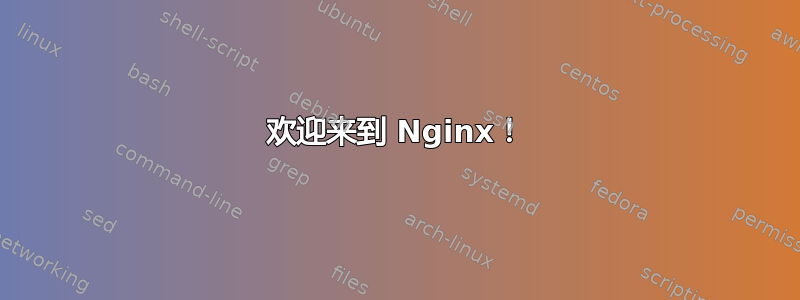
我已禁用 nginx.service 并重新启动了 Ubuntu 18.04。
$ systemctl list-unit-files | grep ngin
nginx.service disabled
$ systemctl is-active nginx.service
inactive
但当我这样做时
$ hostname -I
192.168.0.102 192.168.0.101 172.17.0.1
当我浏览到 时,我会看到 Nginx 欢迎页面172.17.0.1。
欢迎来到 Nginx!
如果您看到此页面,则说明 nginx Web 服务器已成功安装并正在运行。需要进一步配置。
有关在线文档和支持,请参阅 nginx.org。
商业支持可在 nginx.com。感谢您使用 nginx。
- 我不明白,既然服务被禁用,IP如何仍然可以访问?
- 如何确定 nginx 没有运行?
- 如何防止 nginx 在重启时自动启动?
我面临着内存短缺的问题,我想禁用所有不必要的服务。
答案1
可能有人只是从 shell 运行它,而不是通过 systemd 运行。
# systemctl status nginx
● nginx.service - The nginx HTTP and reverse proxy server
Loaded: loaded (/usr/lib/systemd/system/nginx.service; disabled; vendor preset: disabled)
Active: inactive (dead)
# systemctl status `ps h -C nginx -o pid`
session-1.scope - Session 1 of user username
Loaded: loaded (/run/systemd/transient/session-1.scope; transient)
Transient: yes
Active: active (abandoned) since Thu 2019-02-07 15:59:14 CET; 2 weeks 4 days ago
Tasks: 20
Memory: 1.3G
CGroup: /user.slice/user-1000.slice/session-1.scope
├─ 1156 journalctl -fl -p 6
├─ 2101 SCREEN
├─ 2102 /bin/bash
├─ 2158 sudo -i
├─ 2160 -bash
├─ 2205 /bin/bash
├─ 8615 /bin/bash
├─ 8671 mutt
├─ 8676 /bin/bash
├─20240 sudo -i
├─20242 -bash
├─23962 systemctl status 30810 30827 30828 30829 30830
├─23963 less
├─30810 nginx: master process nginx -c /etc/nginx/nginx.conf
├─30827 nginx: worker process
├─30828 nginx: worker process
├─30829 nginx: worker process
└─30830 nginx: worker process
解决方案是killall nginxroot。或者systemd stop session-1.scope(将 session-1.scope 替换为您的 ),但它会终止该用户会话的所有进程。


