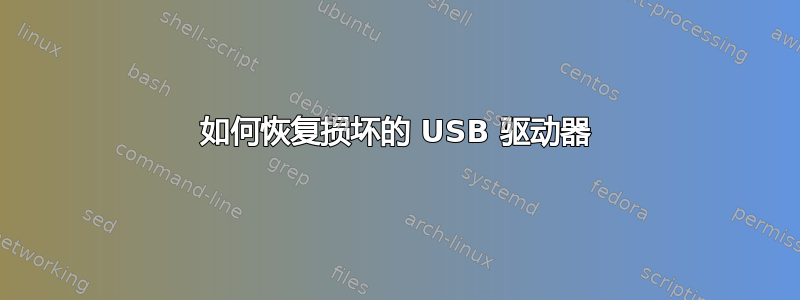
我使用 Linux 系统上的 USB Stick 格式化程序格式化 USB 棒(Kingston DataTraveler)。一切似乎都成功了,但现在当我插入它时,它不再被识别。我试过多台电脑。
它出现在dmesg:
[14453.736097] usb 3-2: new high-speed USB device number 14 using xhci_hcd
[14454.055962] usb 4-2: new SuperSpeed USB device number 7 using xhci_hcd
[14454.171292] usb 4-2: New USB device found, idVendor=0951, idProduct=1666
[14454.171300] usb 4-2: New USB device strings: Mfr=1, Product=2, SerialNumber=3
[14454.171303] usb 4-2: Product: DataTraveler 3.0
[14454.171306] usb 4-2: Manufacturer: Kingston
[14454.171309] usb 4-2: SerialNumber: D850E64A7E2ABF51097513CB
[14454.172000] usb-storage 4-2:1.0: USB Mass Storage device detected
并且lsusb:
Bus 004 Device 008: ID 0951:1666 Kingston Technology DataTraveler G4
但在 中却没有sudo fdisk -l,它只显示我的硬盘。我能找到的其他所有内容中都显示了 USB 记忆棒fdisk——然后我知道如何使用gparted或任何其他方式重新格式化;但在这种情况下,它没有显示在 中gparted。
/var/log/syslog 的输出是:
[ 391.878840] usb 3-1: new high-speed USB device number 14 using xhci_hcd
[ 392.362503] usb 4-1: new SuperSpeed USB device number 4 using xhci_hcd
[ 392.477527] usb 4-1: New USB device found, idVendor=0951, idProduct=1666
[ 392.477535] usb 4-1: New USB device strings: Mfr=1, Product=2, SerialNumber=3
[ 392.477539] usb 4-1: Product: DataTraveler 3.0
[ 392.477543] usb 4-1: Manufacturer: Kingston
[ 392.477545] usb 4-1: SerialNumber: D850E64A7E2ABF51097513CB
[ 392.478178] usb-storage 4-1:1.0: USB Mass Storage device detected
[ 392.478495] scsi8 : usb-storage 4-1:1.0
Latitude-E6430 mtp-probe: checking bus 4, device 4: "/sys/devices/pci0000:00/0000:00:14.0/usb4/4-1"
Latitude-E6430 mtp-probe: bus: 4, device: 4 was not an MTP device
[ 414.274366] usb 4-1: reset SuperSpeed USB device number 4 using xhci_hcd
[ 419.283362] usb 4-1: device descriptor read/8, error -110
[ 419.387118] usb 4-1: reset SuperSpeed USB device number 4 using xhci_hcd
[ 424.396823] usb 4-1: device descriptor read/8, error -110
[ 424.557108] usb 4-1: USB disconnect, device number 4
[ 424.557427] xhci_hcd 0000:00:14.0: xHCI xhci_drop_endpoint called with disabled ep ffff88021f6a89c0
[ 424.557430] xhci_hcd 0000:00:14.0: xHCI xhci_drop_endpoint called with disabled ep ffff88021f6a8a08
但它并没有完全消失,因为它出现在dmesg并且lsusb——那么,问题出在哪里?


