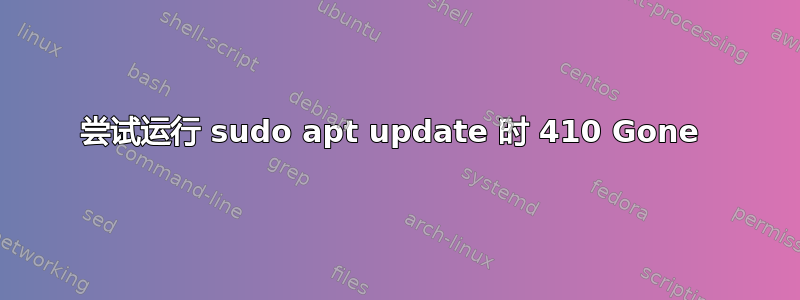
我一直在尝试修复运行 docker 时的错误,因此想要更新我的 kali 版本,但是我在运行 sudo apt update 时收到此错误
E: Failed to fetch https://mirror.mwt.me/ghd/deb/dists/any/InRelease 410 Gone [IP: 2606:4700:20::681a:d05 443]
E: The repository 'https://mirror.mwt.me/ghd/deb any InRelease' is not signed.
N: Updating from such a repository can't be done securely, and is therefore disabled by default.
N: See apt-secure(8) manpage for repository creation and user configuration details.
我尝试运行 sudo apt update --allow-unauthenticated 以及 --allow-insecure-repositories 到目前为止,没有任何帮助。这个错误基本上分布在每个下载中,我不能再使用 PSQL(这是我最初的 docker 问题)。我为此失去了理智。有任何想法吗?到目前为止,我在网上找到的所有内容都没有帮助。
答案1
410 错误意味着存储库不再可用,而且确实参观它节目
错误:此存储库已被开发人员贬值。请参见:https://mirror.mwt.me/shiftkey-desktop/
您应该从配置中删除存储库。
答案2
在终端中输入以下命令:nano /etc/apt/sources.list
现在添加#到每行的开头。
现在添加这一行deb http://http.kali.org/kali kali-rolling main contrib non-free non-free-firmware,请注意,您不需要#在此行的开头添加,因为#会将其注释掉并且不起作用。
按CTRL+X,输入 Y 或 y,然后按 ENTER。完毕!
如果您不是 root 用户,请尝试立即使用apt update或更新您的系统。sudo apt update如果您仍然遇到任何其他问题,请随时再次询问。


