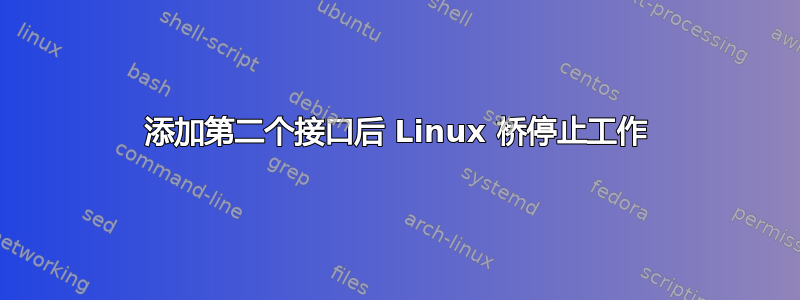
我试图在 Mac 上的 Linux VM 中桥接两个接口,但将第二个接口添加到桥中会破坏一切。我希望就我做错的事情得到一些指导。
设置:
- 网络 ------ MacOS / eth0:VirtualBoxLinux:eth1 ---- 树莓派
- Linux VM 是在 MacOS 10.14.3 上的 VirtualBox 6.0 中全新安装的基于 debian-9 的发行版。
- MacOS 通过 Wifi 连接到网络
- VirtualBox 将桥接网络接口暴露给 VM 作为 eth0
- Apple USB 以太网适配器已插入虚拟机,公开为 eth1
- 将树莓派插入 USB 适配器以进行测试。
目标是通过桥接 eth0 和 eth1 让树莓派直接位于主网络上。
如果我启动 eth0 并从虚拟机内给它一个 IP,Linux 虚拟机就可以愉快地与网络通信。
如果我创建一个仅包含 eth0 的网桥并为该网桥指定一个 IP,Linux 虚拟机仍然可以与网络通信。
如果我随后将 eth1 添加到网桥,Linux 虚拟机将无法再与网络通信。此时,树莓派可以通过 DHCP 获取 IP,但似乎也无法与网络通信。
如果我从网桥中删除 eth1,Linux 虚拟机的网络连接就会恢复。
编辑:尽管我在网桥上禁用了 STP,但在设置 br0 后我还是等了一段时间,看看事情是否会更好。事实上,“brctl showstp”显示了 eth0 和 eth1 上的转发,并且树莓派能够以某种方式通过 DHCP 获取 IP,这意味着至少有或多或少的事情正在发生。
细节:
启动配置:接口已启动,未分配 IP:
root@cbpp:~# ifconfig
eth0: flags=4163<UP,BROADCAST,RUNNING,MULTICAST> mtu 1500
ether 08:00:27:06:fd:0a txqueuelen 1000 (Ethernet)
RX packets 6325015 bytes 7231844627 (6.7 GiB)
RX errors 0 dropped 75 overruns 0 frame 0
TX packets 1129 bytes 84075 (82.1 KiB)
TX errors 0 dropped 0 overruns 0 carrier 0 collisions 0
eth1: flags=4163<UP,BROADCAST,RUNNING,MULTICAST> mtu 1500
ether 04:69:f8:eb:c8:1a txqueuelen 1000 (Ethernet)
RX packets 100 bytes 9369 (9.1 KiB)
RX errors 1 dropped 0 overruns 0 frame 0
TX packets 39002 bytes 5454636 (5.2 MiB)
TX errors 0 dropped 0 overruns 0 carrier 0 collisions 0
创建网桥,添加 eth0,通过 DHCP 获取 IP,ping 主机:
root@cbpp:~# brctl addbr br0
root@cbpp:~# brctl addif br0 eth0
root@cbpp:~# brctl show
bridge name bridge id STP enabled interfaces
br0 8000.08002706fd0a no eth0
root@cbpp:~# ifconfig br0 up
root@cbpp:~# ifconfig
br0: flags=4163<UP,BROADCAST,RUNNING,MULTICAST> mtu 1500
ether 08:00:27:06:fd:0a txqueuelen 1000 (Ethernet)
RX packets 161 bytes 16286 (15.9 KiB)
RX errors 0 dropped 4 overruns 0 frame 0
TX packets 0 bytes 0 (0.0 B)
TX errors 0 dropped 0 overruns 0 carrier 0 collisions 0
eth0: flags=4163<UP,BROADCAST,RUNNING,MULTICAST> mtu 1500
ether 08:00:27:06:fd:0a txqueuelen 1000 (Ethernet)
RX packets 6352292 bytes 7256149955 (6.7 GiB)
RX errors 0 dropped 76 overruns 0 frame 0
TX packets 1129 bytes 84075 (82.1 KiB)
TX errors 0 dropped 0 overruns 0 carrier 0 collisions 0
eth1: flags=4163<UP,BROADCAST,RUNNING,MULTICAST> mtu 1500
ether 04:69:f8:eb:c8:1a txqueuelen 1000 (Ethernet)
RX packets 106 bytes 9645 (9.4 KiB)
RX errors 1 dropped 0 overruns 0 frame 0
TX packets 39002 bytes 5454636 (5.2 MiB)
TX errors 0 dropped 0 overruns 0 carrier 0 collisions 0
root@cbpp:~# dhclient br0 -v
Internet Systems Consortium DHCP Client 4.3.5
Copyright 2004-2016 Internet Systems Consortium.
All rights reserved.
For info, please visit https://www.isc.org/software/dhcp/
Listening on LPF/br0/08:00:27:06:fd:0a
Sending on LPF/br0/08:00:27:06:fd:0a
Sending on Socket/fallback
DHCPREQUEST of 192.168.28.236 on br0 to 255.255.255.255 port 67
DHCPACK of 192.168.28.236 from 192.168.28.1
bound to 192.168.28.236 -- renewal in 3046 seconds.
root@cbpp:~# ifconfig
br0: flags=4163<UP,BROADCAST,RUNNING,MULTICAST> mtu 1500
inet 192.168.28.236 netmask 255.255.255.0 broadcast 192.168.28.255
ether 08:00:27:06:fd:0a txqueuelen 1000 (Ethernet)
RX packets 869 bytes 100262 (97.9 KiB)
RX errors 0 dropped 11 overruns 0 frame 0
TX packets 45 bytes 4656 (4.5 KiB)
TX errors 0 dropped 0 overruns 0 carrier 0 collisions 0
eth0: flags=4163<UP,BROADCAST,RUNNING,MULTICAST> mtu 1500
ether 08:00:27:06:fd:0a txqueuelen 1000 (Ethernet)
RX packets 6400166 bytes 7294827072 (6.7 GiB)
RX errors 0 dropped 77 overruns 0 frame 0
TX packets 1174 bytes 88761 (86.6 KiB)
TX errors 0 dropped 0 overruns 0 carrier 0 collisions 0
eth1: flags=4163<UP,BROADCAST,RUNNING,MULTICAST> mtu 1500
ether 04:69:f8:eb:c8:1a txqueuelen 1000 (Ethernet)
RX packets 112 bytes 9921 (9.6 KiB)
RX errors 1 dropped 0 overruns 0 frame 0
TX packets 39002 bytes 5454636 (5.2 MiB)
TX errors 0 dropped 0 overruns 0 carrier 0 collisions 0
root@cbpp:~# ping -c 1 192.168.28.1
PING 192.168.28.1 (192.168.28.1) 56(84) bytes of data.
64 bytes from 192.168.28.1: icmp_seq=1 ttl=64 time=1.21 ms
--- 192.168.28.1 ping statistics ---
1 packets transmitted, 1 received, 0% packet loss, time 0ms
rtt min/avg/max/mdev = 1.213/1.213/1.213/0.000 ms
将 eth1 添加到网桥,看到连接失败。注意:此时,树莓派能够通过 DHCP 在其 eth0 上获取 IP,但似乎也没有经过该点。
root@cbpp:~# brctl addif br0 eth1
root@cbpp:~# ping -c 1 192.168.28.1
PING 192.168.28.1 (192.168.28.1) 56(84) bytes of data.
From 192.168.28.236 icmp_seq=1 Destination Host Unreachable
--- 192.168.28.1 ping statistics ---
1 packets transmitted, 0 received, +1 errors, 100% packet loss, time 0ms
此时的配置详细信息(使用 eth0/eth1 设置网桥但不工作):
root@cbpp:~# ifconfig
br0: flags=4163<UP,BROADCAST,RUNNING,MULTICAST> mtu 1500
inet 192.168.28.236 netmask 255.255.255.0 broadcast 192.168.28.255
ether 04:69:f8:eb:c8:1a txqueuelen 1000 (Ethernet)
RX packets 5755 bytes 668798 (653.1 KiB)
RX errors 0 dropped 11 overruns 0 frame 0
TX packets 82 bytes 9698 (9.4 KiB)
TX errors 0 dropped 0 overruns 0 carrier 0 collisions 0
eth0: flags=4163<UP,BROADCAST,RUNNING,MULTICAST> mtu 1500
ether 08:00:27:06:fd:0a txqueuelen 1000 (Ethernet)
RX packets 6590263 bytes 7428675506 (6.9 GiB)
RX errors 0 dropped 83 overruns 0 frame 0
TX packets 1217 bytes 94469 (92.2 KiB)
TX errors 0 dropped 0 overruns 0 carrier 0 collisions 0
eth1: flags=4163<UP,BROADCAST,RUNNING,MULTICAST> mtu 1500
ether 04:69:f8:eb:c8:1a txqueuelen 1000 (Ethernet)
RX packets 148 bytes 11577 (11.3 KiB)
RX errors 1 dropped 0 overruns 0 frame 0
TX packets 40112 bytes 5608073 (5.3 MiB)
TX errors 0 dropped 0 overruns 0 carrier 0 collisions 0
root@cbpp:~# brctl show
bridge name bridge id STP enabled interfaces
br0 8000.0469f8ebc81a no eth0
eth1
root@cbpp:~# brctl showstp br0
br0
bridge id 8000.0469f8ebc81a
designated root 8000.0469f8ebc81a
root port 0 path cost 0
max age 20.00 bridge max age 20.00
hello time 2.00 bridge hello time 2.00
forward delay 15.00 bridge forward delay 15.00
ageing time 300.00
hello timer 0.00 tcn timer 0.00
topology change timer 0.00 gc timer 73.23
flags
eth0 (1)
port id 8001 state forwarding
designated root 8000.0469f8ebc81a path cost 4
designated bridge 8000.0469f8ebc81a message age timer 0.00
designated port 8001 forward delay timer 0.00
designated cost 0 hold timer 0.00
flags
eth1 (2)
port id 8002 state forwarding
designated root 8000.0469f8ebc81a path cost 19
designated bridge 8000.0469f8ebc81a message age timer 0.00
designated port 8002 forward delay timer 0.00
designated cost 0 hold timer 0.00
flags
root@cbpp:~# iptables -L
Chain INPUT (policy ACCEPT)
target prot opt source destination
Chain FORWARD (policy ACCEPT)
target prot opt source destination
Chain OUTPUT (policy ACCEPT)
target prot opt source destination
root@cbpp:~# route
Kernel IP routing table
Destination Gateway Genmask Flags Metric Ref Use Iface
default 192.168.28.1 0.0.0.0 UG 0 0 0 br0
192.168.28.0 0.0.0.0 255.255.255.0 U 0 0 0 br0
从网桥中删除 eth1,连接恢复:
root@cbpp:~# brctl delif br0 eth1
root@cbpp:~# ping -c 1 192.168.28.1
PING 192.168.28.1 (192.168.28.1) 56(84) bytes of data.
64 bytes from 192.168.28.1: icmp_seq=1 ttl=64 time=2.50 ms
--- 192.168.28.1 ping statistics ---
1 packets transmitted, 1 received, 0% packet loss, time 0ms
rtt min/avg/max/mdev = 2.504/2.504/2.504/0.000 ms
root@cbpp:~#
谢谢!


