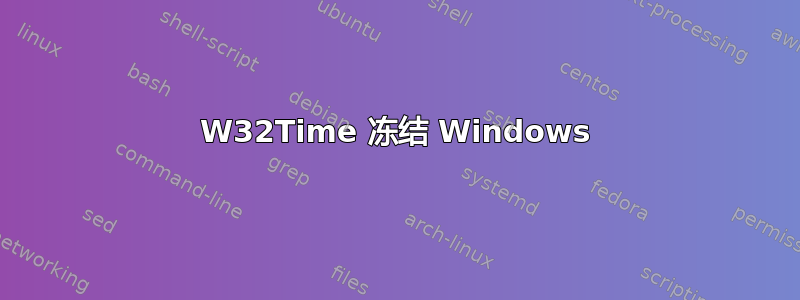
我有一台 Windows 10 平板电脑,用于显示一些测量数据。它每天 24 小时运行。一段时间后,它完全冻结了。我发现这与 W32Time 服务有关。
当我通过 psexec 连接到平板电脑并运行时:
net stop w32time
一切正常,当我再次启动 w32time 时,它再次挂起。我发现 w32time 不停地将时钟设置为固定时间。我使用 w32tm 启用了调试日志。
有人知道是什么导致了这种行为吗?
以下是日志
151644 08:01:11.3518164s - Peer151644 08:01:11.3514248s151644 08:01:11.3515930s - W32TmServiceMain: ********** Time Slip Notification **********
151644 08:01:11.3517243s - ClockDispln TimeSlip:TimeSlip LastUTC:13032961 SetUnsync: LI:3 S:0 RDl:0 RDs:0 TSF:0x0
151644 08:01:11.3518042s - ClockDispln Discipline: Check and set secure time
151644 08:01:11.3518157s - TimeProvCommand([NtpClient], TPC_TimeJumped) called.
151644 08:01:11.3518840s - W32TmServiceMain: waiting i16.000s (1024.000s)
151644 08:01:11.3518994s - PeerPollingThread: PeerListUpdated
151644 08:01:11.3519677s - Setting the system time because it is outside the secure time limits.
151644 08:01:11.3519708s - PeerPollingThread: waiting 895.487s
151644 08:01:11.3520284s - Current system time: 8:1:11.351 3/10/2016
151644 08:01:11.3521121s - Target system time: 8:1:11.352 3/10/2016
151644 08:01:11.3514501s - ClockDispln Discipline: *SET*SECURE*TIME*
151644 08:01:11.3516121s - W32TmServiceMain: ********** Time Slip Notification **********
151644 08:01:11.3517127s - ClockDispln TimeSlip:TimeSlip LastUTC:13032961 SetUnsync: LI:3 S:0 RDl:0 RDs:0 TSF:0x0
151644 08:01:11.3517941s - ClockDispln Discipline: Check and set secure time
151644 08:01:11.3518133s - TimeProvCommand([NtpClient], TPC_TimeJumped) called.
151644 08:01:11.3518786s - W32TmServiceMain: waiting i16.000s (1024.000s)
151644 08:01:11.3519155s - PeerPollingThread: PeerListUpdated
151644 08:01:11.3519501s - Setting the system time because it is outside the secure time limits.
151644 08:01:11.3519777s - PeerPollingThread: waiting 895.487s
151644 08:01:11.3520092s - Current system time: 8:1:11.351 3/10/2016
151644 08:01:11.3520622s - Target system time: 8:1:11.352 3/10/2016
151644 08:01:11.3510976s - ClockDispln Discipline: *SET*SECURE*TIME*
151644 08:01:11.3512558s - W32TmServiceMain: ********** Time Slip Notification **********
151644 08:01:11.3513971s - ClockDispln TimeSlip:TimeSlip LastUTC:13032961 SetUnsync: LI:3 S:0 RDl:0 RDs:0 TSF:0x0
151644 08:01:11.3514731s - ClockDispln Discipline: Check and set secure time
151644 08:01:11.3514839s - TimeProvCommand([NtpClient], TPC_TimeJumped) called.
151644 08:01:11.3515530s - W32TmServiceMain: waiting i16.000s (1024.000s)
151644 08:01:11.3516283s - PeerPollingThread: PeerListUpdated
151644 08:01:11.3516375s - Setting the system time because it is outside the secure time limits.
151644 08:01:11.3516843s - PeerPollingThread: waiting 895.487s
151644 08:01:11.3517012s - Current system time: 8:1:11.351 3/10/2016
151644 08:01:11.3517519s - Target system time: 8:1:11.352 3/10/2016
151644 08:01:11.3512112s - ClockDispln Discipline: *SET*SECURE*TIME*
答案1
我在 Windows 10 机器上遇到了同样的问题。看来,这是 Windows 的一个错误。将以下注册表项设置为 0:
HKEY_LOCAL_MACHINE\SYSTEM\CurrentControlSet\Services\W32Time\SecureTimeLimits\SecureTimeConfidence
答案2
我将尝试使用 w32tm /unregister 然后使用 w32tm /register 卸载并重新安装该服务。
我没有遇到过因时间服务而导致系统锁定的情况,但当服务出现故障时,系统确实无法正常运行。卸载并重新安装已解决此问题。
另外,请考虑将服务启动时间设置为自动延迟。我不确定为什么,但这往往会减少遇到冲突服务等的可能性……时间服务将在上一个服务启动几分钟后启动。


