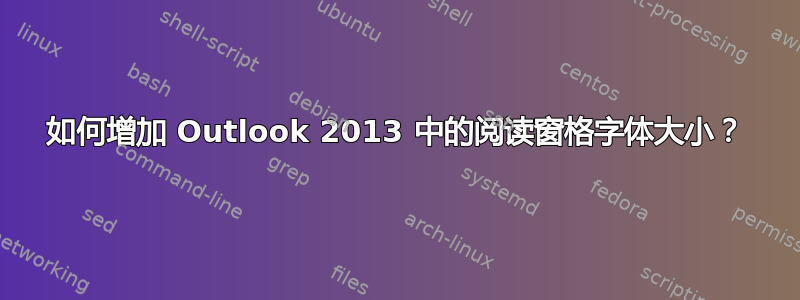
我在终端服务器(Windows Server 2012)上使用 Outlook 2013。
我对阅读窗格字体大小有疑问,它看起来像微型字体。我甚至无法看它。
增加阅读窗格中的文本大小(放大)仅适用于我当前正在查看的电子邮件。
当我点击另一封电子邮件时,正文将恢复为默认字体大小,每次我都需要放大我的每封电子邮件。
有没有什么办法可以永久增加字体大小?请提出建议。。。。
答案1
Outlook 中没有永久更改阅读窗格缩放级别的选项。对于永久更改,我看到两种解决方案。
解决方案 1:VBA 宏
使用下面的 VBA 宏,详见文章
如何使用 Outlook VBA 始终以自定义缩放级别打开电子邮件。
Private WithEvents objInspectors As Outlook.Inspectors
Private WithEvents objMail As Outlook.MailItem
Private Sub Application_Startup()
Set objInspectors = Outlook.Application.Inspectors
End Sub
Private Sub objInspectors_NewInspector(ByVal Inspector As Inspector)
If TypeOf Inspector.CurrentItem Is MailItem Then
Set objMail = Inspector.CurrentItem
End If
End Sub
Private Sub objMail_Open(Cancel As Boolean)
Dim objMailDocument As Word.Document
'When opening an email which is not a new mail
If Len(Trim(objMail.Subject)) <> 0 Then
Set objMailDocument = objMail.GetInspector.WordEditor
'Change "150" as per your desired zoom level
objMailDocument.Windows(1).Panes(1).View.Zoom.Percentage = 150
End If
End Sub
指示 :
- 启动 Outlook
- 按Alt+F11
- 进入
ThisOutlookSession左侧项目,双击 - 将上述 VBA 代码复制到此项目窗口中
- 通过工具栏中的“工具”按钮并从下拉列表中选择“数字签名...”对此代码进行数字签名。
- 在弹出的对话框中,启用数字证书
- 退出“Microsoft Visual Basic for Applications”窗口并重新启动 Outlook 以激活新的 VBA 项目
- 从现在开始,每次当您打开一封不是新邮件的电子邮件时,该电子邮件都会以您自定义的缩放级别显示。
解决方案 2:Zoom Email Windows(试用软件,9.95 美元)
另一个选择是获取试用软件 Zoom 电子邮件窗口(9.95美元):
Outlook 的 Zoom 电子邮件窗口工具会自动缩放所有 Outlook 阅读窗格窗口。它会将每个 Outlook 窗口缩放到您指定的缩放比例。它非常适合即时清晰地查看电子邮件和其他 Outlook 窗口。



