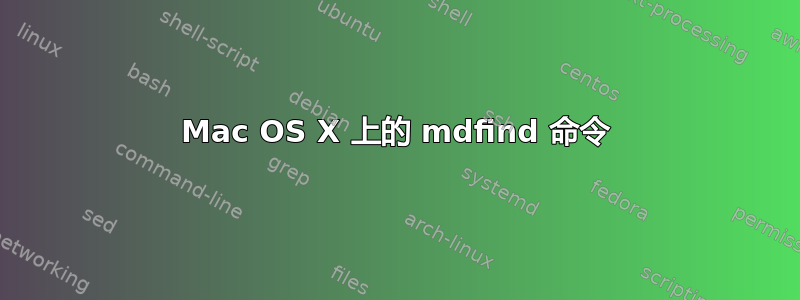
当我尝试使用 mdfind 命令查找 Mac 上的所有 .txt 文件时,它只返回一个 .txt 文件。这是为什么呢?如何使用“mdfind”查找 Mac 上的所有 .txt 文件?
somebody@MacAir:~ somebody$ mdfind -name *.txt
/Users/somebody/20160408_2.txtenter
答案1
你要这个:
mdfind -name .txt
您会看到,mdfind自动假定通配符,因此您不需要尝试传递通配符。
事实证明,由于您没有对 进行 shell 转义*,因此您实际上并没有像预期的那样将通配符传递给它。相反,您将其提供给了 shell,而 shell 正在“匹配”,或者将其替换为当前工作目录 ( ) 中与模式 匹配的mdfind文件列表。因此,shell 实际调用的方式可能更像是这样的:/Users/somebody/*.txtmdfind
mdfind -name 20160408_2.txt SomeOtherFile.txt YetAnotherFile.txt AndSoOn.txt


