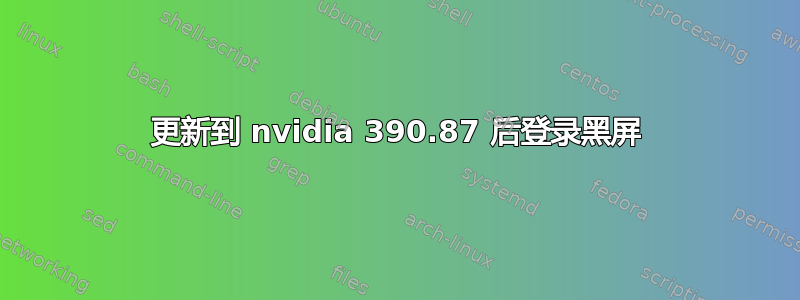
我正在运行 debian
las@thinkpad:~$ uname -a
Linux thinkpad-nc 4.9.0-8-amd64 #1 SMP Debian 4.9.144-3.1 (2019-02-19) x86_64 GNU/Linux
并刚刚更新到上面的内核。我还将 nvidia 驱动程序更新为390.87.我有 GTX 1050。升级后,登录屏幕只是黑色。我尝试运行,nvidia-xconfig但它没有解决我的问题。下面是Xorg.log我通过 生成的新 Xorg.conf的输出nvidia-xconfig。
Xorg.0.log
las@thinkpad:~$ cat /media/nicolas/86403a2e-46c5-4188-bede-d55bed56809d/Xorg.0.log
[ 21.493]
X.Org X Server 1.19.2
Release Date: 2017-03-02
[ 21.493] X Protocol Version 11, Revision 0
[ 21.493] Build Operating System: Linux 4.9.0-8-amd64 x86_64 Debian
[ 21.493] Current Operating System: Linux thinkstation 4.9.0-8-amd64 #1 SMP Debian 4.9.144-3.1 (2019-02-19) x86_64
[ 21.493] Kernel command line: BOOT_IMAGE=/boot/vmlinuz-4.9.0-8-amd64 root=UUID=af9e3ec9-ee68-4bee-a647-a28c64c7802f ro quiet
[ 21.493] Build Date: 03 November 2018 03:09:11AM
[ 21.493] xorg-server 2:1.19.2-1+deb9u5 (https://www.debian.org/support)
[ 21.493] Current version of pixman: 0.34.0
[ 21.493] Before reporting problems, check http://wiki.x.org
to make sure that you have the latest version.
[ 21.493] Markers: (--) probed, (**) from config file, (==) default setting,
(++) from command line, (!!) notice, (II) informational,
(WW) warning, (EE) error, (NI) not implemented, (??) unknown.
[ 21.493] (==) Log file: "/var/log/Xorg.0.log", Time: Wed Feb 27 09:30:19 2019
[ 21.508] (==) Using config file: "/etc/X11/xorg.conf"
[ 21.508] (==) Using system config directory "/usr/share/X11/xorg.conf.d"
[ 21.874] (==) ServerLayout "Layout0"
[ 21.874] (**) |-->Screen "Screen0" (0)
[ 21.874] (**) | |-->Monitor "Monitor0"
[ 21.887] (**) | |-->Device "Device0"
[ 21.887] (**) |-->Input Device "Keyboard0"
[ 21.887] (**) |-->Input Device "Mouse0"
[ 21.887] (**) Option "Xinerama" "0"
[ 21.887] (==) Automatically adding devices
[ 21.887] (==) Automatically enabling devices
[ 21.887] (==) Automatically adding GPU devices
[ 21.887] (==) Max clients allowed: 256, resource mask: 0x1fffff
[ 22.050] (WW) The directory "/usr/share/fonts/X11/cyrillic" does not exist.
[ 22.155] Entry deleted from font path.
[ 22.293] (==) FontPath set to:
/usr/share/fonts/X11/misc,
/usr/share/fonts/X11/100dpi/:unscaled,
/usr/share/fonts/X11/75dpi/:unscaled,
/usr/share/fonts/X11/Type1,
/usr/share/fonts/X11/100dpi,
/usr/share/fonts/X11/75dpi,
built-ins
[ 22.293] (==) ModulePath set to "/usr/lib/xorg/modules"
[ 22.293] (WW) Hotplugging is on, devices using drivers 'kbd', 'mouse' or 'vmmouse' will be disabled.
[ 22.293] (WW) Disabling Keyboard0
[ 22.293] (WW) Disabling Mouse0
[ 22.293] (II) Loader magic: 0x55ac65c0ee00
[ 22.293] (II) Module ABI versions:
[ 22.293] X.Org ANSI C Emulation: 0.4
[ 22.293] X.Org Video Driver: 23.0
[ 22.293] X.Org XInput driver : 24.1
[ 22.293] X.Org Server Extension : 10.0
[ 22.294] (++) using VT number 7
[ 22.295] (II) systemd-logind: logind integration requires -keeptty and -keeptty was not provided, disabling logind integration
[ 22.295] (II) xfree86: Adding drm device (/dev/dri/card0)
[ 22.297] (--) PCI:*(0:3:0:0) 10de:1c81:1458:372b rev 161, Mem @ 0xca000000/16777216, 0xd0000000/268435456, 0xce000000/33554432, I/O @ 0x00002000/128, BIOS @ 0x????????/131072
[ 22.297] (II) LoadModule: "glx"
[ 22.607] (II) Loading /usr/lib/xorg/modules/linux/libglx.so
[ 24.883] (II) Module glx: vendor="NVIDIA Corporation"
[ 24.883] compiled for 4.0.2, module version = 1.0.0
[ 24.883] Module class: X.Org Server Extension
[ 24.890] (II) NVIDIA GLX Module 390.87 Tue Aug 21 16:10:56 PDT 2018
[ 24.900] (II) LoadModule: "nvidia"
[ 24.973] (II) Loading /usr/lib/xorg/modules/drivers/nvidia_drv.so
[ 25.123] (II) Module nvidia: vendor="NVIDIA Corporation"
[ 25.123] compiled for 4.0.2, module version = 1.0.0
[ 25.123] Module class: X.Org Video Driver
[ 25.134] (II) NVIDIA dlloader X Driver 390.87 Tue Aug 21 15:44:49 PDT 2018
[ 25.134] (II) NVIDIA Unified Driver for all Supported NVIDIA GPUs
[ 25.141] (II) Loading sub module "fb"
[ 25.141] (II) LoadModule: "fb"
[ 25.141] (II) Loading /usr/lib/xorg/modules/libfb.so
[ 25.250] (II) Module fb: vendor="X.Org Foundation"
[ 25.250] compiled for 1.19.2, module version = 1.0.0
[ 25.250] ABI class: X.Org ANSI C Emulation, version 0.4
[ 25.250] (II) Loading sub module "wfb"
[ 25.250] (II) LoadModule: "wfb"
[ 25.250] (II) Loading /usr/lib/xorg/modules/libwfb.so
[ 25.256] (II) Module wfb: vendor="X.Org Foundation"
[ 25.256] compiled for 1.19.2, module version = 1.0.0
[ 25.256] ABI class: X.Org ANSI C Emulation, version 0.4
[ 25.256] (II) Loading sub module "ramdac"
[ 25.256] (II) LoadModule: "ramdac"
[ 25.256] (II) Module "ramdac" already built-in
[ 25.259] (**) NVIDIA(0): Depth 24, (--) framebuffer bpp 32
[ 25.259] (==) NVIDIA(0): RGB weight 888
[ 25.259] (==) NVIDIA(0): Default visual is TrueColor
[ 25.259] (==) NVIDIA(0): Using gamma correction (1.0, 1.0, 1.0)
[ 25.259] (**) NVIDIA(0): Option "Stereo" "0"
[ 25.259] (**) NVIDIA(0): Option "nvidiaXineramaInfoOrder" "DFP-2"
[ 25.259] (**) NVIDIA(0): Option "SLI" "Off"
[ 25.259] (**) NVIDIA(0): Option "MultiGPU" "Off"
[ 25.259] (**) NVIDIA(0): Option "BaseMosaic" "off"
[ 25.260] (**) NVIDIA(0): Stereo disabled by request
[ 25.260] (**) NVIDIA(0): NVIDIA SLI disabled.
[ 25.260] (**) NVIDIA(0): NVIDIA Multi-GPU disabled.
[ 25.260] (**) NVIDIA(0): Option "MetaModes" "DP-0: nvidia-auto-select +3000+420, HDMI-0: nvidia-auto-select +4920+420, HDMI-1: nvidia-auto-select +0+0 {rotation=right}, HDMI-2: nvidia-auto-select +1080+420; HDMI-0: nvidia-auto-select +0+0; HDMI-0: 1920x1080_60_0 +0+0; HDMI-0: 1920x1080_50 +0+0; HDMI-0: 1680x1050 +0+0; HDMI-0: 1600x900 +0+0; HDMI-0: 1440x900 +0+0; HDMI-0: 1280x1024 +0+0; HDMI-0: 1280x1024_60 +0+0; HDMI-0: 1280x800 +0+0; HDMI-0: 1280x720 +0+0; HDMI-0: 1280x720_60_0 +0+0; HDMI-0: 1280x720_50 +0+0; HDMI-0: 1152x864 +0+0; HDMI-0: 1024x768 +0+0; HDMI-0: 1024x768_70 +0+0; HDMI-0: 1024x768_60 +0+0; HDMI-0: 800x600 +0+0; HDMI-0: 800x600_72 +0+0; HDMI-0: 800x600_60 +0+0; HDMI-0: 800x600_56 +0+0; HDMI-0: 720x576 +0+0; HDMI-0: 720x480 +0+0; HDMI-0: 640x480 +0+0; HDMI-0: 640x480_72 +0+0; HDMI-0: 640x480_60 +0+0; HDMI-0: nvidia-auto-select +0+0 {viewportin=1366x768, viewportout=1920x1079+0+0}"
[ 25.260] (**) NVIDIA(0): Enabling 2D acceleration
[ 26.295] (--) NVIDIA(0): Valid display device(s) on GPU-0 at PCI:3:0:0
[ 26.295] (--) NVIDIA(0): DFP-0
[ 26.295] (--) NVIDIA(0): DFP-1 (boot)
[ 26.295] (--) NVIDIA(0): DFP-2
[ 26.295] (--) NVIDIA(0): DFP-3
[ 26.295] (--) NVIDIA(0): DFP-4
[ 26.295] (--) NVIDIA(0): DFP-5
[ 26.296] (II) NVIDIA(0): NVIDIA GPU GeForce GTX 1050 (GP107-A) at PCI:3:0:0 (GPU-0)
[ 26.296] (--) NVIDIA(0): Memory: 2097152 kBytes
[ 26.296] (--) NVIDIA(0): VideoBIOS: 86.07.31.00.4b
[ 26.296] (II) NVIDIA(0): Detected PCI Express Link width: 16X
[ 26.296] (--) NVIDIA(GPU-0): DFP-0: disconnected
[ 26.296] (--) NVIDIA(GPU-0): DFP-0: Internal TMDS
[ 26.296] (--) NVIDIA(GPU-0): DFP-0: 330.0 MHz maximum pixel clock
[ 26.296] (--) NVIDIA(GPU-0):
[ 26.327] (--) NVIDIA(GPU-0): Samsung S24E650 (DFP-1): connected
[ 26.327] (--) NVIDIA(GPU-0): Samsung S24E650 (DFP-1): Internal TMDS
[ 26.327] (--) NVIDIA(GPU-0): Samsung S24E650 (DFP-1): 600.0 MHz maximum pixel clock
[ 26.327] (--) NVIDIA(GPU-0):
[ 26.327] (--) NVIDIA(GPU-0): Samsung S24E650 (DFP-2): connected
[ 26.327] (--) NVIDIA(GPU-0): Samsung S24E650 (DFP-2): Internal DisplayPort
[ 26.327] (--) NVIDIA(GPU-0): Samsung S24E650 (DFP-2): 1440.0 MHz maximum pixel clock
[ 26.328] (--) NVIDIA(GPU-0):
[ 26.329] (--) NVIDIA(GPU-0): DFP-3: disconnected
[ 26.329] (--) NVIDIA(GPU-0): DFP-3: Internal TMDS
[ 26.329] (--) NVIDIA(GPU-0): DFP-3: 165.0 MHz maximum pixel clock
[ 26.329] (--) NVIDIA(GPU-0):
[ 26.359] (--) NVIDIA(GPU-0): Samsung S24E650 (DFP-4): connected
[ 26.359] (--) NVIDIA(GPU-0): Samsung S24E650 (DFP-4): Internal TMDS
[ 26.359] (--) NVIDIA(GPU-0): Samsung S24E650 (DFP-4): 600.0 MHz maximum pixel clock
[ 26.359] (--) NVIDIA(GPU-0):
[ 26.389] (--) NVIDIA(GPU-0): Samsung S24E650 (DFP-5): connected
[ 26.389] (--) NVIDIA(GPU-0): Samsung S24E650 (DFP-5): Internal TMDS
[ 26.389] (--) NVIDIA(GPU-0): Samsung S24E650 (DFP-5): 600.0 MHz maximum pixel clock
[ 26.389] (--) NVIDIA(GPU-0):
[ 26.413] (II) NVIDIA(0): Validated MetaModes:
[ 26.413] (II) NVIDIA(0):
[ 26.413] (II) NVIDIA(0): "DP-0:nvidia-auto-select+3000+420,HDMI-0:nvidia-auto-select+4920+420,HDMI-1:nvidia-auto-select+0+0{rotation=right},HDMI-2:nvidia-auto-select+1080+420"
[ 26.413] (II) NVIDIA(0): "HDMI-0:nvidia-auto-select+0+0"
[ 26.413] (II) NVIDIA(0): "HDMI-0:1920x1080_60_0+0+0"
[ 26.413] (II) NVIDIA(0): "HDMI-0:1920x1080_50+0+0"
[ 26.413] (II) NVIDIA(0): "HDMI-0:1680x1050+0+0"
[ 26.413] (II) NVIDIA(0): "HDMI-0:1600x900+0+0"
[ 26.413] (II) NVIDIA(0): "HDMI-0:1440x900+0+0"
[ 26.413] (II) NVIDIA(0): "HDMI-0:1280x1024+0+0"
[ 26.413] (II) NVIDIA(0): "HDMI-0:1280x1024_60+0+0"
[ 26.413] (II) NVIDIA(0): "HDMI-0:1280x800+0+0"
[ 26.413] (II) NVIDIA(0): "HDMI-0:1280x720+0+0"
[ 26.413] (II) NVIDIA(0): "HDMI-0:1280x720_60_0+0+0"
[ 26.413] (II) NVIDIA(0): "HDMI-0:1280x720_50+0+0"
[ 26.413] (II) NVIDIA(0): "HDMI-0:1152x864+0+0"
[ 26.413] (II) NVIDIA(0): "HDMI-0:1024x768+0+0"
[ 26.413] (II) NVIDIA(0): "HDMI-0:1024x768_70+0+0"
[ 26.413] (II) NVIDIA(0): "HDMI-0:1024x768_60+0+0"
[ 26.414] (II) NVIDIA(0): "HDMI-0:800x600+0+0"
[ 26.414] (II) NVIDIA(0): "HDMI-0:800x600_72+0+0"
[ 26.414] (II) NVIDIA(0): "HDMI-0:800x600_60+0+0"
[ 26.414] (II) NVIDIA(0): "HDMI-0:800x600_56+0+0"
[ 26.414] (II) NVIDIA(0): "HDMI-0:720x576+0+0"
[ 26.414] (II) NVIDIA(0): "HDMI-0:720x480+0+0"
[ 26.414] (II) NVIDIA(0): "HDMI-0:640x480+0+0"
[ 26.414] (II) NVIDIA(0): "HDMI-0:640x480_72+0+0"
[ 26.414] (II) NVIDIA(0): "HDMI-0:640x480_60+0+0"
[ 26.414] (II) NVIDIA(0):
[ 26.414] (II) NVIDIA(0): "HDMI-0:nvidia-auto-select+0+0{viewportin=1366x768,viewportout=1920x1079+0+0}"
[ 26.414] (II) NVIDIA(0): Virtual screen size determined to be 6840 x 1920
[ 26.419] (--) NVIDIA(0): DPI set to (93, 94); computed from "UseEdidDpi" X config
[ 26.419] (--) NVIDIA(0): option
[ 26.419] (--) Depth 24 pixmap format is 32 bpp
[ 26.421] (II) NVIDIA: Using 24576.00 MB of virtual memory for indirect memory
[ 26.421] (II) NVIDIA: access.
[ 26.424] (II) NVIDIA(0): ACPI: failed to connect to the ACPI event daemon; the daemon
[ 26.424] (II) NVIDIA(0): may not be running or the "AcpidSocketPath" X
[ 26.424] (II) NVIDIA(0): configuration option may not be set correctly. When the
[ 26.424] (II) NVIDIA(0): ACPI event daemon is available, the NVIDIA X driver will
[ 26.424] (II) NVIDIA(0): try to use it to receive ACPI event notifications. For
[ 26.424] (II) NVIDIA(0): details, please see the "ConnectToAcpid" and
[ 26.424] (II) NVIDIA(0): "AcpidSocketPath" X configuration options in Appendix B: X
[ 26.424] (II) NVIDIA(0): Config Options in the README.
[ 26.484] (II) NVIDIA(0): Setting mode "DP-0:nvidia-auto-select+3000+420,HDMI-0:nvidia-auto-select+4920+420,HDMI-1:nvidia-auto-select+0+0{rotation=right},HDMI-2:nvidia-auto-select+1080+420"
[ 35.560] (==) NVIDIA(0): Disabling shared memory pixmaps
[ 35.560] (==) NVIDIA(0): Backing store enabled
[ 35.560] (==) NVIDIA(0): Silken mouse enabled
[ 35.562] (**) NVIDIA(0): DPMS enabled
[ 35.563] (II) Loading sub module "dri2"
[ 35.563] (II) LoadModule: "dri2"
[ 35.563] (II) Module "dri2" already built-in
[ 35.563] (II) NVIDIA(0): [DRI2] Setup complete
[ 35.563] (II) NVIDIA(0): [DRI2] VDPAU driver: nvidia
[ 35.563] (--) RandR disabled
[ 35.566] (II) SELinux: Disabled on system
[ 35.567] (II) Initializing extension GLX
[ 35.567] (II) Indirect GLX disabled.
[ 36.017] (II) config/udev: Adding input device Power Button (/dev/input/event3)
[ 36.017] (**) Power Button: Applying InputClass "libinput keyboard catchall"
[ 36.017] (II) LoadModule: "libinput"
[ 36.029] (II) Loading /usr/lib/xorg/modules/input/libinput_drv.so
[ 36.065] (II) Module libinput: vendor="X.Org Foundation"
[ 36.065] compiled for 1.19.0, module version = 0.23.0
[ 36.065] Module class: X.Org XInput Driver
[ 36.065] ABI class: X.Org XInput driver, version 24.1
[ 36.065] (II) Using input driver 'libinput' for 'Power Button'
[ 36.065] (**) Power Button: always reports core events
[ 36.065] (**) Option "Device" "/dev/input/event3"
[ 36.065] (**) Option "_source" "server/udev"
[ 36.065] (II) input device 'Power Button', /dev/input/event3 is tagged by udev as: Keyboard
[ 36.065] (II) input device 'Power Button', /dev/input/event3 is a keyboard
[ 36.092] (**) Option "config_info" "udev:/sys/devices/LNXSYSTM:00/LNXPWRBN:00/input/input6/event3"
[ 36.092] (II) XINPUT: Adding extended input device "Power Button" (type: KEYBOARD, id 6)
[ 36.092] (**) Option "xkb_model" "pc105"
[ 36.092] (**) Option "xkb_layout" "ch"
[ 36.092] (**) Option "xkb_options" "ctrl:nocaps"
[ 36.120] (II) input device 'Power Button', /dev/input/event3 is tagged by udev as: Keyboard
[ 36.120] (II) input device 'Power Button', /dev/input/event3 is a keyboard
[ 36.121] (II) config/udev: Adding input device Power Button (/dev/input/event2)
[ 36.121] (**) Power Button: Applying InputClass "libinput keyboard catchall"
[ 36.121] (II) Using input driver 'libinput' for 'Power Button'
[ 36.121] (**) Power Button: always reports core events
[ 36.121] (**) Option "Device" "/dev/input/event2"
[ 36.121] (**) Option "_source" "server/udev"
[ 36.121] (II) input device 'Power Button', /dev/input/event2 is tagged by udev as: Keyboard
[ 36.121] (II) input device 'Power Button', /dev/input/event2 is a keyboard
[ 36.156] (**) Option "config_info" "udev:/sys/devices/LNXSYSTM:00/LNXSYBUS:00/PNP0A03:00/PNP0C0C:00/input/input5/event2"
[ 36.156] (II) XINPUT: Adding extended input device "Power Button" (type: KEYBOARD, id 7)
[ 36.156] (**) Option "xkb_model" "pc105"
[ 36.156] (**) Option "xkb_layout" "ch"
[ 36.156] (**) Option "xkb_options" "ctrl:nocaps"
[ 36.157] (II) input device 'Power Button', /dev/input/event2 is tagged by udev as: Keyboard
[ 36.157] (II) input device 'Power Button', /dev/input/event2 is a keyboard
[ 36.157] (II) config/udev: Adding input device HDA NVidia HDMI/DP,pcm=3 (/dev/input/event14)
[ 36.157] (II) No input driver specified, ignoring this device.
[ 36.158] (II) This device may have been added with another device file.
[ 36.158] (II) config/udev: Adding input device HDA NVidia HDMI/DP,pcm=7 (/dev/input/event15)
[ 36.158] (II) No input driver specified, ignoring this device.
[ 36.158] (II) This device may have been added with another device file.
[ 36.159] (II) config/udev: Adding input device HDA NVidia HDMI/DP,pcm=8 (/dev/input/event16)
[ 36.159] (II) No input driver specified, ignoring this device.
[ 36.159] (II) This device may have been added with another device file.
[ 36.159] (II) config/udev: Adding input device HDA Intel Rear Mic (/dev/input/event7)
[ 36.159] (II) No input driver specified, ignoring this device.
[ 36.159] (II) This device may have been added with another device file.
[ 36.160] (II) config/udev: Adding input device HDA Intel Line (/dev/input/event8)
[ 36.160] (II) No input driver specified, ignoring this device.
[ 36.160] (II) This device may have been added with another device file.
[ 36.160] (II) config/udev: Adding input device HDA Intel Line Out Front (/dev/input/event9)
[ 36.160] (II) No input driver specified, ignoring this device.
[ 36.160] (II) This device may have been added with another device file.
[ 36.161] (II) config/udev: Adding input device HDA Intel Line Out Surround (/dev/input/event10)
[ 36.161] (II) No input driver specified, ignoring this device.
[ 36.161] (II) This device may have been added with another device file.
[ 36.161] (II) config/udev: Adding input device HDA Intel Line Out CLFE (/dev/input/event11)
[ 36.161] (II) No input driver specified, ignoring this device.
[ 36.161] (II) This device may have been added with another device file.
[ 36.162] (II) config/udev: Adding input device HDA Intel Line Out Side (/dev/input/event12)
[ 36.162] (II) No input driver specified, ignoring this device.
[ 36.162] (II) This device may have been added with another device file.
[ 36.162] (II) config/udev: Adding input device HDA Intel Front Headphone (/dev/input/event13)
[ 36.162] (II) No input driver specified, ignoring this device.
[ 36.162] (II) This device may have been added with another device file.
[ 36.163] (II) config/udev: Adding input device HDA Digital PCBeep (/dev/input/event5)
[ 36.163] (II) No input driver specified, ignoring this device.
[ 36.163] (II) This device may have been added with another device file.
[ 36.163] (II) config/udev: Adding input device HDA Intel Front Mic (/dev/input/event6)
[ 36.163] (II) No input driver specified, ignoring this device.
[ 36.163] (II) This device may have been added with another device file.
[ 36.164] (II) config/udev: Adding input device Logitech USB RECEIVER (/dev/input/event0)
[ 36.164] (**) Logitech USB RECEIVER: Applying InputClass "libinput pointer catchall"
[ 36.164] (II) Using input driver 'libinput' for 'Logitech USB RECEIVER'
[ 36.164] (**) Logitech USB RECEIVER: always reports core events
[ 36.164] (**) Option "Device" "/dev/input/event0"
[ 36.164] (**) Option "_source" "server/udev"
[ 36.165] (II) input device 'Logitech USB RECEIVER', /dev/input/event0 is tagged by udev as: Mouse
[ 36.165] (II) Device 'Logitech USB RECEIVER' set to 800 DPI
[ 36.165] (II) input device 'Logitech USB RECEIVER', /dev/input/event0 is a pointer caps
[ 36.232] (**) Option "config_info" "udev:/sys/devices/pci0000:00/0000:00:1d.0/usb5/5-2/5-2:1.0/0003:046D:C50E.0001/input/input3/event0"
[ 36.232] (II) XINPUT: Adding extended input device "Logitech USB RECEIVER" (type: MOUSE, id 8)
[ 36.232] (**) Option "AccelerationScheme" "none"
[ 36.232] (**) Logitech USB RECEIVER: (accel) selected scheme none/0
[ 36.232] (**) Logitech USB RECEIVER: (accel) acceleration factor: 2.000
[ 36.232] (**) Logitech USB RECEIVER: (accel) acceleration threshold: 4
[ 36.233] (II) input device 'Logitech USB RECEIVER', /dev/input/event0 is tagged by udev as: Mouse
[ 36.233] (II) Device 'Logitech USB RECEIVER' set to 800 DPI
[ 36.233] (II) input device 'Logitech USB RECEIVER', /dev/input/event0 is a pointer caps
[ 36.234] (II) config/udev: Adding input device Logitech USB RECEIVER (/dev/input/mouse0)
[ 36.234] (II) No input driver specified, ignoring this device.
[ 36.234] (II) This device may have been added with another device file.
[ 36.235] (II) config/udev: Adding input device CHICONY USB NetVista Full Width Keyboard (/dev/input/event1)
[ 36.235] (**) CHICONY USB NetVista Full Width Keyboard: Applying InputClass "libinput keyboard catchall"
[ 36.235] (II) Using input driver 'libinput' for 'CHICONY USB NetVista Full Width Keyboard'
[ 36.235] (**) CHICONY USB NetVista Full Width Keyboard: always reports core events
[ 36.235] (**) Option "Device" "/dev/input/event1"
[ 36.235] (**) Option "_source" "server/udev"
[ 36.235] (II) input device 'CHICONY USB NetVista Full Width Keyboard', /dev/input/event1 is tagged by udev as: Keyboard
[ 36.235] (II) input device 'CHICONY USB NetVista Full Width Keyboard', /dev/input/event1 is a keyboard
[ 36.272] (**) Option "config_info" "udev:/sys/devices/pci0000:00/0000:00:1d.1/usb6/6-2/6-2:1.0/0003:04B3:3025.0002/input/input4/event1"
[ 36.272] (II) XINPUT: Adding extended input device "CHICONY USB NetVista Full Width Keyboard" (type: KEYBOARD, id 9)
[ 36.272] (**) Option "xkb_model" "pc105"
[ 36.272] (**) Option "xkb_layout" "ch"
[ 36.272] (**) Option "xkb_options" "ctrl:nocaps"
[ 36.273] (II) input device 'CHICONY USB NetVista Full Width Keyboard', /dev/input/event1 is tagged by udev as: Keyboard
[ 36.273] (II) input device 'CHICONY USB NetVista Full Width Keyboard', /dev/input/event1 is a keyboard
[ 36.273] (II) config/udev: Adding input device UVC Camera (046d:0825) (/dev/input/event17)
[ 36.274] (**) UVC Camera (046d:0825): Applying InputClass "libinput keyboard catchall"
[ 36.274] (II) Using input driver 'libinput' for 'UVC Camera (046d:0825)'
[ 36.274] (**) UVC Camera (046d:0825): always reports core events
[ 36.274] (**) Option "Device" "/dev/input/event17"
[ 36.274] (**) Option "_source" "server/udev"
[ 36.274] (II) input device 'UVC Camera (046d:0825)', /dev/input/event17 is tagged by udev as: Keyboard
[ 36.274] (II) input device 'UVC Camera (046d:0825)', /dev/input/event17 is a keyboard
[ 36.304] (**) Option "config_info" "udev:/sys/devices/pci0000:00/0000:00:1d.7/usb2/2-1/2-1:1.0/input/input20/event17"
[ 36.304] (II) XINPUT: Adding extended input device "UVC Camera (046d:0825)" (type: KEYBOARD, id 10)
[ 36.304] (**) Option "xkb_model" "pc105"
[ 36.304] (**) Option "xkb_layout" "ch"
[ 36.304] (**) Option "xkb_options" "ctrl:nocaps"
[ 36.305] (II) input device 'UVC Camera (046d:0825)', /dev/input/event17 is tagged by udev as: Keyboard
[ 36.305] (II) input device 'UVC Camera (046d:0825)', /dev/input/event17 is a keyboard
[ 36.305] (II) config/udev: Adding input device PC Speaker (/dev/input/event4)
[ 36.305] (II) No input driver specified, ignoring this device.
[ 36.305] (II) This device may have been added with another device file.
[ 36.321] (--) NVIDIA(GPU-0): Samsung S24E650 (DFP-2): connected
[ 36.321] (--) NVIDIA(GPU-0): Samsung S24E650 (DFP-2): Internal DisplayPort
[ 36.321] (--) NVIDIA(GPU-0): Samsung S24E650 (DFP-2): 1440.0 MHz maximum pixel clock
[ 36.321] (--) NVIDIA(GPU-0):
[ 75.776] (II) SYN_DROPPED event from "Logitech USB RECEIVER" - some input events have been lost.
[ 89.776] (II) SYN_DROPPED event from "Logitech USB RECEIVER" - some input events have been lost.
这是我的xorg.conf
las@thinkpad:~$ cat /media/nicolas/86403a2e-46c5-4188-bede-d55bed56809d/xorg.conf
# nvidia-xconfig: X configuration file generated by nvidia-xconfig
# nvidia-xconfig: version 390.87 (buildd@debian) Tue Feb 5 22:28:34 UTC 2019
# nvidia-settings: X configuration file generated by nvidia-settings
# nvidia-settings: version 375.66 (buildd@debian) Tue May 30 08:42:42 UTC 2017
Section "ServerLayout"
Identifier "Layout0"
Screen 0 "Screen0" 0 0
InputDevice "Keyboard0" "CoreKeyboard"
InputDevice "Mouse0" "CorePointer"
Option "Xinerama" "0"
EndSection
Section "Files"
EndSection
Section "InputDevice"
# generated from default
Identifier "Mouse0"
Driver "mouse"
Option "Protocol" "auto"
Option "Device" "/dev/psaux"
Option "Emulate3Buttons" "no"
Option "ZAxisMapping" "4 5"
EndSection
Section "InputDevice"
# generated from default
Identifier "Keyboard0"
Driver "kbd"
EndSection
Section "Monitor"
# HorizSync source: edid, VertRefresh source: edid
Identifier "Monitor0"
VendorName "Unknown"
ModelName "Samsung S24E650"
HorizSync 30.0 - 81.0
VertRefresh 50.0 - 75.0
Option "DPMS"
EndSection
Section "Device"
Identifier "Device0"
Driver "nvidia"
VendorName "NVIDIA Corporation"
BoardName "GeForce GTX 1050"
EndSection
Section "Screen"
Identifier "Screen0"
Device "Device0"
Monitor "Monitor0"
DefaultDepth 24
Option "Stereo" "0"
Option "nvidiaXineramaInfoOrder" "DFP-2"
Option "metamodes" "DP-0: nvidia-auto-select +3000+420, HDMI-0: nvidia-auto-select +4920+420, HDMI-1: nvidia-auto-select +0+0 {rotation=right}, HDMI-2: nvidia-auto-select +1080+420; HDMI-0: nvidia-auto-select +0+0; HDMI-0: 1920x1080_60_0 +0+0; HDMI-0: 1920x1080_50 +0+0; HDMI-0: 1680x1050 +0+0; HDMI-0: 1600x900 +0+0; HDMI-0: 1440x900 +0+0; HDMI-0: 1280x1024 +0+0; HDMI-0: 1280x1024_60 +0+0; HDMI-0: 1280x800 +0+0; HDMI-0: 1280x720 +0+0; HDMI-0: 1280x720_60_0 +0+0; HDMI-0: 1280x720_50 +0+0; HDMI-0: 1152x864 +0+0; HDMI-0: 1024x768 +0+0; HDMI-0: 1024x768_70 +0+0; HDMI-0: 1024x768_60 +0+0; HDMI-0: 800x600 +0+0; HDMI-0: 800x600_72 +0+0; HDMI-0: 800x600_60 +0+0; HDMI-0: 800x600_56 +0+0; HDMI-0: 720x576 +0+0; HDMI-0: 720x480 +0+0; HDMI-0: 640x480 +0+0; HDMI-0: 640x480_72 +0+0; HDMI-0: 640x480_60 +0+0; HDMI-0: nvidia-auto-select +0+0 {viewportin=1366x768, viewportout=1920x1079+0+0}"
Option "SLI" "Off"
Option "MultiGPU" "Off"
Option "BaseMosaic" "off"
SubSection "Display"
Depth 24
EndSubSection
EndSection
答案1
这是配备可切换(英特尔)显卡(主机名 thinkpad)的联想笔记本电脑吗?如果是这样,发布您的型号和 BIOS 版本可能会有所帮助。
第 17 章 在 Optimus 笔记本电脑上使用 NVIDIA 驱动程序
该驱动程序可以在 Optimus 系统上正常安装,但 NVIDIA X 驱动程序和 NVIDIA OpenGL 驱动程序可能无法显示到笔记本电脑的内部显示面板,除非有一种方法将面板连接到 NVIDIA GPU(例如,硬件多路复用器) ,或“mux”,通常由 BIOS 设置控制)可用。在没有多路复用器的系统上,NVIDIA GPU 仍然可用于离屏渲染、运行 CUDA 应用程序以及其他不需要驱动显示器的用途。
您是否连接了 4 台显示器(DFP-1、DFP-2、DFP-4、DFP-5,在您的 中列出Xorg.0.log)?您有多少台显示器以及应如何配置它们?
如果在 GPU 上配置了多个 X 屏幕,则 NVIDIA X 驱动程序将尝试为其他 X 屏幕保留显示设备和 GPU 资源(尊重每个 X 屏幕的“UseDisplayDevice”和“MetaModes”X 配置选项),然后分配所有剩余资源分配给 GPU 上配置的第一个 X 屏幕。
如果您打算在一个 X 屏幕上使用多个设备(Xinerama 已禁用Option "Xinerama" "0"并MetaModes已定义),您是否尝试过Option "UseDisplayDevice" "string"在您的xorg.conf?使用此选项,您可以指定用于 X 的设备。
例子:
Option "UseDisplayDevice" "DFP-2, DFP-3"
另外,检查您的是否MetaModes正确(或删除它们)。这不应该是 DFP-1、DFP-2、DFP-4、DFP-5 而不是 DP-0、HDMI-0、HDMI-1、HDMI-2 吗?我不确定这是否可以以及这些设置来自哪里。也许它们完全没问题,但在上面的链接中它们还描述了诸如"DFP-0: nvidia-auto-select {...}“.
Option metamodes DP-0: nvidia-auto-select +3000+420,
HDMI-0: nvidia-auto-select +4920+420,
HDMI-1: nvidia-auto-select +0+0 {rotation=right},
HDMI-2: nvidia-auto-select +1080+420;
...
...
在您的日志文件中应该有一行类似“ (II) NVIDIA(0): Display device(s) assigned to X screen 0:”的行,但丢失了(而“ Valid display device(s)”存在)。看附录 C. 显示设备名称。
如果您有多台显示器,请尝试先运行一台显示器。


