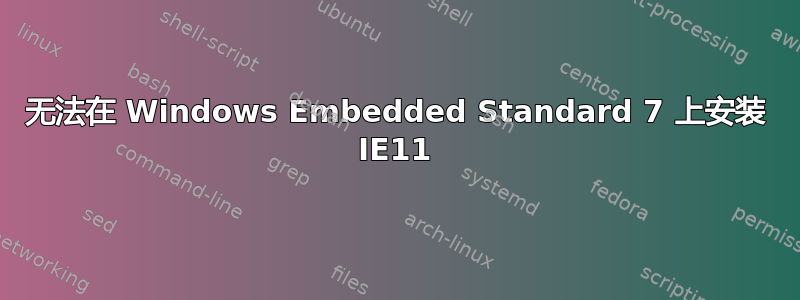
我已经下载了 IE11 的“完整”安装程序(IE11-Windows6.1-x64-en-us.exe)。
此处的页面列出了安装 IE11 所需的先决条件:https://support.microsoft.com/en-ca/kb/2847882
我已安装此页面上适用于 WES7 的所有更新。当我运行安装程序时,它会尝试执行一些操作,然后显示
Internet Explorer needs an update before installing. Go online and install the required update, then return to the Internet Explorer installation page and run setup again.
当我点击Get Update按钮时,令人惊讶的是,它竟然将我引导到我链接的上一个页面!该页面列出了我已经安装的更新!
如何在 WES7 上安装 IE11?
编辑:
即使在 IE11_main.log 文件中,它也说它正在尝试下载已安装的 3 个更新包。
实际日志详细信息:
00:21.279: INFO: Launched package installation: C:\Windows\SysNative\dism.exe /online /add-package /packagepath:C:\Windows\TEMP\IE15CA.tmp\KB2670838_amd64.CAB /quiet /norestart
00:35.350: INFO: Process exit code 0x800B0100 (-2146762496) [No signature was present in the subject. ]
00:35.350: ERROR: Error installing prerequisite file (C:\Windows\TEMP\IE15CA.tmp\KB2670838_amd64.CAB): 0x800b0100 (2148204800)
00:35.381: INFO: PauseOrResumeAUThread: Successfully resumed Automatic Updates.
01:02.947: INFO: Link clicked, opening URL in new window:'http://go.microsoft.com/fwlink/?LinkId=299206'
01:03.009: INFO: Setup exit code: 0x00009C57 (40023) - Prerequisites failed to install.


