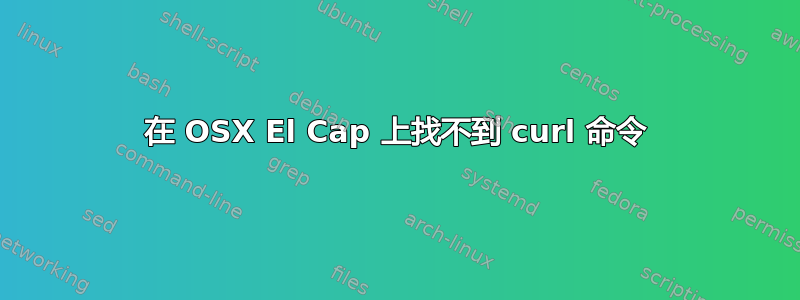
我的理解是应该安装 curl。我曾尝试curl从 Unix 命令行使用,但收到无法找到的消息。我想知道我为了清理 bash PATH 而做的事情是否分离了对 curl(显然还有 sed)的访问权限?我的另一个理论是 Yosemite 的安全“增强功能”破坏了先前安装的 curl。
machine-name:~ myusername$ curl -h
/usr/local/bin/curl: line 61: X/usr/local/bin/curl: No such file or directory
/usr/local/bin/curl: line 61: /usr/local/bin/sed: No such file or directory
/usr/local/bin/curl: line 65: /usr/local/bin/sed: No such file or directory
/usr/local/bin/curl: line 125: /usr/local/bin/curl: error: `/Users/myusername/.libs/curl' does not exist: No such file or directory
/usr/local/bin/curl: line 126: This script is just a wrapper for curl.: command not found
See the libtool documentation for more information.
$ echo $PATH
/usr/local/bin:/usr/sbin:/usr/bin:/bin:/sbin:/opt/X11/bin:/usr/local/git/bin:/usr/local/share/Scala/bin/:/Library/TeX/texbin:/Library/Frameworks/GDAL.framework/Programs/:/Library/Frameworks/GEOS.framework/Programs/:/Users/davidwinsemius/anaconda/bin/
我曾尝试移动usr/local/bin到 bash 路径的“最前面”,认为这是系统软件的首选位置。如果我执行,locate curl输出会持续几页,并且我还会得到:
machine:~ myusername$ which curl
/usr/local/bin/curl
尽管我得到了手册页,但$curl -h尝试获取版本失败:
$usr/bin/curl -V
-bash: usr/bin/curl: No such file or directory
这可能反映了我对如何检查和管理可执行文件链接的 Unix 新手知识的不足。当我对该文件使用 Finder/GetInfo 功能时,我看到它被称为 Unix 可执行文件。错误行:“/Users/myusername/.libs/curl' 不存在:没有这样的文件或目录”对我来说特别令人费解。我希望有人能给我一些提示,告诉我使用正确的命令行工具来恢复命令行中的 curl 功能。
这是在 2008 年早期运行 OSX 10.11.4(15E65) 的 MacPro 上发生的。
答案1
Curl 不是 shell 脚本(参见错误输出中的第 126 行),并且不知道它/usr/local/bin/curl是如何安装的,我建议您移动(重命名)该脚本,直到您能理清它是如何安装的。


