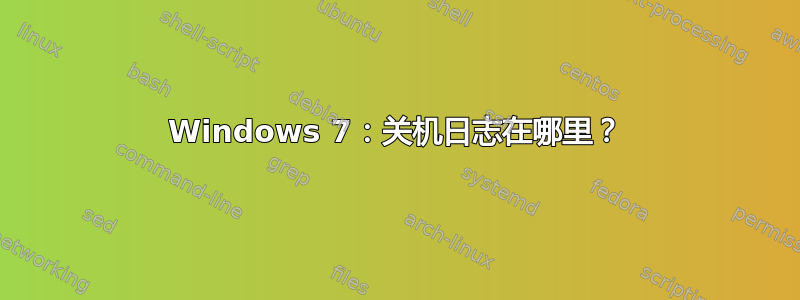
根本问题:我有一位使用 Windows 7 计算机的用户,他声称他们总是关闭所有打开的窗口(FireFox、Thunderbird、MS Office 等),然后关闭 PC - 但有时当他们启动计算机时,该用户声称计算机会启动并显示所有应用程序窗口都打开,就好像没有人关闭它们一样。他声称,有时甚至不需要登录名/密码也会发生这种情况。
我的研究:由于该现象的随机性,我无法重现该行为。无论我如何退出 Windows 会话(关机、睡眠、休眠),Windows 始终需要密码。
此外,关机后登录时,Windows 7 似乎总是会显示一个干净的桌面,因为根本没有重新启动或继续运行用户上次注销时仍在运行的用户应用程序的功能。
我的猜想:这种现象是由于用户忘记关闭应用程序,然后意外点击睡觉或者休眠而不是关闭。
我的问题:我如何检查系统上次关机是否干净(即 Windows 7 相当于 Ubuntu 的是什么last -x)?
欢迎对此现象提出其他建议或解释。
答案1
关机日志在哪里?
您需要查看系统事件日志,使用事件查看器。
下列事件是相关的。
睡眠/休眠:
Log Name: System
Event ID: 41
Source: Kernel-Power
Type: Critical
Description:
The last sleep transition was unsuccessful.
Log Name: System
Event ID: 42
Source: Microsoft-Windows-Kernel-Power
Type: Information
Description:
The system is entering sleep.
关闭:
Log Name: System
Event ID: 6006
Source: EventLog
Type: Information
Description:
The Event log service was stopped.
Log Name: System
Event ID: 6008
Source: Event Log
Type: Error
Description:
The previous system shutdown at Time on Date was unexpected.


