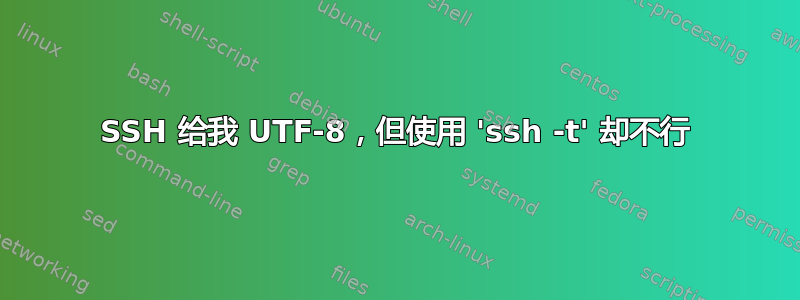
我正在使用 SSH 访问我的台式机以连接到 Screen 会话。如果执行以下操作:
ssh -p 12345 111.11.111.111
screen -r "Jelly"
我的 UTF-8 支持工作正常。但是,如果我这样做:
ssh -p 12345 111.11.111.111 -t screen -r "Jelly"
然后我只有 ASCII(经常出现乱码)。我在两台机器上的语言环境设置如下(根据locale):
LANG=en_NZ.UTF-8
LC_CTYPE="en_NZ.UTF-8"
LC_NUMERIC="en_NZ.UTF-8"
LC_TIME="en_NZ.UTF-8"
LC_COLLATE="en_NZ.UTF-8"
LC_MONETARY="en_NZ.UTF-8"
LC_MESSAGES="en_NZ.UTF-8"
LC_PAPER="en_NZ.UTF-8"
LC_NAME="en_NZ.UTF-8"
LC_ADDRESS="en_NZ.UTF-8"
LC_TELEPHONE="en_NZ.UTF-8"
LC_MEASUREMENT="en_NZ.UTF-8"
LC_IDENTIFICATION="en_NZ.UTF-8"
LC_ALL=
我的.screenrc样子是这样的:
termcapinfo xterm ti@:te@
term screen-256color
defutf8 on
我是否遗漏了一些明显的东西?
编辑:根据要求,下面是'-t'使用 d 命令运行的-vvv:
OpenSSH_7.2p2, OpenSSL 1.0.2g 1 Mar 2016
debug1: Reading configuration data /etc/ssh/ssh_config
debug2: resolving "111.11.111.111" port 12345
debug2: ssh_connect_direct: needpriv 0
debug1: Connecting to 111.11.111.111 [111.11.111.111] port 12345.
debug1: Connection established.
debug1: identity file /home/koz/.ssh/id_rsa type 1
debug1: key_load_public: No such file or directory
debug1: identity file /home/koz/.ssh/id_rsa-cert type -1
debug1: key_load_public: No such file or directory
debug1: identity file /home/koz/.ssh/id_dsa type -1
debug1: key_load_public: No such file or directory
debug1: identity file /home/koz/.ssh/id_dsa-cert type -1
debug1: key_load_public: No such file or directory
debug1: identity file /home/koz/.ssh/id_ecdsa type -1
debug1: key_load_public: No such file or directory
debug1: identity file /home/koz/.ssh/id_ecdsa-cert type -1
debug1: key_load_public: No such file or directory
debug1: identity file /home/koz/.ssh/id_ed25519 type -1
debug1: key_load_public: No such file or directory
debug1: identity file /home/koz/.ssh/id_ed25519-cert type -1
debug1: Enabling compatibility mode for protocol 2.0
debug1: Local version string SSH-2.0-OpenSSH_7.2
debug1: Remote protocol version 2.0, remote software version OpenSSH_7.2
debug1: match: OpenSSH_7.2 pat OpenSSH* compat 0x04000000
debug2: fd 3 setting O_NONBLOCK
debug1: Authenticating to 111.11.111.111:12345 as 'koz'
debug3: put_host_port: [111.11.111.111]:12345
debug3: hostkeys_foreach: reading file "/home/koz/.ssh/known_hosts"
debug3: record_hostkey: found key type ECDSA in file /home/koz/.ssh/known_hosts:5
debug3: load_hostkeys: loaded 1 keys from [111.11.111.111]:12345
debug3: order_hostkeyalgs: prefer hostkeyalgs: [email protected],[email protected],[email protected],ecdsa-sha2-nistp256,ecdsa-sha2-nistp384,ecdsa-sha2-nistp521
debug3: send packet: type 20
debug1: SSH2_MSG_KEXINIT sent
debug3: receive packet: type 20
debug1: SSH2_MSG_KEXINIT received
debug2: local client KEXINIT proposal
debug2: KEX algorithms: [email protected],ecdh-sha2-nistp256,ecdh-sha2-nistp384,ecdh-sha2-nistp521,diffie-hellman-group-exchange-sha256,diffie-hellman-group-exchange-sha1,diffie-hellman-group14-sha1,ext-info-c
debug2: host key algorithms: [email protected],[email protected],[email protected],ecdsa-sha2-nistp256,ecdsa-sha2-nistp384,ecdsa-sha2-nistp521,[email protected],[email protected],ssh-ed25519,rsa-sha2-512,rsa-sha2-256,ssh-rsa
debug2: ciphers ctos: [email protected],aes128-ctr,aes192-ctr,aes256-ctr,[email protected],[email protected],aes128-cbc,aes192-cbc,aes256-cbc,3des-cbc
debug2: ciphers stoc: [email protected],aes128-ctr,aes192-ctr,aes256-ctr,[email protected],[email protected],aes128-cbc,aes192-cbc,aes256-cbc,3des-cbc
debug2: MACs ctos: [email protected],[email protected],[email protected],[email protected],[email protected],[email protected],[email protected],hmac-sha2-256,hmac-sha2-512,hmac-sha1
debug2: MACs stoc: [email protected],[email protected],[email protected],[email protected],[email protected],[email protected],[email protected],hmac-sha2-256,hmac-sha2-512,hmac-sha1
debug2: compression ctos: none,[email protected],zlib
debug2: compression stoc: none,[email protected],zlib
debug2: languages ctos:
debug2: languages stoc:
debug2: first_kex_follows 0
debug2: reserved 0
debug2: peer server KEXINIT proposal
debug2: KEX algorithms: [email protected],ecdh-sha2-nistp256,ecdh-sha2-nistp384,ecdh-sha2-nistp521,diffie-hellman-group-exchange-sha256,diffie-hellman-group14-sha1
debug2: host key algorithms: ssh-rsa,rsa-sha2-512,rsa-sha2-256,ecdsa-sha2-nistp256,ssh-ed25519
debug2: ciphers ctos: [email protected],aes128-ctr,aes192-ctr,aes256-ctr,[email protected],[email protected]
debug2: ciphers stoc: [email protected],aes128-ctr,aes192-ctr,aes256-ctr,[email protected],[email protected]
debug2: MACs ctos: [email protected],[email protected],[email protected],[email protected],[email protected],[email protected],[email protected],hmac-sha2-256,hmac-sha2-512,hmac-sha1
debug2: MACs stoc: [email protected],[email protected],[email protected],[email protected],[email protected],[email protected],[email protected],hmac-sha2-256,hmac-sha2-512,hmac-sha1
debug2: compression ctos: none,[email protected]
debug2: compression stoc: none,[email protected]
debug2: languages ctos:
debug2: languages stoc:
debug2: first_kex_follows 0
debug2: reserved 0
debug1: kex: algorithm: [email protected]
debug1: kex: host key algorithm: ecdsa-sha2-nistp256
debug1: kex: server->client cipher: [email protected] MAC: <implicit> compression: none
debug1: kex: client->server cipher: [email protected] MAC: <implicit> compression: none
debug3: send packet: type 30
debug1: expecting SSH2_MSG_KEX_ECDH_REPLY
debug3: receive packet: type 31
debug1: Server host key: ecdsa-sha2-nistp256 SHA256:brvhxLGoO/+pUns5cZM3SL4hREKGU8REzfL8li2APT4
debug3: put_host_port: [111.11.111.111]:12345
debug3: put_host_port: [111.11.111.111]:12345
debug3: hostkeys_foreach: reading file "/home/koz/.ssh/known_hosts"
debug3: record_hostkey: found key type ECDSA in file /home/koz/.ssh/known_hosts:5
debug3: load_hostkeys: loaded 1 keys from [111.11.111.111]:12345
debug3: hostkeys_foreach: reading file "/home/koz/.ssh/known_hosts"
debug3: record_hostkey: found key type ECDSA in file /home/koz/.ssh/known_hosts:5
debug3: load_hostkeys: loaded 1 keys from [111.11.111.111]:12345
debug1: Host '[111.11.111.111]:12345' is known and matches the ECDSA host key.
debug1: Found key in /home/koz/.ssh/known_hosts:5
debug3: send packet: type 21
debug2: set_newkeys: mode 1
debug1: rekey after 134217728 blocks
debug1: SSH2_MSG_NEWKEYS sent
debug1: expecting SSH2_MSG_NEWKEYS
debug3: receive packet: type 21
debug2: set_newkeys: mode 0
debug1: rekey after 134217728 blocks
debug1: SSH2_MSG_NEWKEYS received
debug2: key: /home/koz/.ssh/id_rsa (0x563598f84120)
debug2: key: /home/koz/.ssh/id_dsa ((nil))
debug2: key: /home/koz/.ssh/id_ecdsa ((nil))
debug2: key: /home/koz/.ssh/id_ed25519 ((nil))
debug3: send packet: type 5
debug3: receive packet: type 7
debug1: SSH2_MSG_EXT_INFO received
debug1: kex_input_ext_info: server-sig-algs=<rsa-sha2-256,rsa-sha2-512>
debug3: receive packet: type 6
debug2: service_accept: ssh-userauth
debug1: SSH2_MSG_SERVICE_ACCEPT received
debug3: send packet: type 50
debug3: receive packet: type 51
debug1: Authentications that can continue: publickey,password
debug3: start over, passed a different list publickey,password
debug3: preferred publickey,keyboard-interactive,password
debug3: authmethod_lookup publickey
debug3: remaining preferred: keyboard-interactive,password
debug3: authmethod_is_enabled publickey
debug1: Next authentication method: publickey
debug1: Offering RSA public key: /home/koz/.ssh/id_rsa
debug3: send_pubkey_test
debug3: send packet: type 50
debug2: we sent a publickey packet, wait for reply
debug3: receive packet: type 60
debug1: Server accepts key: pkalg rsa-sha2-512 blen 279
debug2: input_userauth_pk_ok: fp SHA256:DQ4dk/eAXK2gCahilnD53lmshUnTp6vOQvuoz4FGhio
debug3: sign_and_send_pubkey: RSA SHA256:DQ4dk/eAXK2gCahilnD53lmshUnTp6vOQvuoz4FGhio
Enter passphrase for key '/home/koz/.ssh/id_rsa':
debug3: send packet: type 50
debug3: receive packet: type 52
debug1: Authentication succeeded (publickey).
Authenticated to 111.11.111.111 ([111.11.111.111]:12345).
debug1: channel 0: new [client-session]
debug3: ssh_session2_open: channel_new: 0
debug2: channel 0: send open
debug3: send packet: type 90
debug1: Requesting [email protected]
debug3: send packet: type 80
debug1: Entering interactive session.
debug1: pledge: network
debug3: receive packet: type 80
debug1: client_input_global_request: rtype [email protected] want_reply 0
debug3: receive packet: type 91
debug2: callback start
debug2: fd 3 setting TCP_NODELAY
debug3: ssh_packet_set_tos: set IP_TOS 0x10
debug2: client_session2_setup: id 0
debug2: channel 0: request pty-req confirm 1
debug3: send packet: type 98
debug1: Sending command: screen -r Jelly
debug2: channel 0: request exec confirm 1
debug3: send packet: type 98
debug2: callback done
debug2: channel 0: open confirm rwindow 0 rmax 32768
debug3: receive packet: type 99
debug2: channel_input_status_confirm: type 99 id 0
debug2: PTY allocation request accepted on channel 0
debug2: channel 0: rcvd adjust 2097152
debug3: receive packet: type 99
debug2: channel_input_status_confirm: type 99 id 0
debug2: exec request accepted on channel 0
# Detached from screen session here
[detached from 23470.Jelly]
debug3: receive packet: type 98
debug1: client_input_channel_req: channel 0 rtype exit-status reply 0
debug3: receive packet: type 98
debug1: client_input_channel_req: channel 0 rtype [email protected] reply 0
debug2: channel 0: rcvd eow
debug2: channel 0: close_read
debug2: channel 0: input open -> closed
debug3: receive packet: type 96
debug2: channel 0: rcvd eof
debug2: channel 0: output open -> drain
debug2: channel 0: obuf empty
debug2: channel 0: close_write
debug2: channel 0: output drain -> closed
debug3: receive packet: type 97
debug2: channel 0: rcvd close
debug3: channel 0: will not send data after close
debug2: channel 0: almost dead
debug2: channel 0: gc: notify user
debug2: channel 0: gc: user detached
debug2: channel 0: send close
debug3: send packet: type 97
debug2: channel 0: is dead
debug2: channel 0: garbage collecting
debug1: channel 0: free: client-session, nchannels 1
debug3: channel 0: status: The following connections are open:
#0 client-session (t4 r0 i3/0 o3/0 fd -1/-1 cc -1)
debug3: send packet: type 1
Connection to 111.11.111.111 closed.
Transferred: sent 3000, received 6896 bytes, in 1.9 seconds
Bytes per second: sent 1579.9, received 3631.7
debug1: Exit status 0
我的.bashrc(有一些不重要的删节):
# ensure we can use X (may be redundant)
xhost +local:root > /dev/null 2>&1
# have completion available for sudo and manpages
complete -cf sudo man
## Prompt setup
PS1='\u@\h \W \342\230\233 '
## Bash options
shopt -s cdspell # fix minor spelling errors in cd command
shopt -s checkwinsize # check window size after each command
shopt -s cmdhist # save multi-line commands as one entry in history
shopt -s dotglob # include dotfiles in filename expansion
shopt -s extglob # enable extended patterns
shopt -s histappend # append to, instead of overwriting, HISTFILE
shopt -s nocaseglob # match file expansions case-insensitively
## Variables
export HISTSIZE=10000
export HISTFILESIZE="${HISTSIZE}"
export HISTCONTROL=ignoreboth:erasedups
export EDITOR="emacsclient -nw"
export TERM=xterm-256color # ensure we have a pretty terminal
## Aliases
alias sudo='sudo -E' # preserve environment with sudo
alias less='less -r' # displays raw control characters in less
# display time in a sane way, colourize input and display file types
alias ls='ls --group-directories-first --time-style=+"%d.%m.%Y %H:%M" --color=auto -F'
alias grep='grep --color=tty -d skip' # colourize and skip directories
alias cp='cp -i' # confirm before overwrite
alias rm='rm -i' # confirm before delete
alias df='df -h' # human-readable sizes
alias free='free -m' # show sizes in M
alias e='emacsclient -nw' # too lazy to type
alias cdoc='man 3'
## Pacman-specific aliases and functions redacted


