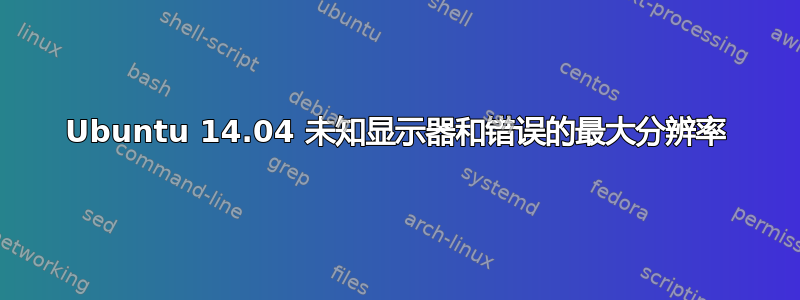
NVIDIA GeForce 8800GT
已安装驱动程序
sudo apt-add-repository ppa:xorg-edgers/ppa
sudo apt-add-repository ppa:ubuntu-x-swat/x-updates
sudo apt-get update
sudo apt-get install nvidia-current nvidia-settings
显示器:AOC e2343Fk (1920x1080)
系统设置:未知显示,最大分辨率 1360x768
我试过了
1)
须藤 cvt 1920 1080 60
*1920x1080 59.96 Hz (CVT 2.07M9) hsync: 67.16 kHz; pclk: 173.00 MHz
Modeline "1920x1080_60.00" 173.00 1920 2048 2248 2576 1080 1083 1088 1120 -hsync +vsync*
sudo xrandr --newmode "1920x1080_60.00" 173.00 1920 2048 2248 2576 1080 1083 1088 1120 -hsync +vsync
sudo xrandr -q 屏幕 0:最小 8 x 8,当前 1360 x 768,最大 8192 x 8192
DVI-I-0 已连接 主 1360x768+0+0(正常 左 倒置 右 x 轴 y 轴) 0mm x 0mm 1024x768 60.0 + 1360x768 60.0* 59.8
1152x864 60.0
800x600 72.2 60.3 56.2
680x384 60.0 59.8
640x480 59.9
512x384 60.0
400x300 72.2
320x240 60.1
DVI-I-1 已断开(正常 左 倒置 右 x 轴 y 轴) TV-0 已断开(正常 左 倒置 右 x 轴 y 轴) DVI-I-2 已断开(正常 左 倒置 右 x 轴 y 轴) DVI-I-3 已断开(正常左反转右 x 轴 y 轴)
1920x1080_60.00 (0x2a2) 173.0MHz h: 宽度 1920 开始 2048 结束 2248 总计 2576 偏差 0 时钟 67.2KHz v: 高度 1080 开始 1083 结束 1088 总计 1120 时钟 60.0Hz
sudo xrandr --addmode DVI-I-0 1920x1080_60.00
X 请求失败的错误:BadMatch(无效的参数属性)
失败请求的主要操作码:140(RANDR)
失败请求的次要操作码:18(RRAddOutputMode)
失败请求序列号:31
输出流中的当前序列号:32
2)
xrandr --fb 1920x1080 -d DVI-I-0
无法打开显示器 DVI-I-0
3)持久性配置
sudo gedit /usr/share/X11/xorg.conf.d/10-monitor.conf
Section "Monitor"
Identifier "Monitor0"
Modeline "1920x1080_60.00" 173.00 1920 2048 2248 2576 1080 1083 1088 1120 -hsync +vsync
EndSection
Section "Screen"
Identifier "Screen0"
Device "DVI-I-0"
Monitor "Monitor0"
DefaultDepth 24
Option "DVI-I-0" "Monitor0"
SubSection "Display"
Depth 24
Modes "1920x1080_60.00" "1360x768" "1024x768"
EndSubSection
EndSection
答案1
我使用双显示器,但只保留了 1920x1080 的显示器进行测试。我在 /usr/share/X11/xorg.conf.d/10-monitor.conf 中添加 HorizSync 和 VertRefresh 值解决了这个问题
Section "Monitor"
Identifier "Monitor0"
Modeline "1920x1080_60.00" 173.00 1920 2048 2248 2576 1080 1083 1088 1120 -hsync +vsync
HorizSync 30.0 - 83.0
VertRefresh 50.0 - 75.0
EndSection
我从这里根据我的监视器
启用第二台显示器后,两台显示器均没有出现任何问题


