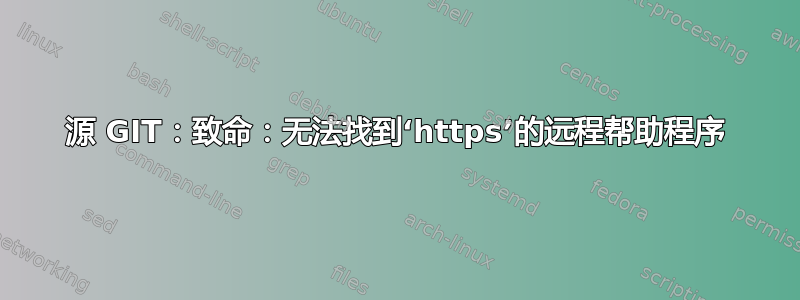
由于我没有 root 权限,所以我从本地源代码编译了 git。我的发行版是 OpenSUSE 13.1。谷歌搜索错误fatal: Unable to find remote helper for 'https'
提示说 curl 配置不正确。但是使用 curl 访问https://example.com工作正常。
另一个建议是,在配置和制作 git 期间,curl 没有正确链接到 git。
我达到现在的水平所采取的步骤:
在我家安装了 Openssl-1.0.0t。
./config --prefix=$HOME shared
make
make install
(无任何错误完成)
然后我在家里安装了curl-7.48.0:
./buildconf
./configure --prefix=$HOME --with-ssl=$HOME
Compiler: gcc
SSL support: enabled (OpenSSL)
SSH support: enabled (libSSH2)
zlib support: enabled
GSS-API support: no (--with-gssapi)
TLS-SRP support: enabled
resolver: default (--enable-ares / --enable-threaded-resolver)
IPv6 support: enabled
Unix sockets support: enabled
IDN support: no (--with-{libidn,winidn})
Build libcurl: Shared=yes, Static=yes
Built-in manual: enabled
--libcurl option: enabled (--disable-libcurl-option)
Verbose errors: enabled (--disable-verbose)
SSPI support: no (--enable-sspi)
ca cert bundle: no
ca cert path: /etc/ssl/certs/
ca fallback: no
LDAP support: enabled (OpenLDAP)
LDAPS support: enabled
RTSP support: enabled
RTMP support: no (--with-librtmp)
metalink support: no (--with-libmetalink)
PSL support: no (libpsl not found)
HTTP2 support: disabled (--with-nghttp2)
Protocols: DICT FILE FTP FTPS GOPHER HTTP HTTPS IMAP IMAPS LDAP LDAPS POP3 POP3S RTSP SCP SFTP SMB SMBS SMTP SMTPS TELNET TFTP
make
make install
(无任何错误完成)
第三,我安装了 expat 2.1.1:
CPPFLAGS="-I $HOME/include" LDFLAGS="-L$HOME/lib -L$HOME/lib64" ./configure --prefix=$HOME
make
make install
(无任何错误完成)
最后是GIT 2.8.2:
CPPFLAGS="-I $HOME/include" LDFLAGS="-L$HOME/lib -L$HOME/lib64" ./configure --with-curl=$HOME --with-openssl=$HOME --prefix=$HOME --with-expat=$HOME
make
make install
这似乎也进展顺利,没有任何警告需要报告。我显然忽略了一些东西,但似乎无法弄清楚是什么……有人能帮我吗?
解决方案 将 lib64 目录添加到 LDFLAGS(命令已更新)。
答案1
解决方案将 lib64 目录添加到 LDFLAGS(命令已更新)。


