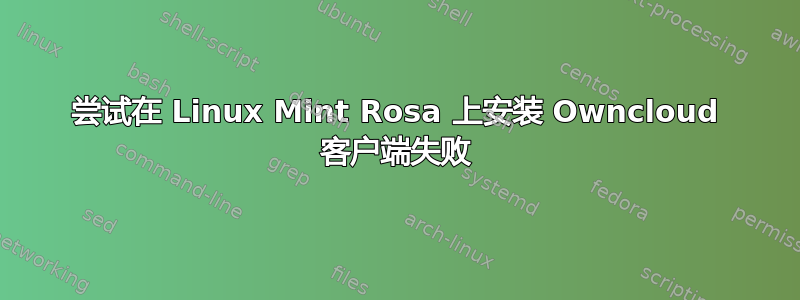
我正在运行一个全新的 Linux Mint Rosa(17.3 Cinnamont 64 位),在其上安装 owncloud 客户端时遇到了太多问题:
鉴于 mint repo 上的软件包似乎已经过时,我遵循了owncloud 页面说明:
sudo sh -c "echo 'deb http://download.opensuse.org/repositories/isv:/ownCloud:/desktop/Ubuntu_16.04/ /' >> /etc/apt/sources.list.d/owncloud-client.list"
sudo apt-get update
sudo apt-get install owncloud-client
添加存储库密钥:
wget http://download.opensuse.org/repositories/isv:ownCloud:desktop/Ubuntu_16.04/Release.key
sudo apt-key add - < Release.key
也许我做错了什么,因为尝试安装客户端时发生了以下情况:
sudo apt-get install owncloud-client
[sudo] password for lalala:
Reading package lists... Done
Building dependency tree
Reading state information... Done
Some packages could not be installed. This may mean that you have
requested an impossible situation or if you are using the unstable
distribution that some required packages have not yet been created
or been moved out of Incoming.
The following information may help to resolve the situation:
The following packages have unmet dependencies:
owncloud-client : Depends: libowncloudsync0 (= 2.2.0-2) but it is not going to be installed
Depends: libstdc++6 (>= 5.2) but 4.8.4-2ubuntu1~14.04.3 is to be installed
Depends: owncloud-client-l10n but it is not going to be installed
E: Unable to correct problems, you have held broken packages.
在网上搜索后,我找到了 sudo apt-get install -f:
sudo apt-get install -f
Reading package lists... Done
Building dependency tree
Reading state information... Done
0 upgraded, 0 newly installed, 0 to remove and 0 not upgraded.
尝试进一步解决未满足的依赖关系让我得到了以下结果:
sudo apt-get install libowncloudsync0
Reading package lists... Done
Building dependency tree
Reading state information... Done
Some packages could not be installed. This may mean that you have
requested an impossible situation or if you are using the unstable
distribution that some required packages have not yet been created
or been moved out of Incoming.
The following information may help to resolve the situation:
The following packages have unmet dependencies:
libowncloudsync0 : Depends: libstdc++6 (>= 5.2) but 4.8.4-2ubuntu1~14.04.3 is to be installed
E: Unable to correct problems, you have held broken packages.
和这个:
sudo apt-get install libstdc++6
Reading package lists... Done
Building dependency tree
Reading state information... Done
libstdc++6 is already the newest version.
0 upgraded, 0 newly installed, 0 to remove and 0 not upgraded
尝试删除可能安装错误的软件包,导致我出现以下情况:
sudo apt-get remove libstdc++6
Reading package lists... Done
Building dependency tree
Reading state information... Done
Some packages could not be installed. This may mean that you have
requested an impossible situation or if you are using the unstable
distribution that some required packages have not yet been created
or been moved out of Incoming.
The following information may help to resolve the situation:
The following packages have unmet dependencies:
libgbm1 : Depends: libgl1-mesa-dri
E: Error, pkgProblemResolver::Resolve generated breaks, this may be caused by held packages.
显然,尝试删除 owncloud-client 会导致这种情况:
sudo apt-get remove owncloud-client
Reading package lists... Done
Building dependency tree
Reading state information... Done
Package 'owncloud-client' is not installed, so not removed
0 upgraded, 0 newly installed, 0 to remove and 0 not upgraded.
所以……我不知道接下来该怎么办。下载并双击 .deb 包安装程序会导致同样的错误,我尝试了一些 apt-get 命令,但无济于事。有什么想法吗?
答案1
我遇到了和你一模一样的问题。我运行了所有相同的命令,但仍然没有成功。我发现了这个线上面说的是“删除官方存储库”。所以对于我来说,我的解决方法是从我的源列表中删除 owncloud,然后尝试重新安装它。
我正在运行 Kali linx(我相信它基于 Debian,就像 Mint 一样)。
运行 apt-cache policy 看看这是否适用于你
apt-cache policy这应该会产生包含此行的输出(还会有其他行,但这是我们唯一关心的)
500 http://download.opensuse.org/repositories/isv:/ownCloud:/desktop/Debian_8.0 Packages release o=obs://build.opensuse.org/isv:ownCloud:desktop/Debian_8.0,n=Debian_8.0,l=isv:ownCloud:desktop,c= origin download.opensuse.org从你的来源列表中删除 owncloud
rm /etc/apt/sources.list.d/owncloud-client.list(我们正在逆转官方安装指南的第一步。)
再次运行apt-cache以验证删除是否成功。
apt-cache policy现在安装owncloud
apt-get install owncloud-client
YMMV,但希望这对您有所帮助!我是 Linux 新手,所以我不知道是否能够帮助您解决更深层次的问题。


