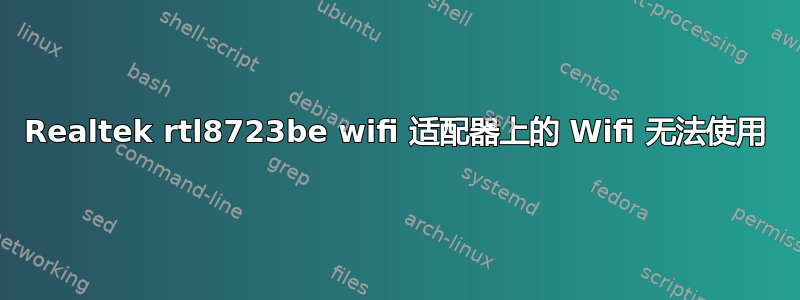
我使用的是 kubuntu 16.04个人电脑 。
我面临的问题是:
无线网络问题: 有时它无法发现 wifi,并且会随机断开连接。此外,当我连接到 WiFi 时,它运行非常慢。但是当我启动 Windows 时,一切都很顺利。有关无线网卡的信息:
abhishek@hp:~$ sudo lshw | grep wireless
description: Bluetooth wireless interface
capabilities: pm msi pciexpress bus_master cap_list ethernet physical wireless
configuration: broadcast=yes driver=rtl8723be driverversion=4.4.0-22-generic firmware=N/A ip=192.168.1.13 latency=0 link=yes multicast=yes wireless=IEEE 802.11bgn
硬件信息:
$ lspci |grep Network
03:00.0 Network controller: Realtek Semiconductor Co., Ltd. RTL8723BE PCIe Wireless Network Adapter
abhishek@hp:~$ cat /etc/modprobe.d/rtl8723be.conf
options rtl8723be fwlps=N ips=N
与问题相关的 dmesg 输出:
[ 4288.272924] pcieport 0000:00:1c.5: PCIe Bus Error: severity=Corrected, type=Physical Layer, id=00e5(Receiver ID)
[ 4288.272935] pcieport 0000:00:1c.5: device [8086:9d15] error status/mask=00000001/00000000
[ 4288.272943] pcieport 0000:00:1c.5: [ 0] Receiver Error (First)
[ 4297.800384] ------------[ cut here ]------------
[ 4297.800424] WARNING: CPU: 3 PID: 1355 at /build/linux-UbQGH5/linux-4.4.0/ubuntu/i915/intel_uncore.c:649 __unclaimed_reg_debug+0x80/0x90 [i915_bpo]()
[ 4297.800427] Unclaimed register detected after reading register 0x65f10
[ 4297.800428] Modules linked in: nvram msr cmac rfcomm drbg ansi_cprng ctr ccm bbswitch(OE) bnep nls_iso8859_1 nvidia_uvm(POE) arc4 rtl8723be(OE) btcoexist(OE) rtl_pci(OE) rtlwifi(OE) uvcvideo videobuf2_vmalloc videobuf2_memops videobuf2_v4l2 videobuf2_core v4l2_common videodev media mac80211 intel_rapl x86_pkg_temp_thermal intel_powerclamp coretemp kvm snd_hda_codec_hdmi snd_hda_codec_realtek cfg80211 snd_hda_codec_generic snd_soc_skl snd_soc_skl_ipc snd_hda_ext_core snd_soc_sst_ipc snd_soc_sst_dsp snd_soc_core hp_wmi sparse_keymap rtsx_pci_ms memstick snd_compress ac97_bus btusb snd_pcm_dmaengine btrtl dw_dmac_core btbcm snd_hda_intel btintel snd_hda_codec bluetooth irqbypass crct10dif_pclmul crc32_pclmul aesni_intel snd_hda_core snd_hwdep snd_pcm aes_x86_64 lrw gf128mul glue_helper ablk_helper cryptd
[ 4297.800463] joydev input_leds serio_raw wmi hp_accel lis3lv02d snd_seq_midi snd_seq_midi_event input_polldev hp_wireless snd_rawmidi snd_seq snd_seq_device snd_timer snd mei_me mei soundcore shpchp tpm_crb int3403_thermal processor_thermal_device int340x_thermal_zone intel_soc_dts_iosf int3400_thermal acpi_thermal_rel acpi_pad mac_hid parport_pc ppdev lp parport autofs4 hid_generic usbhid hid rtsx_pci_sdmmc nvidia_drm(POE) i915_bpo nvidia_modeset(POE) nvidia(POE) intel_ips i2c_algo_bit drm_kms_helper syscopyarea sysfillrect sysimgblt fb_sys_fops psmouse r8169 rtsx_pci mii drm ahci libahci video fjes
[ 4297.800491] CPU: 3 PID: 1355 Comm: alsa-sink-ALC32 Tainted: P OE 4.4.0-22-generic #39-Ubuntu
[ 4297.800492] Hardware name: HP HP Pavilion Notebook/80A4, BIOS F.78 03/07/2016
[ 4297.800494] 0000000000000086 00000000b30b4625 ffff880276dd7780 ffffffff813e9c53
[ 4297.800496] ffff880276dd77c8 ffffffffc0cea888 ffff880276dd77b8 ffffffff81080fb2
[ 4297.800498] 0000000000000000 0000000000000001 0000000000065f10 ffff88026f890080
[ 4297.800500] Call Trace:
[ 4297.800506] [<ffffffff813e9c53>] dump_stack+0x63/0x90
[ 4297.800509] [<ffffffff81080fb2>] warn_slowpath_common+0x82/0xc0
[ 4297.800511] [<ffffffff8108104c>] warn_slowpath_fmt+0x5c/0x80
[ 4297.800515] [<ffffffff816f7588>] ? pci_conf1_write+0xb8/0xf0
[ 4297.800534] [<ffffffffc0c5aac0>] __unclaimed_reg_debug+0x80/0x90 [i915_bpo]
[ 4297.800550] [<ffffffffc0c609ae>] gen9_read32+0x35e/0x390 [i915_bpo]
[ 4297.800567] [<ffffffffc0c66bb9>] i915_audio_component_codec_wake_override+0x39/0xb0 [i915_bpo]
[ 4297.800573] [<ffffffffc0e839cf>] snd_hdac_set_codec_wakeup+0x3f/0xa0 [snd_hda_core]
[ 4297.800575] [<ffffffffc0e970c7>] azx_runtime_resume+0x187/0x1b0 [snd_hda_intel]
[ 4297.800579] [<ffffffff8143987b>] pci_pm_runtime_resume+0x7b/0xa0
[ 4297.800581] [<ffffffff81556b23>] __rpm_callback+0x33/0x70
[ 4297.800584] [<ffffffff81439800>] ? pci_restore_standard_config+0x40/0x40
[ 4297.800586] [<ffffffff81556b84>] rpm_callback+0x24/0x80
[ 4297.800588] [<ffffffff81439800>] ? pci_restore_standard_config+
当我迄今为止尝试过时:
sudo add-apt-repository ppa:hanipouspilot/rtlwifi
sudo apt-get update
sudo apt-get install rtlwifi-new-dkms linux-firmware
第一个解决方案来自这里。没有尝试第二个,因为每次内核更新时我都必须重新编译。
我尝试从这里进行安装https://github.com/lwfinger/rtlwifi_new但它也不起作用。
答案1
这个问题是一个持续存在的问题,以下内容更像是一个临时答案。
步骤1。添加最新驱动程序的存储库(由GitHub 上的 lwfinger) 并安装它。
sudo add-apt-repository ppa:hanipouspilot/rtlwifi sudo apt-get update sudo apt-get install rtlwifi-new-dkms linux-firmware
如果您无法安装驱动程序,请从 BIOS 禁用安全启动(某些笔记本电脑存在此问题)。
您的 wifi 适配器现在应该可以工作了(尽管一段时间后信号可能会很弱或者断开连接)。
第2步. 编辑新驱动程序的配置文件,用于特定的天线选择和电源管理,
--第一的进行备份。
sudo cp /etc/modprobe.d/rtl8723be.conf /etc/modprobe.d/rtl8723be.old.conf
然后,
echo "options rtl8723be fwlps=0 ips=0 ant_sel=2" | sudo tee /etc/modprobe.d/rtl8723be.conf
步骤3.重启
您的 wifi 适配器现在应该可以正常工作了。建议在负载下测试一段时间的无线连接。用户可以测试ant_sel=1 或删除此参数以确定最佳工作状态。每次更改都需要重新启动。
linux-firmware更多信息:随着未来内核的更新,由于也已安装,因此不需要额外的配置。
参考解决方案:rtl8723be 的另一个问题
GitHub 上 lwfinger 的驱动程序开发:rtl8723be 驱动程序 关注此以获取未来的更新。
答案2
我已经搜索了几个小时的解决方案,总是找到一个建议从安装驱动程序的解决方案https://github.com/lwfinger/rtlwifi_new/哪个不复存在。
事实证明你不再需要该驱动程序,因为它现在是内核的一部分。但你可能会遇到信号强度太差我在使用笔记本电脑时也遇到过这个问题。
唯一需要做的事情是在终端中执行此操作:
sudo tee /etc/modprobe.d/rtl8723be.conf <<< "options rtl8723be ant_sel=1"
根据建议这里。希望这能帮助遇到同样问题的人。


