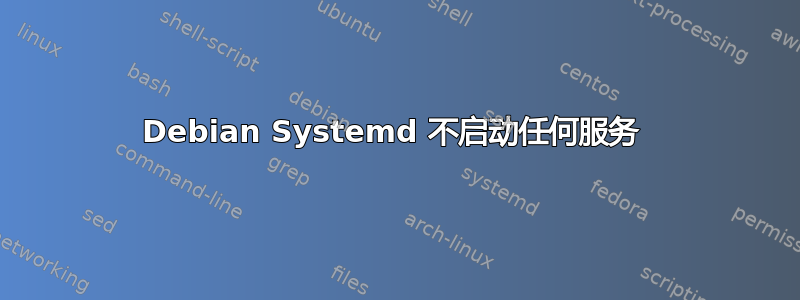
我不知道如何或为什么,但我的 Debian systemd 停止启动任何服务,特别是 sshd 服务,所以我无法访问我的机器。这是一台没有显示器的无头机器,而且我无法连接。
我知道 systemd 正在工作,因为当我使用 puppy 使用 USB 启动并且 chroot debian 分区时,我可以使用 Journalclt 读取日志。一切似乎都正常,但系统突然卡在接收看门狗事件上无限期。
我粘贴输出的尾部:
[...]
mar 06 19:36:26 DEBIAN-LXDE systemd[1]: [email protected]: Child 560 belongs to [email protected]
mar 06 19:36:26 DEBIAN-LXDE systemd[1]: [email protected]: Main process exited, code=exited, status=0/SUCCESS
mar 06 19:36:26 DEBIAN-LXDE systemd[1]: [email protected]: Failed to destroy cgroup /system.slice/[email protected], ignoring: Device or resource busy
mar 06 19:36:26 DEBIAN-LXDE systemd[1]: [email protected]: Changed running -> exited
mar 06 19:36:32 DEBIAN-LXDE systemd[1]: systemd-udevd.service: Got notification message from PID 293 (WATCHDOG=1)
mar 06 19:36:44 DEBIAN-LXDE ntpdate[729]: step time server 158.227.98.15 offset 9.571738 sec
mar 06 19:36:44 DEBIAN-LXDE systemd[1]: Time has been changed
mar 06 19:36:44 DEBIAN-LXDE systemd[1]: Set up TFD_TIMER_CANCEL_ON_SET timerfd.
mar 06 19:36:44 DEBIAN-LXDE systemd[1]: Received SIGCHLD from PID 722 (ntpdate).
mar 06 19:36:44 DEBIAN-LXDE systemd[1]: Child 722 (ntpdate) died (code=exited, status=0/SUCCESS)
mar 06 19:36:44 DEBIAN-LXDE systemd[1]: [email protected]: Child 722 belongs to [email protected]
mar 06 19:36:44 DEBIAN-LXDE systemd[1]: [email protected]: cgroup is empty
mar 06 19:36:44 DEBIAN-LXDE systemd[1]: systemd-journald.service: Received EPOLLHUP on stored fd 19 (stored), closing.
mar 06 19:36:44 DEBIAN-LXDE systemd[1]: Got cgroup empty notification for: /system.slice/[email protected]
mar 06 19:36:44 DEBIAN-LXDE systemd[1]: [email protected]: cgroup is empty
mar 06 19:37:02 DEBIAN-LXDE systemd[1]: systemd-udevd.service: Got notification message from PID 293 (WATCHDOG=1)
mar 06 19:37:22 DEBIAN-LXDE systemd[1]: systemd-udevd.service: Got notification message from PID 293 (WATCHDOG=1)
mar 06 19:37:42 DEBIAN-LXDE systemd[1]: systemd-udevd.service: Got notification message from PID 293 (WATCHDOG=1)
mar 06 19:38:02 DEBIAN-LXDE systemd[1]: systemd-udevd.service: Got notification message from PID 293 (WATCHDOG=1)
mar 06 19:38:02 DEBIAN-LXDE systemd[1]: systemd-journald.service: Got notification message from PID 237 (WATCHDOG=1)
mar 06 19:38:22 DEBIAN-LXDE systemd[1]: systemd-udevd.service: Got notification message from PID 293 (WATCHDOG=1)
mar 06 19:38:42 DEBIAN-LXDE systemd[1]: systemd-udevd.service: Got notification message from PID 293 (WATCHDOG=1)
mar 06 19:39:02 DEBIAN-LXDE systemd[1]: systemd-udevd.service: Got notification message from PID 293 (WATCHDOG=1)
mar 06 19:39:22 DEBIAN-LXDE systemd[1]: systemd-udevd.service: Got notification message from PID 293 (WATCHDOG=1)
mar 06 19:39:42 DEBIAN-LXDE systemd[1]: systemd-udevd.service: Got notification message from PID 293 (WATCHDOG=1)
mar 06 19:39:42 DEBIAN-LXDE systemd[1]: systemd-journald.service: Got notification message from PID 237 (WATCHDOG=1)
mar 06 19:40:02 DEBIAN-LXDE systemd[1]: systemd-udevd.service: Got notification message from PID 293 (WATCHDOG=1)
mar 06 19:40:22 DEBIAN-LXDE systemd[1]: systemd-udevd.service: Got notification message from PID 293 (WATCHDOG=1)
mar 06 19:40:42 DEBIAN-LXDE systemd[1]: systemd-udevd.service: Got notification message from PID 293 (WATCHDOG=1)
mar 06 19:41:02 DEBIAN-LXDE systemd[1]: systemd-udevd.service: Got notification message from PID 293 (WATCHDOG=1)
mar 06 19:41:02 DEBIAN-LXDE systemd[1]: systemd-journald.service: Got notification message from PID 237 (WATCHDOG=1)
mar 06 19:41:22 DEBIAN-LXDE systemd[1]: systemd-udevd.service: Got notification message from PID 293 (WATCHDOG=1)
mar 06 19:41:42 DEBIAN-LXDE systemd[1]: systemd-udevd.service: Got notification message from PID 293 (WATCHDOG=1)
mar 06 19:42:02 DEBIAN-LXDE systemd[1]: systemd-udevd.service: Got notification message from PID 293 (WATCHDOG=1)
mar 06 19:42:22 DEBIAN-LXDE systemd[1]: systemd-udevd.service: Got notification message from PID 293 (WATCHDOG=1)
mar 06 19:42:42 DEBIAN-LXDE systemd[1]: systemd-udevd.service: Got notification message from PID 293 (WATCHDOG=1)
[...]
尽管如此,/var/log/ 中的日志是几天前写入的。我认为问题可能是因为连接了一些 USB 驱动器,但我断开了所有 USB 驱动器的连接,结果是相同的。我在网上读了很多,但找不到类似的内容。仅涉及特定服务。
我尝试将检查服务编写为:
[Unit]
Description=Avisa cuando se arranca el sistema
Requires=network.target
After=network.target
[Service]
Type=simple
RemainAfterExit=no
ExecStart=/usr/bin/mail -s "AVISOOOO" [email protected]
[Install]
WantedBy=default.target
但邮件从未发送。
我怎样才能找出问题所在?
更新:我终于成功地再次启动所有 USB 设备的系统插件。我认为正是这一点,因为我尝试了几种方法:重新安装 grub、检查主分区等。感谢大家花点时间提供帮助。谢谢。
答案1
我的 Debian systemd 停止启动任何服务
有不提供的日志表明情况确实如此。
系统突然陷入无限接收看门狗事件的状态。
这些事件是正常的通知,它们远非系统被卡住,而是表明系统出现问题不是卡住。这些是系统的一部分每隔 20 秒告诉系统的另一部分它没有卡住的情况。
我怎样才能找出问题所在?
正确诊断一下吧。
如果问题出在 SSH 服务上,请查看日志SSH 服务的。如果没有启动服务失败的日志,请不要仓促得出您的系统未启动任何服务的结论。事实上,在没有确定您无法登录的原因之前,不要妄下结论认为问题出在 systemd 上。超时、连接被拒绝和身份验证被拒绝都可能有非常不同的根本原因,其中一些甚至可能根本不是您计算机上的任何原因。
系统地、有条理地进行,每一步都掌握日志。
邮件从未发送。
你把一个问题放大成了两个问题。现在,您还有一项额外任务,即确定邮件系统出现故障的原因,以便然后确定其他部件是如何发生故障的。这不是最好的方法。日志是你的朋友。
答案2
我终于成功地再次启动系统插件所有 USB 设备。我认为正是这一点,因为我尝试了几种方法:重新安装 grub、检查主分区等。感谢大家花点时间提供帮助。谢谢。


