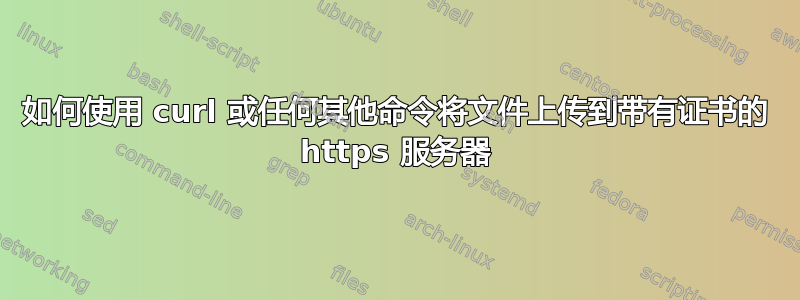
我正在尝试使用 curl 上传到我的 HTTPS 服务器。我使用 curl 进行此操作,代码如下
curl -v --cacert /tmp/WIN-CLS.vdi.com.pem -T /etc/hosts \
--user administrator:pass_123 https://xxx.xxx.xxxx.xxx
但我收到了错误
* Trying 192.168.1.230...
* Connected to 192.168.1.230 (192.168.1.230) port 443 (#0)
* Cipher selection: ALL:!EXPORT:!EXPORT40:!EXPORT56:!aNULL:!LOW:!RC4:@STRENGTH
* successfully set certificate verify locations:
* CAfile: /tmp/WIN-CLS.vdi.com.pem
CApath: /etc/ssl/certs/
* TLSv1.2 (OUT), TLS handshake, Client hello (1):
* TLSv1.2 (IN), TLS handshake, Server hello (2):
* TLSv1.2 (IN), TLS handshake, Certificate (11):
* TLSv1.2 (OUT), TLS alert, Server hello (2):
* SSL certificate problem: unable to get local issuer certificate
* Closing connection 0
curl: (60) SSL certificate problem: unable to get local issuer certificate
More details here: https://curl.haxx.se/docs/sslcerts.html
curl performs SSL certificate verification by default, using a "bundle"
of Certificate Authority (CA) public keys (CA certs). If the default
bundle file isn't adequate, you can specify an alternate file
using the --cacert option.
If this HTTPS server uses a certificate signed by a CA represented in
the bundle, the certificate verification probably failed due to a
problem with the certificate (it might be expired, or the name might
not match the domain name in the URL).
If you'd like to turn off curl's verification of the certificate, use
the -k (or --insecure) option.
我不需要使用 -k 选项。我在 Google 上搜索了这个问题,下载了证书并在 php.ini 文件中提供了路径。但我仍然陷入这个错误。
任何帮助,将不胜感激


