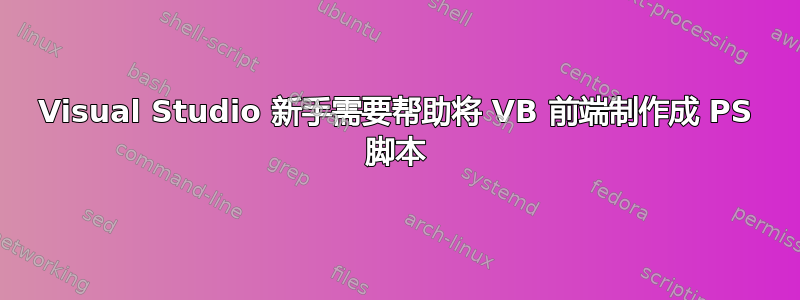
我是一名系统管理员,日常工作的一部分是为 Office 365 中的用户创建新邮箱,我们不得不使用 powershell 来执行此操作。PS 命令中唯一的变量是用户的电子邮件地址,但脚本分为两部分,因为我们需要等待一些复制才能完成该过程。
所以我想创建一个我设计的 VB 前端,但我不知道如何为它编写代码,因为我没有参考点可以复制,如果你明白我的意思的话。这是我的设计,非常简单。
VB 设计:
这些是我需要与单选按钮关联的 PS 命令;
步骤1
$credentials = get-credential
$Session = New-PSSession -ConfigurationName Microsoft.Exchange -ConnectionUri http://URL -Credential $credentials –AllowRedirection
Import-PSSession $Session
set-ADServerSettings -ViewEntireForest $true
Enable-RemoteMailbox -Identity [email protected] -RemoteRoutingAddress [email protected]
Enable-RemoteMailbox -Identity [email protected] -Archive
等待3小时
第2步
$msolcred = get-credential
connect-msolservice -credential $msolcred
Set-MsolUser -UserPrincipalName [email protected] -UsageLocation GB
$LicOpt = New-MsolLicenseOptions -AccountSkuId company:STANDARDPACK -DisabledPlans MCOSTANDARD
Set-MsolUserLicense -UserPrincipalName [email protected] -AddLicenses company:STANDARDPACK -LicenseOptions $LicOpt
Remove-PSSession $Session



