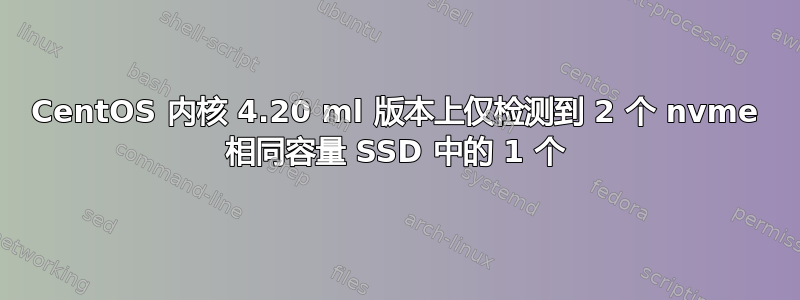
我已将 2 个相同容量的 nvme pcie ssd 插入到运行 CentOS 7.6 和内核版本 4.20-ml 的戴尔服务器上,但始终只检测到一个。
从内核 4.20 启动时,显示错误:“nvme nvme2:由于重复的 subnqn 而忽略 ctrl”,但内核版本 3.10 并非如此。
答案1
这是内核/NVMe 固件中的一个错误: https://bugs.launchpad.net/ubuntu/+source/linux/+bug/1803692
首先尝试更新 SSD / NVMe 的固件。对于那些遇到英特尔驱动器问题的人,这里有一个快速指南:
使用英特尔 SSD 数据中心工具 (DCT) 进行固件更新 https://downloadcenter.intel.com/search?keyword=SSD+Firmware+Update+Tool
# Download and install DCT
wget https://downloadmirror.intel.com/28999/eng/Intel_SSD_Data_Center_Tool_3.0.20_Linux.zip -O /tmp/Intel_SSD_Data_Center_Tool_3.0.20_Linux.zip
unzip -d /tmp /tmp/Intel_SSD_Data_Center_Tool_3.0.20_Linux.zip
sudo dpkg -i /tmp/isdct_3.0.20-1_amd64.deb
# show drive data
isdct show -intelssd
# update 1st drive
isdct load -intelssd 0
reboot
# update second drive
isdct load -intelssd 1


