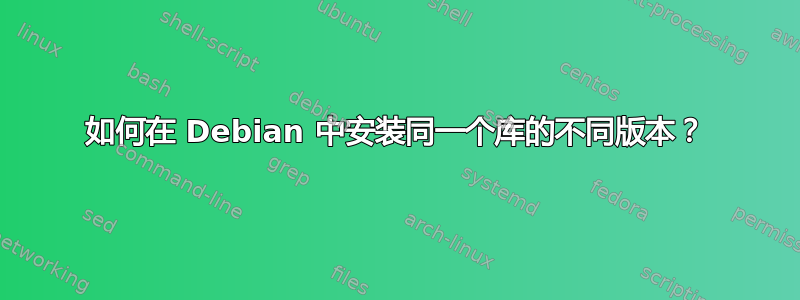
我正在尝试在 Debian 上从源代码构建应用程序 (Visual Studio Code)。尝试按照构建说明操作时,Node-JS 拒绝安装。
# apt-get install nodejs-dev
Reading package lists... Done
Building dependency tree
Reading state information... Done
Some packages could not be installed. This may mean that you have
requested an impossible situation or if you are using the unstable
distribution that some required packages have not yet been created
or been moved out of Incoming.
The following information may help to resolve the situation:
The following packages have unmet dependencies:
nodejs-dev : Depends: libssl-dev (>= 1.0.0g) but it is not going to be installed
Depends: libc-ares-dev (>= 1.7.5) but it is not going to be installed
我尝试逐个安装未满足的依赖项来查找问题根源:
# apt-get install libssl-dev
The following packages have unmet dependencies:
libssl-dev : Depends: libssl1.0.0 (= 1.0.1t-1+deb8u2) but 1.0.2d-1 is to be installed
Recommends: libssl-doc but it is not going to be installed
还有……
# apt-get install libssl1.0.0
libssl1.0.0 is already the newest version (1.0.2d-1).
好了。正如我所见,我必须安装libssl1.0.0(安装该 NodeJS)同时保留libssl1.0.2d-1(以避免破坏任何现有依赖项)。我该怎么做?而且,最重要的是,安装同一个库的两个版本不会引发任何错误吗?


