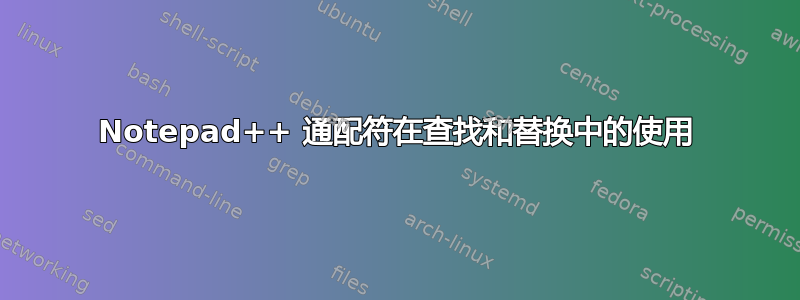
我有一个 12 位数字的 MAC 地址,例如5C838F9FE398我需要将其替换为5C83.8F9F.E398
由于我需要对 200 多个 MAC 地址进行此操作,因此我想使用 Notepad++ 来节省时间。使用 Notepad++ 可以快速完成吗?
答案1
是的,这是可能的。
假设 mac 地址列表如下:
5C838F9FE398
5C838F9FE398
5C838F9FE398
5C838F9FE398
(当然每个都是独一无二的)
您可以使用正则表达式进行查找/替换。
CTRL按+打开“查找/替换”对话框H。
在“查找内容”字段中输入:^(.{4})(.{4})(.{4})
在“替换为”字段中输入:$1.$2.$3
在搜索模式组底部,选择正则表达式。
现在打Replace All。
解释正则表达式:
^ Only match if this happens at the beginning of a line
( Start of group 1 (to replace with $1)
.{4} Any character, 4 times
) End of group 1
( Same as above for group 2
.{4}
)
( Same as above for group 3
.{4}
)
替换设置如下:
$1 These are the first 4 values found
. place a period next
$2 These are the second 4 values found
. place a period next
$3 These are the third 4 values found.
该字符串之后的所有内容将被完全忽略,但仍存在。
因此 5C838F9FE398 test变成5C83.8F9F.E398 test


