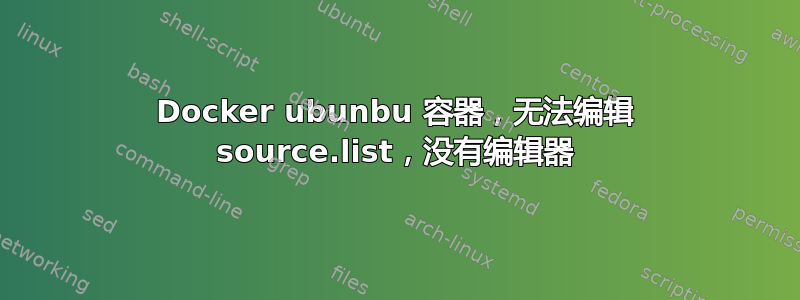
刚刚安装了一个 docker Ubuntu 容器。源列表中的所有存储库都带有注释 (#),因此我无法通过 APT 更新或安装任何内容。没有像nano、vim等编辑器。现在如何取消源列表中条目的注释?
答案1
如果你运行官方的 docker 镜像乌班图
docker run -it ubuntu bash -i
运行这个命令grep -v -e '^#' -e '^$' /etc/apt/sources.list显示您的文件中的内容/etc/apt/sources.list。
参见 grep 的人(https://linux.die.net/man/1/grep)
你必须看到这些行:
deb http://archive.ubuntu.com/ubuntu/ bionic main restricted
deb http://archive.ubuntu.com/ubuntu/ bionic-updates main restricted
deb http://archive.ubuntu.com/ubuntu/ bionic universe
deb http://archive.ubuntu.com/ubuntu/ bionic-updates universe
deb http://archive.ubuntu.com/ubuntu/ bionic multiverse
deb http://archive.ubuntu.com/ubuntu/ bionic-updates multiverse
deb http://archive.ubuntu.com/ubuntu/ bionic-backports main restricted universe multiverse
deb http://security.ubuntu.com/ubuntu/ bionic-security main restricted
deb http://security.ubuntu.com/ubuntu/ bionic-security universe
deb http://security.ubuntu.com/ubuntu/ bionic-security multiverse
所以你必须跑之后apt-get 更新 然后你可以运行之后apt-get 安装 emacs-nox vim nano


