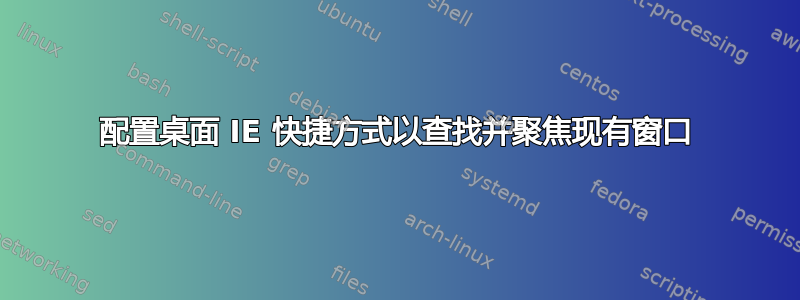
使用 Windows 7 和 Internet Explorer 9(或更高版本),我尝试创建指向特定网页的桌面快捷方式。诀窍是,如果用户已在任何 IE 窗口中打开该网页,我需要快捷方式来聚焦到该窗口,而不是创建一个新窗口。
答案1
此 powershell 脚本查看所有当前 IE URL,如果没有打开 google,则打开 google.com,否则不执行任何操作。您需要将“*google”更改为“*yourbaseURLname”,将“www.google.com”更改为“www.yourwebsite.com”。(脚本最后 5 行)
将其保存为 .ps1 文件。
Function GetCurrentIEURL
{
$IEObjs = @()
$ShellWindows = (New-Object -ComObject Shell.Application).Windows()
Foreach($IE in $ShellWindows)
{
$FullName = $IE.FullName
If($FullName -ne $NULL)
{
$FileName = Split-Path -Path $FullName -Leaf
If($FileName.ToLower() -eq "iexplore.exe")
{
$Title = $IE.LocationName
$URL = $IE.LocationURL
$IEObj = New-Object -TypeName PSObject -Property @{Title = $Title; URL = $URL}
$IEObjs += $IEObj
}
}
}
$IEObjs
}
$CurrentIEURL = GetCurrentIEURL
if ($CurrentIEURL -NotContains "*google")
{
$IE=new-object -com internetexplorer.application
$IE.navigate2("www.google.com")
$IE.visible=$true
}


