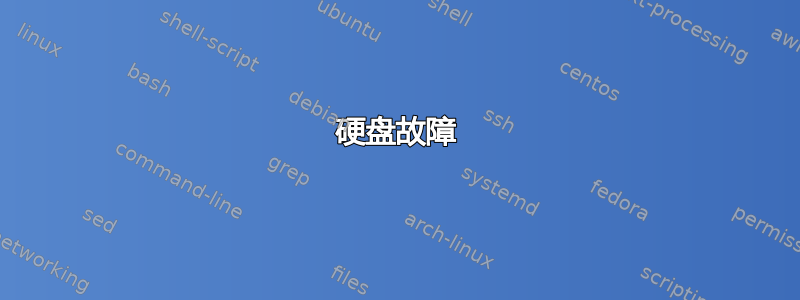
以下是一些 Linux 报告:
smartctl 6.0 2012-10-10 r3643 [i686-linux-3.5.6-pmagic] (local build)
Copyright (C) 2002-12, Bruce Allen, Christian Franke, www.smartmontools.org
=== START OF INFORMATION SECTION ===
Device Model: FUJITSU MHZ2400BT G1
Serial Number: K70BT8A26WYY
LU WWN Device Id: 5 00000e 042d71c8f
Firmware Version: 0041000C
User Capacity: 400,088,457,216 bytes [400 GB]
Sector Size: 512 bytes logical/physical
Device is: Not in smartctl database [for details use: -P showall]
ATA Version is: ATA8-ACS T13/1699-D revision 3f
SATA Version is: SATA 2.5, 1.5 Gb/s
Local Time is: Mon Jun 20 20:38:21 2016 UTC
SMART support is: Available - device has SMART capability.
SMART support is: Enabled
=== START OF READ SMART DATA SECTION ===
SMART overall-health self-assessment test result: PASSED
General SMART Values:
Offline data collection status: (0x80) Offline data collection activity
was never started.
Auto Offline Data Collection: Enabled.
Self-test execution status: ( 121) The previous self-test completed having
the read element of the test failed.
Total time to complete Offline
data collection: ( 2208) seconds.
Offline data collection
capabilities: (0x7b) SMART execute Offline immediate.
Auto Offline data collection on/off support.
Suspend Offline collection upon new
command.
Offline surface scan supported.
Self-test supported.
Conveyance Self-test supported.
Selective Self-test supported.
SMART capabilities: (0x0003) Saves SMART data before entering
power-saving mode.
Supports SMART auto save timer.
Error logging capability: (0x01) Error logging supported.
General Purpose Logging supported.
Short self-test routine
recommended polling time: ( 2) minutes.
Extended self-test routine
recommended polling time: ( 254) minutes.
Conveyance self-test routine
recommended polling time: ( 2) minutes.
SCT capabilities: (0x003f) SCT Status supported.
SCT Error Recovery Control supported.
SCT Feature Control supported.
SCT Data Table supported.
SMART Attributes Data Structure revision number: 16
Vendor Specific SMART Attributes with Thresholds:
ID# ATTRIBUTE_NAME FLAG VALUE WORST THRESH TYPE UPDATED WHEN_FAILED RAW_VALUE
1 Raw_Read_Error_Rate 0x000f 100 100 046 Pre-fail Always - 10922
2 Throughput_Performance 0x0005 100 100 030 Pre-fail Offline - 109576192
3 Spin_Up_Time 0x0003 100 100 025 Pre-fail Always - 0
4 Start_Stop_Count 0x0032 098 098 000 Old_age Always - 5655
5 Reallocated_Sector_Ct 0x0033 100 100 024 Pre-fail Always - 0 (2000 0)
7 Seek_Error_Rate 0x000f 100 100 047 Pre-fail Always - 3240
8 Seek_Time_Performance 0x0005 100 100 019 Pre-fail Offline - 0
9 Power_On_Hours 0x0032 087 087 000 Old_age Always - 6620
10 Spin_Retry_Count 0x0013 100 100 020 Pre-fail Always - 0
12 Power_Cycle_Count 0x0032 100 100 000 Old_age Always - 4088
192 Power-Off_Retract_Count 0x0032 099 099 000 Old_age Always - 263
193 Load_Cycle_Count 0x0032 099 099 000 Old_age Always - 36439
194 Temperature_Celsius 0x0022 100 100 000 Old_age Always - 36 (Min/Max 8/46)
195 Hardware_ECC_Recovered 0x001a 100 100 000 Old_age Always - 0
196 Reallocated_Event_Count 0x0032 100 100 000 Old_age Always - 0 (0 6966)
197 Current_Pending_Sector 0x0012 100 099 000 Old_age Always - 1
198 Offline_Uncorrectable 0x0010 099 099 000 Old_age Offline - 3
199 UDMA_CRC_Error_Count 0x003e 200 253 000 Old_age Always - 0
200 Multi_Zone_Error_Rate 0x000f 100 100 060 Pre-fail Always - 18108
203 Run_Out_Cancel 0x0002 100 100 000 Old_age Always - 3728033905769
240 Head_Flying_Hours 0x003e 200 200 000 Old_age Always - 0
SMART Error Log Version: 1
ATA Error Count: 492 (device log contains only the most recent five errors)
CR = Command Register [HEX]
FR = Features Register [HEX]
SC = Sector Count Register [HEX]
SN = Sector Number Register [HEX]
CL = Cylinder Low Register [HEX]
CH = Cylinder High Register [HEX]
DH = Device/Head Register [HEX]
DC = Device Command Register [HEX]
ER = Error register [HEX]
ST = Status register [HEX]
Powered_Up_Time is measured from power on, and printed as
DDd+hh:mm:SS.sss where DD=days, hh=hours, mm=minutes,
SS=sec, and sss=millisec. It "wraps" after 49.710 days.
Error 492 occurred at disk power-on lifetime: 6619 hours (275 days + 19 hours)
When the command that caused the error occurred, the device was active or idle.
After command completion occurred, registers were:
ER ST SC SN CL CH DH
-- -- -- -- -- -- --
40 41 8b 3a 7d ec 40 Error: WP at LBA = 0x00ec7d3a = 15498554
Commands leading to the command that caused the error were:
CR FR SC SN CL CH DH DC Powered_Up_Time Command/Feature_Name
-- -- -- -- -- -- -- -- ---------------- --------------------
61 01 10 d8 1c 79 40 00 00:38:57.160 WRITE FPDMA QUEUED
61 00 08 c0 8a ec 40 00 00:38:57.154 WRITE FPDMA QUEUED
61 00 00 c0 89 ec 40 00 00:38:57.154 WRITE FPDMA QUEUED
61 00 f8 c0 88 ec 40 00 00:38:57.154 WRITE FPDMA QUEUED
61 00 f0 c0 87 ec 40 00 00:38:57.154 WRITE FPDMA QUEUED
Error 491 occurred at disk power-on lifetime: 6619 hours (275 days + 19 hours)
When the command that caused the error occurred, the device was active or idle.
After command completion occurred, registers were:
ER ST SC SN CL CH DH
-- -- -- -- -- -- --
40 41 83 9b 7c 2d 40 Error: UNC at LBA = 0x002d7c9b = 2981019
Commands leading to the command that caused the error were:
CR FR SC SN CL CH DH DC Powered_Up_Time Command/Feature_Name
-- -- -- -- -- -- -- -- ---------------- --------------------
60 80 80 20 7c 2d 40 00 00:38:50.809 READ FPDMA QUEUED
2f 00 01 10 00 00 40 00 00:38:50.668 READ LOG EXT
61 00 78 50 6f ec 40 00 00:38:44.296 WRITE FPDMA QUEUED
61 00 70 50 6e ec 40 00 00:38:44.296 WRITE FPDMA QUEUED
61 00 68 50 6d ec 40 00 00:38:44.296 WRITE FPDMA QUEUED
Error 490 occurred at disk power-on lifetime: 6619 hours (275 days + 19 hours)
When the command that caused the error occurred, the device was active or idle.
After command completion occurred, registers were:
ER ST SC SN CL CH DH
-- -- -- -- -- -- --
40 41 0b ca 71 ec 40 Error: WP at LBA = 0x00ec71ca = 15495626
Commands leading to the command that caused the error were:
CR FR SC SN CL CH DH DC Powered_Up_Time Command/Feature_Name
-- -- -- -- -- -- -- -- ---------------- --------------------
61 00 78 50 6f ec 40 00 00:38:44.296 WRITE FPDMA QUEUED
61 00 70 50 6e ec 40 00 00:38:44.296 WRITE FPDMA QUEUED
61 00 68 50 6d ec 40 00 00:38:44.296 WRITE FPDMA QUEUED
61 00 60 50 6c ec 40 00 00:38:44.296 WRITE FPDMA QUEUED
61 00 58 50 6b ec 40 00 00:38:44.296 WRITE FPDMA QUEUED
Error 489 occurred at disk power-on lifetime: 6619 hours (275 days + 19 hours)
When the command that caused the error occurred, the device was active or idle.
After command completion occurred, registers were:
ER ST SC SN CL CH DH
-- -- -- -- -- -- --
40 41 3b 99 7c 2d 40 Error: UNC at LBA = 0x002d7c99 = 2981017
Commands leading to the command that caused the error were:
CR FR SC SN CL CH DH DC Powered_Up_Time Command/Feature_Name
-- -- -- -- -- -- -- -- ---------------- --------------------
60 80 48 20 7c 2d 40 00 00:33:40.890 READ FPDMA QUEUED
60 00 40 20 7b 2d 40 00 00:33:40.890 READ FPDMA QUEUED
60 00 38 20 7a 2d 40 00 00:33:40.890 READ FPDMA QUEUED
61 08 30 38 0b cc 40 00 00:33:40.890 WRITE FPDMA QUEUED
61 08 28 00 53 c9 40 00 00:33:40.889 WRITE FPDMA QUEUED
Error 488 occurred at disk power-on lifetime: 6619 hours (275 days + 19 hours)
When the command that caused the error occurred, the device was active or idle.
After command completion occurred, registers were:
ER ST SC SN CL CH DH
-- -- -- -- -- -- --
40 41 0b b7 f5 ed 40 Error: UNC at LBA = 0x00edf5b7 = 15594935
Commands leading to the command that caused the error were:
CR FR SC SN CL CH DH DC Powered_Up_Time Command/Feature_Name
-- -- -- -- -- -- -- -- ---------------- --------------------
60 08 c8 18 78 ef 40 00 01:05:23.909 READ FPDMA QUEUED
60 08 c0 c8 37 f2 40 00 01:05:23.874 READ FPDMA QUEUED
60 80 b8 c0 ca ef 40 00 01:05:23.848 READ FPDMA QUEUED
61 00 b0 f0 51 ea 40 00 01:05:23.816 WRITE FPDMA QUEUED
61 00 a8 f0 50 ea 40 00 01:05:23.816 WRITE FPDMA QUEUED
SMART Self-test log structure revision number 1
Num Test_Description Status Remaining LifeTime(hours) LBA_of_first_error
# 1 Short offline Completed: read failure 90% 6620 590183579
# 2 Short offline Completed: read failure 90% 6619 590183579
# 3 Conveyance offline Completed: read failure 90% 6619 590183579
# 4 Conveyance offline Completed: read failure 90% 6585 590183579
SMART Selective self-test log data structure revision number 1
SPAN MIN_LBA MAX_LBA CURRENT_TEST_STATUS
1 0 0 Not_testing
2 0 0 Not_testing
3 0 0 Not_testing
4 0 0 Not_testing
5 0 0 Not_testing
Selective self-test flags (0x0):
After scanning selected spans, do NOT read-scan remainder of disk.
If Selective self-test is pending on power-up, resume after 0 minute delay.
我有一个硬盘。我试图对它进行碎片整理,第一次 Windows 7 的光标冻结,其他一切都变黑了,第二次出现了蓝屏(我不知道代码是什么)。基本上没有更多信息可以提供。
答案1
您的硬盘上可能有坏扇区。
从管理命令提示符处: chkdsk /R c:
说是的在下次重启时执行此操作。等到您有几个小时的空闲时间,然后重启并运行测试。也许就在您睡觉前。


